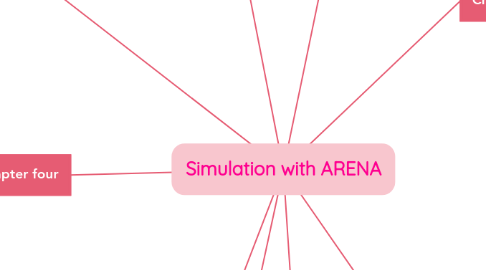
1. Flowchart
1.1. Describe the dynamic process
1.1.1. Create
1.1.1.1. Arriving parts
1.1.2. Batch
1.1.3. Separate
1.1.4. Assign
1.1.4.1. Modify attributes
1.1.5. Decide
1.1.6. Process
1.1.6.1. Delay
1.1.6.2. Seize delay release
1.1.6.3. Delay release
1.1.6.4. Seize delay
1.1.7. Part of simulation output
2. Chapter three
2.1. Microsoft Windows
2.1.1. Operation system application
2.2. Errors in Arena
2.2.1. Unconnected modules
2.2.2. Undefined variables, atributes,resource
2.2.3. Duplicate use of module names
2.2.4. Misspelling of names
2.3. Arena window
2.3.1. Model window
2.3.2. Project bar
2.3.2.1. Reports
2.3.2.1.1. Type of statistics
2.3.2.1.2. Quantity
2.3.2.1.3. How is working
2.3.2.2. Hosts panels
2.3.2.2.1. Objects
2.3.2.3. Panels
2.3.2.4. Moduls
2.3.2.4.1. Data
2.4. Application
2.4.1. Input analysis
2.4.1.1. Distribution of arriving parts
3. Chapter four
3.1. How to develop a modeling approach
3.1.1. Building a simulation model
3.1.2. Project
3.2. Concepts
3.2.1. To collect and analyze the data
3.3. Building the Model
3.3.1. To open a new model window
3.3.2. Two Create
3.3.3. Four process
3.3.4. Two decide
3.3.5. Three records
3.3.6. Three disposes
3.4. Running the model
3.4.1. Checking the errors (F4)
3.4.2. Use the Go button
3.5. Viewing the Results
3.5.1. Arena will ask if you want to see the results
3.5.2. Category Overview Report
3.6. Frequencies statistic
3.6.1. Graphical Schedule Editor
3.7. Animation
3.7.1. Route Logic
3.7.2. Station Module
4. Chapter five
4.1. Kinds of modeling
4.2. Programming language
4.3. Certainly not all
4.3.1. of the detailed
4.4. Example
4.4.1. Telephone call center
4.4.1.1. Technical support
4.4.1.2. Sales
4.4.1.3. Order-status checking
4.4.2. Describes the initial system
4.4.2.1. (s, S) Inventory Simulation
4.4.3. Basic modeling strategy
4.4.3.1. Customer Rejections and Balking
4.4.4. Model logic
4.4.4.1. Variables and Expressions
4.4.4.2. Three-WayDecisions
4.4.4.3. Customer Rejections and Balking
4.4.4.4. Storages
4.4.4.5. Terminating or Steady State
4.4.5. Animation
4.4.6. The embellished model
4.4.7. More output measures
4.4.8. More output measures
4.4.8.1. An inventory system
4.4.8.1.1. Blocks panel
5. Chapter seven
5.1. Entity dependent Sequences
5.2. General issue
5.2.1. Modeling a system
5.2.1.1. Part types that follow different process
5.2.1.2. Two machines in Cell 3 are not identical
5.2.1.3. The nature of the ow of entities through the system
5.3. Develop an animation
5.4. CAD drawings for the layout
5.4.1. Steady-state simulations
5.5. Statistically valid conclusions
5.5.1. The Factor and Transfer Time Variables
5.6. A Small Manufacturing System
5.6.1. Design of complex models
5.7. Warm-up and Run Length
5.7.1. Batching in a Single Run
6. Chapter one
6.1. What is simulation?
6.1.1. Mimic the behavior
6.1.1.1. Real system
6.1.2. Software
6.1.2.1. Apply many fields
6.1.2.1.1. Analysis methods
6.1.3. Cheaper experiments
6.1.3.1. Improving process
6.1.3.1.1. Measure
6.2. Modeling systems
6.2.1. Inputs
6.2.1.1. Customers
6.2.1.1.1. People in a bank
6.2.1.1.2. Hospital
6.2.1.2. Products
6.2.1.2.1. Manufacturing industries
6.2.2. Process
6.2.2.1. Machines
6.2.2.1.1. Mechanic
6.2.2.1.2. Electrical
6.2.2.2. Operators
6.2.2.3. Inspections
6.2.3. Outputs
6.2.3.1. Final product
6.2.3.2. Customers
6.2.4. Logical
6.2.4.1. Model of a system
6.2.4.2. Computer program
6.2.4.2.1. Manipulating the program
6.2.4.2.2. Cheap
6.2.4.2.3. Easy
6.2.4.2.4. Fast
6.3. Kinds simulation
6.3.1. Static vs Dynamic
6.3.2. Continuos vs Discrete
6.3.3. Deterministic vs. Stochastic
7. Chapter two
7.1. Underlying ideas
7.1.1. The system
7.1.1.1. Queues
7.1.1.2. Numerical aspects
7.1.1.2.1. Base units
7.1.1.3. Time persistent
7.1.2. FIFO
7.1.3. Simon language
7.2. Methods
7.2.1. Models
7.2.1.1. Entities
7.2.1.1.1. Dynamic objects
7.2.1.1.2. Created
7.2.1.1.3. Moving for the system
7.2.1.2. Attributes
7.2.1.2.1. Common characteristic of all entities
7.2.1.2.2. Specific entities
7.2.1.3. (Global) Variables
7.2.1.3.1. Characteristics
7.2.1.3.2. Unique
7.2.1.3.3. Accessible by all entities
7.2.1.4. Resources
7.2.1.4.1. Personnel
7.2.1.4.2. Equipment
7.2.1.4.3. Space
7.2.1.5. Queues
7.2.1.5.1. Entity can’t move on
7.2.1.6. Events
7.2.1.6.1. Arrival
7.2.1.6.2. Departure
7.2.1.6.3. The end
7.2.2. Randomness in the model
7.3. Issues in simulation
7.3.1. Spreadsheets
7.3.1.1. Not well suited for simulation
7.3.1.1.1. Dynamic models
8. Chapter six
8.1. Time-Persistent
8.2. Time Frame of Simulations
8.2.1. Terminating simulation
8.2.2. Steady-state simulation
8.3. Confidence Intervals for Terminating Systems
8.3.1. Statistical Analysis
8.3.2. Distribution critical value
8.4. Central limit theorem
8.5. Tools ARENA
8.5.1. Inputs
8.5.2. Process analyzer
8.5.2.1. Managing the practical mechanics
8.5.2.2. Evaluating the results in a statistically
8.5.3. OptQues
8.5.3.1. Program model
8.5.3.1.1. What it is you want to optimize?
9. Chapter eight
9.1. Types of Entity Transfers
9.1.1. Transfer entities between modules
9.1.1.1. Moving resources
9.1.1.1.1. Cars
9.1.1.1.2. Transports
9.1.1.1.3. Buses
9.1.1.2. Fixed resources
9.1.1.2.1. Machines
9.1.1.2.2. People
9.1.1.2.3. Do not move
9.2. The First category
9.2.1. Number of simultaneous transfers based on the number
9.3. The Second category
9.3.1. Constrains the ability to start a transfer based on space availability
9.4. Simple route
9.4.1. Routes
9.4.2. Stations
9.4.3. Free passing
9.5. To limit
9.5.1. Only two entities
9.5.1.1. At the same time
9.5.2. Resource construed method
9.6. Transporter
9.6.1. Stations
9.6.2. Leaves
9.6.3. Enters
9.7. Conveyor
9.7.1. Accumulating
9.7.1.1. Different distance
9.7.2. Non accumulating
9.7.2.1. Keep distance
9.7.2.2. Moving constant

