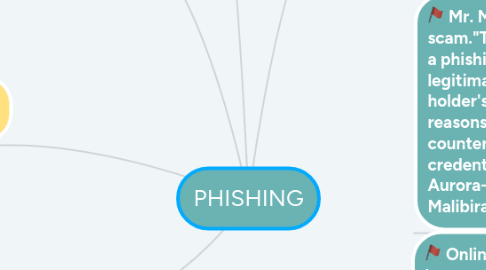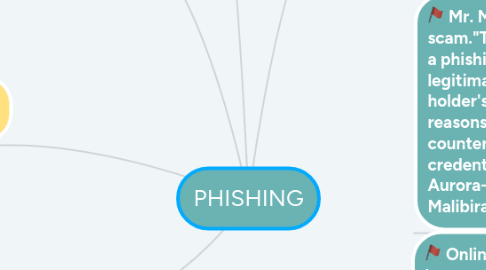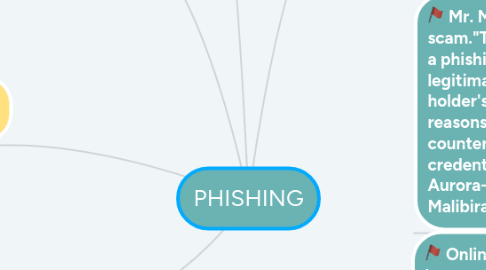PHISHING
by Angelo Tapang
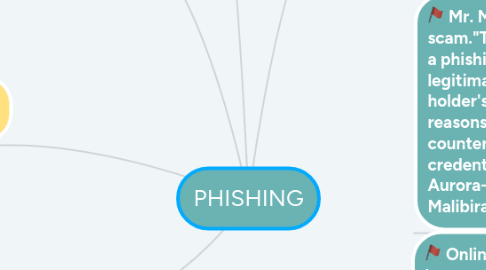
1. E-mail is the main medium.
2. Scam artists are behind phishing e-mails.
3. How to Avoid
3.1. Think before you click.
3.2. Never Give Out Personal Information
3.3. Check Your Online Accounts Regularly
3.4. Be Wary of Pop-Ups
3.5. Verify a Site’s Security
3.6. Use Antivirus Software
3.7. Install an Anti-Phishing Toolbar
4. How to Detect
4.1. 1. Do not trust the display name
4.2. 2. Check for spelling and grammar mistakes
4.3. 3. Analyze the salutation (legitimate businesses will often use a personal salutation with your first and last name)
5. ELEMENTS
5.1. The "From Field" appears to be from the legitimate company mentioned in the e-mail.
5.2. The e-mail will usually contain logos or images that have been taken from the Web site of the company mentioned in the scam e-mail.
5.3. The e-mail will contain a clickable link with text suggesting you use the inserted link to validate your information.
6. Mr. Malibiran lost his money in the bank through a scam."Typically, the information is gathered through a phishing email which pretends to be from a legitimate source and asking to verify the account holder's personal information for some made-up reasons. They would then direct the client to a counterfeit website and ask to input account credentials." The business manager of Union Bank Aurora-Balete Drive said in a letter sent to Mr. Malibiran.
7. Online banking is still safe as long as you do not make yourself a victim of phishing or a scam.