Opersting Systems and Utility Programs
作者:Supakit Supwilawan
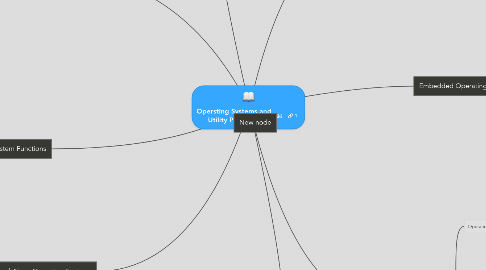
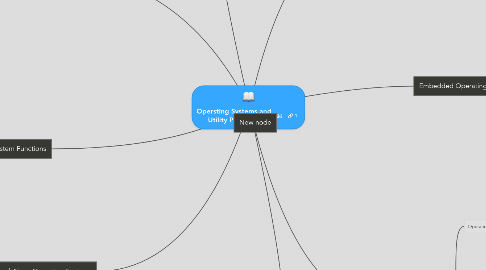
1. Summary
1.1. Definition of an operating system
1.2. Functions common to most operating systems
1.3. Systems Variety of stand‐alone operating systems, server operating systems, and embedded operating systems
2. Sever Operating Systems
2.1. Windows Sever 2008 Solaris
2.2. Unix
2.3. Linux
2.4. Solaris
2.5. New node
3. Operating System Functions
3.1. Single user and multiuser
3.2. Single tasking and multitasking
3.3. Foreground and background
3.4. Preemptive multitasking
3.5. Multiprocessing
4. Stand-Alone Operating Systems
5. Types of Operating Systems
6. New node
7. Objectives Overview
7.1. Define system software and identify the two types of system software
7.2. Describe the functions of an operating system
7.3. Summarize the startup process on a personal computer
7.4. Summarize the features of several stand‐alone operating systems
7.5. Briefly describe various server operating systems
7.6. Summarize the features of several embedded operating systems
7.7. Explain the purpose of several utility programs
8. Embedded Operating Systems
8.1. Windows Embedded CE
8.2. Windows Mobile
8.3. Palm OS
8.4. iPhone OS
8.5. Blackberry
8.6. Embedded Linux
8.7. SymbianOS
9. System Softwere
9.1. Operating systems
9.1.1. Start and shut down a computer
9.1.2. Provide a user interface
9.1.3. Manage programs
9.1.4. Manage memory
9.1.5. Coordinate tasks
9.1.6. Configure devices
9.1.7. Establish an Internet connection
9.1.8. Monitor performance
9.1.9. Provide utilities
9.1.10. Automatically update
9.1.11. Control a network
9.1.12. Administer security
9.2. Utility Programs
9.2.1. file manager
9.2.2. search utility
9.2.3. image viewer
9.2.4. uninstaller
9.2.5. disk defragmenter
9.2.6. backup utility
9.2.7. restore utility
9.2.8. screen saver
9.2.9. personal firewall
