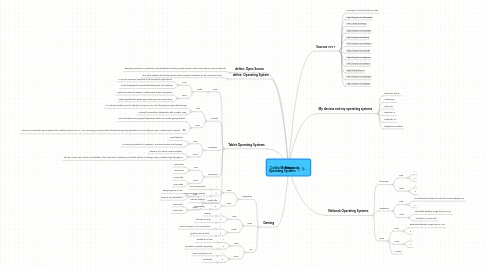
1. define: Open Source
1.1. describes practices in production and development that promote access to the end product's source materials
2. define: Operating System
2.1. this is the software that communicates with computer hardware on the most basic level.
3. Tablet Operating Systems
3.1. iOS5
3.1.1. iPad2
3.1.1.1. Pros
3.1.1.1.1. • You can access to hundreds of thousands of applications.
3.1.1.1.2. It was developed to operate flawlessly with the hardware
3.1.1.2. Cons
3.1.1.2.1. Apple iOS does not support Adobe Flash videos and games
3.1.1.2.2. Apple regulates the entire apps which go into its app store.
3.2. Android
3.2.1. Pros
3.2.1.1. All Android models have the ability to accept an SD card, allowing for expanded storage.
3.2.1.2. Android has excellent integration with Google Apps.
3.2.2. Cons
3.2.2.1. Not all models have physical keyboards, which can render typing difficult.
3.2.2.2. There is no automatic sync between the Android and your PC or Mac, meaning you must install a third-party syncing application or manually sync your Android and computer.
3.3. Windows7
3.3.1. Pros
3.3.1.1. Visual features
3.3.1.2. The security features of Windows 7 are less intrusive and stronger.
3.3.2. Cons
3.3.2.1. absence of a Quick Launch Toolbar.
3.3.2.2. the Run menu item is also not available in the Start menu, however, you will be able to run things using Windows-logo-flag-key+R.
3.4. Dual Boot
3.4.1. Pros
3.4.1.1. New node
3.4.1.2. New node
3.4.2. Cons
3.4.2.1. New node
3.4.2.2. New node
3.5. Kindle Fire
3.5.1. Pros
3.5.1.1. Easy programs to use
3.5.1.2. Prices is very affordable
3.5.2. Cons
3.5.2.1. New node
3.5.2.2. New node
4. Gaming
4.1. Playstation
4.1.1. Pros:
4.1.1.1. 1
4.1.1.1.1. WiFi connections
4.1.1.2. 2
4.1.1.2.1. Large memory capacity
4.1.2. Cons:
4.1.2.1. 1
4.1.2.1.1. Internet security
4.1.2.2. 2
4.1.2.2.1. Programing
4.2. XBox
4.2.1. Pros:
4.2.1.1. 1
4.2.1.1.1. Pricing
4.2.1.2. 2
4.2.1.2.1. Internet security
4.2.2. Cons:
4.2.2.1. 1
4.2.2.1.1. Dosen't support Wi Fi connection
4.2.2.2. 2
4.2.2.2.1. graphics not as clear
4.3. Wii
4.3.1. Pros:
4.3.1.1. 1
4.3.1.1.1. Excellent for kids
4.3.1.2. 2
4.3.1.2.1. Excellent controller sensitivity
4.3.2. Cons:
4.3.2.1. 1
4.3.2.1.1. Does not play DVD's
4.3.2.2. 2
4.3.2.2.1. Durability
5. New node
6. Sources 2011
6.1. use tinyurl or bit.ly to list your links
6.2. http://tinyurl.com/3bmo86d
6.3. http://amzn.to/qjg75j
6.4. http://tinyurl.com/3ne2xkp
6.5. http://tinyurl.com/89php
6.6. http://tinyurl.com/3pbq7vg
6.7. http://tinyurl.com/3evlrda
6.8. http://tinyurl.com/6fgvo9a
6.9. http://tinyurl.com/65lqvnv
6.10. http://bit.ly/flNMKJ
6.11. http://tinyurl.com/3dc4cpa
6.12. http://tinyurl.com/3kjyne7
7. My devices and my operating systems
7.1. Droid Eris Phone
7.2. Windowss 7
7.3. Xbox 360
7.4. Playstaion 3
7.5. Nintendo WII
7.6. Playstation Portable
8. Netbook Operating Systems
8.1. Chromium
8.1.1. Pros:
8.1.1.1. 1
8.1.1.2. 2
8.1.2. Cons:
8.1.2.1. 1
8.1.2.2. 2
8.2. Windows7
8.2.1. Pros:
8.2.1.1. Pre-installed by default on almost all new desktop PCs.
8.2.1.2. 2
8.2.2. Cons:
8.2.2.1. Estimated desktop usage share 82.47%
8.2.2.2. Vunrable to viruses and
8.3. Linux
8.3.1. Pros:
8.3.1.1. Estimated desktop usage share 2.41%
8.3.1.2. 2
8.3.2. Cons:
8.3.2.1. 1
8.3.2.2. 2
8.3.3. MeeGo
