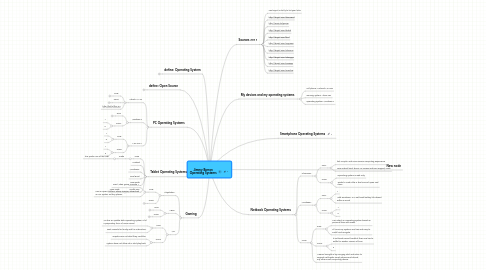
1. define: Operating System
1.1. An operating system (OS) is a set of programs that manages computer hardware resources, and provides common services for application software. The operating system is the most important type of system software in a computer system.
2. define: Open Source
2.1. is computer software that is available in source code form: the source code and certain other rights normally reserved for copyright holders are provided under a software license that permits users to study, change, improve and at times also to distribute the software.
3. PC Operating Systems
3.1. Ubuntu 11.04
3.1.1. Pros:
3.1.1.1. 1
3.1.1.1.1. Will not slow down in time
3.1.1.2. 2
3.1.1.2.1. no viruses, so no antivirus needed
3.1.2. Cons:
3.1.2.1. 1
3.1.2.1.1. Adobe is slowere so games appear choppy
3.1.2.2. 2
3.1.2.2.1. In order to use an internet connection is a must
3.1.3. http://bit.ly/flNMKJ
3.2. Windows 7
3.2.1. Pros:
3.2.1.1. 1
3.2.1.1.1. better with games and organizing files compared to the others.
3.2.1.2. 2
3.2.1.2.1. New node
3.2.2. Cons:
3.2.2.1. 1
3.2.2.2. 2
3.3. Mac OS X
3.3.1. Pros:
3.3.1.1. 1
3.3.1.2. 2
3.3.2. Cons:
3.3.2.1. 1
3.3.2.2. 2
4. Tablet Operating Systems
4.1. iOS5
4.1.1. iPad2
4.1.1.1. The Ipad2 runs of the Mac
4.2. Android
4.3. Windows7
4.4. Dual Boot
4.5. New node
4.6. Kindle Fire
4.6.1. New node
5. Gaming
5.1. Playstation
5.1.1. Pros:
5.1.1.1. Best Video game Console 1
5.1.1.2. Has an open Platform where one can download an OP System as they please.
5.1.2. Cons:
5.1.2.1. No more Linux Support
5.1.2.2. Weak for online gaming
5.2. XBox
5.2.1. Pros:
5.2.1.1. Runs on Microsoft and allows console to run as a computer.
5.2.1.2. Best console fore online gaming
5.2.2. Cons:
5.2.2.1. Graphics not as advanced
5.2.2.2. tends to heat up and run slower
5.3. Wii
5.3.1. Pros:
5.3.1.1. Wii has an update able Operating System of of a proprietary form of Linux Kernel
5.3.1.2. Best console for family and fun interaction.
5.3.2. Cons:
5.3.2.1. Graphics are not what they could be
5.3.2.2. System does not allow cd or dvd play back
6. Sources 2011
6.1. use tinyurl or bit.ly to list your links
6.2. http://tinyurl.com/3bmo86d
6.3. http://amzn.to/qjg75j
6.4. http://tinyurl.com/dubrh
6.5. http://tinyurl.com/lkvvf
6.6. http://tinyurl.com/3sy7gwx
6.7. http://tinyurl.com/3fums7e
6.8. http://tinyurl.com/3d95gq7
6.9. http://tinyurl.com/6x65qjp
6.10. http://tinyurl.com/3n6vfcw
7. My devices and my operating systems
7.1. cell phone: Motorola WX430
7.2. Gaming System: Xbox 360
7.3. operating System: Windows 7
8. Smartphone Operating Systems
9. Netbook Operating Systems
9.1. Chromium
9.1.1. Pros:
9.1.1.1. fast, simple, and more secure computing experience
9.1.1.2. Near-instant boot times, no viruses and zero support costs
9.1.2. Cons:
9.1.2.1. Operating system is web only
9.1.2.2. Tends to crash after a few times of open and close
9.2. Windows7
9.2.1. Pros:
9.2.1.1. 1
9.2.1.2. With windows 7 in a net book battery life doesnt suffer as much
9.2.2. Cons:
9.2.2.1. 1
9.2.2.2. 2
9.3. Linux
9.3.1. Pros:
9.3.1.1. Can select an Operating system based on personal likes and needs.
9.3.1.2. all Linux Op Systems are free and easy to install and navigate
9.3.2. Cons:
9.3.2.1. if net book cannot handle it then one has to settle for weaker version of linux
9.3.2.2. 2
9.3.3. MeeGo brought in by merging intel and nokia to support net books, smart phones and almost any other small computing device.
