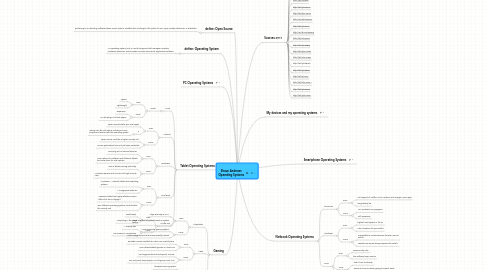
1. define: Open Source
1.1. pertaining to or denoting software whose source code is available free of charge to the public to use, copy, modify, sublicense, or distribute.
2. define: Operating System
2.1. An operating system (OS) is a set of programs that manages computer hardware resources, and provides common services for application software.
3. PC Operating Systems
4. Tablet Operating Systems
4.1. iOS5
4.1.1. iPad2
4.1.1.1. Pros:
4.1.1.1.1. Speed
4.1.1.1.2. Lightweight
4.1.1.2. Cons:
4.1.1.2.1. Expensive
4.1.1.2.2. no usb plug in/no flash player
4.2. Android
4.2.1. Pros:
4.2.1.1. Open source(create your own apps)
4.2.1.2. 2
4.2.1.2.1. Taking over the cell phone industry so more people are familiar with the operating system
4.2.2. Cons:
4.2.2.1. Open source could be a higher security risk
4.2.2.2. Game applications have not yet been perfected
4.3. Windows7
4.3.1. Pros:
4.3.1.1. USB plug ins for external devices
4.3.1.2. More options for software and different tablets to choose from for cost options
4.3.2. Cons:
4.3.2.1. Size of tablets are big and bulky
4.3.2.2. Windows requires anti virus due to high security risks
4.4. Dual Boot
4.4.1. Pros:
4.4.1.1. (Windows + Android) tablet-dual operating systems
4.4.1.2. 1.3 megapixel webcam
4.4.2. Cons:
4.4.2.1. Viewsonic tablet has highly reflective screen difficult to see in daylight
4.4.2.2. Two different operating systems could double the security risk
4.5. Kindle Fire
4.5.1. Pros:
4.5.1.1. cost(cheap)
4.5.1.2. computing in the cloud
4.5.2. Cons:
4.5.2.1. 7" display size
4.5.2.2. No camera or microphone
5. Gaming
5.1. Playstation
5.1.1. Pros:
5.1.1.1. Plays Blue Ray DVD'S
5.1.1.2. Large selection of games based on system tenure
5.1.2. Cons:
5.1.2.1. Most expensive gaming system
5.1.2.2. online usage is poor/online was recently hacked
5.2. XBox
5.2.1. Pros:
5.2.1.1. Rentable movies available on Xbox Live market place
5.2.1.2. More downloadable games on Xbox Live
5.2.2. Cons:
5.2.2.1. Cant upgrade hard drive beyond 120 GB
5.2.2.2. Can only have two people in out of game voice chat
5.3. Wii
5.3.1. Pros:
5.3.1.1. cheapest Gaming system
5.3.1.2. designed for family and multi user access/Interactive
5.3.2. Cons:
5.3.2.1. graphics are poor
5.3.2.2. games are designed mostly for younger users
6. Sources 2011
6.1. use tinyurl or bit.ly to list your links
6.2. http://tinyurl.com/3bmo86d
6.3. http://amzn.to/qjg75j
6.4. http://bit.ly/Z9qkl
6.5. http://bit.ly/oK3SoX
6.6. http://bit.ly/oM5E79
6.7. http://zd.net/oC6wXo
6.8. http://bit.ly/o2lR4c
6.9. http://on.fb.me/qeGzXy
6.10. http://bit.ly/nwcPKi
6.11. http://bit.ly/rdOBbj
6.12. http://bit.ly/mXo9ET
6.13. http://bit.ly/mXo9ET
6.14. http://bit.ly/rddexo\
6.15. http://bit.ly/rddexo
6.16. http://bit.ly/Y0Tjc
6.17. http://bit.ly/mWvQVi
6.18. http://bit.ly/95PKco
6.19. http://bit.ly/ok1RQA
7. My devices and my operating systems
8. Smartphone Operating Systems
9. Netbook Operating Systems
9.1. Chromium
9.1.1. Pros:
9.1.1.1. Full support of Netflix, Hulu, Pandora, and Google Music apps
9.1.1.2. long battery life
9.1.2. Cons:
9.1.2.1. No Windows/Mac programs
9.1.2.2. Still expensive
9.2. Windows7
9.2.1. Pros:
9.2.1.1. highest used system in the us
9.2.1.2. Lots of options for your wallet
9.2.2. Cons:
9.2.2.1. susceptible to viruses because its been around awhile
9.2.2.2. reboots are almost always required for installs
9.3. Linux
9.3.1. Pros:
9.3.1.1. Less security risks
9.3.1.2. free software/open source
9.3.2. Cons:
9.3.2.1. lack of user familiarity
9.3.2.2. access to linux OS when going to school, work, or travel
9.3.3. MeeGo
