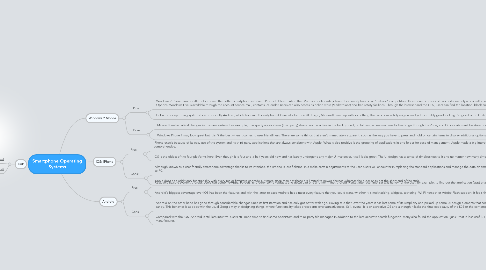
1. Link
1.1. http://www.technosian.com/2011/09/comparison-of-android-22-windows-7.html
1.2. http://www.rimweb.in/forums/topic/29285-smartphone-os-comparison-which-one-is-the-best/
2. Windows 7 Mobile
2.1. Pros:
2.1.1. Windows 7 Phone have a different interface than other smartphone interface. Product differentiation that Microsoft deliberately taken their smartphones are "outside" competitors. Its interface consists of two parts, namely a box called a hub and a second part to the Tools and Options. Windows Live is available through the account service mail, contacts, calendar. Users can also access its online store (Marketplace) and free safety facilities. Through the browser and the GPS, users can find the location, block and reset smartphones.
2.1.2. Unlike other operating systems here, especially Android, which borrowed heavily from iOS initially for their UI design, Microsoft came up with something that was completely original and yet incredibly good looking. So good is the UI design that most people would be seduced into buying a Windows Phone 7 device based on the look itself.
2.2. Cons:
2.2.1. Microsoft make radical changes in this new system. For example, third-party applications (third party) should not be active in the background, no folders, access multimedia files to go through the Zune, and Office data must be stored online in service of SkyDrive. It is because they are new, arbitrarily potential of mobile platforms is not optimal.
2.2.2. Windows Phone 7 may look great but it isn't the best when it comes to user friendliness. There are some things that aren't immediately apparent, such as the way you have to press and hold on certain items to display additional options. Then there is also the quirky behavior of the search button or the tiny call/end keys and the need to unlock the screen before you can receive a call. But more than anything, it's the lack of basic features such as multitasking and copy-paste for text that really makes things difficult for the users. We do love the keyboard though, which is on par with the keyboard on Gingerbread and almost as good as the one on iOS.
3. iOS/ iPhone
3.1. Pros:
3.1.1. iPhone excels because of its easy use of the system and its third-party applications that are always consistent with Apple. What is also positive is the grouping of applications in one folder for ease of management. Apple made a big improvement is to make system that supports multitasking though still limited. Through iTunes, the iPhone is now more manageable, eg for synchronize data, backup and search applications on the App Store is still the largest and most comprehensive.
3.1.2. iOS is the oldest of the four platforms here. Even though it is four-and-a-half-years old now and has barely undergone any major UI makeover, it still looks great. The UI design has a sense of timelessness to it and no matter how many times you look at it it does not look boring. Apple has also designed it in a manner where it is out of your way most of the time so that you can concentrate on your applications. This means there are no unnecessary animations and transition effects and whatever little is there looks natural and is functional.
3.2. Cons:
3.2.1. Although known as a user-friendly smatphone advantage thanks to its interface, the iPhone is less fleksibel in a make certain adjustments to the user. Users will encounter in replacing the standard applications and manage the data on smartphones. Users can not even arbitrarily package data in a folder. Interconnection between users iTunes is also troublesome. Apple designed the iPhone does not seem to do the exchange-swapping songs or Movie clip with fellow users with ease. The same also applies when copying multiple files iPhone to PC.
3.2.2. Apple does add additional functionality with every major firmware upgrade but more often than not these are limited to newer devices, whereas the older ones get the short end of the stick.
4. Android
4.1. Pros:
4.1.1. Relatively flexible system Android. Users can combine Apps, Folders, and other some Widgets and download one another in the Android Market interface. Info bar was handy for the user, for example, to find out the application (app) enabled. Relatively fast browser, including when opening a website with flash. Interestingly again, the user can cancel the purchase paid application and get his money back. Condition, the cancellation is done within 15 minutes after the transaction. communicating and each app can use the contacts and schedules. Sense the presence of interfaces and tools sync from HTC increasingly give a positive impression.
4.1.2. Android's biggest advantage over iOS has been the features and with the latest release Android has almost every feature that you could want, whether it is multitasking, widgets, tethering, Wi-Fi hotspot or Adobe Flash support. It feels the most complete out of all the four platforms here in terms of features, and if features are all that you are looking for then you would be happiest with Android.
4.2. Cons:
4.2.1. Android on the other hand has gone through considerable changes since its first iteration and has only got better with age. Having said that, over the years it has lost some of its simplicity and picked up some UI design elements that seem overdone, such as the 3D image gallery or the live wallpapers, which serve no functional value whatsoever and just consume resources for meaningless eye candy. This behavior is at odds with the usual Google way of designing things, where functionality takes precedents over attractiveness. Still, overall it is an attractive OS and although it lacks the timeless beauty of the iOS or the contemporary look of Windows Phone 7, it manages to look pretty good. Too bad you rarely get to see the real Android below the custom skins.
4.2.2. Compared with the IOS, Android is still less intuitive. Users still need time to find some opsisistem and third-party file manager. In addition to the less accurate search fungction, many also found the application "junk" that is less useful. Finally without a credit card there is only free applications. Prospective buyers also need to be careful because there are still some Android1.6 smartphones on the market and offers no official update from the manufacturer.
