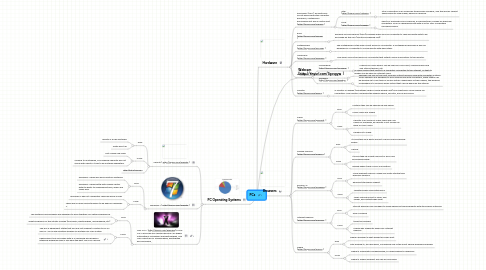
1. PC Operating Systems
1.1. Ubuntu ( http://tinyurl.com/3f5uhtk )
1.1.1. Pros:
1.1.1.1. Ubuntu is a free software
1.1.1.2. faster boot up
1.1.2. Cons:
1.1.2.1. Not a wide user base
1.1.2.2. Coming to multimedia, DVD playing capacity will not come with Ubuntu. It has to be installed separately.
1.1.3. http://bit.ly/flNMKJ
1.2. Windows 7 ( http://tinyurl.com/3f5uhtk )
1.2.1. Pros:
1.2.1.1. Windows 7 fares well as production software.
1.2.1.2. Windows 7 fares better with Media Center with its ability to organize pictures, audio and video files.
1.2.2. Cons:
1.2.2.1. Windows 7 has not completely resolved driver issues.
1.2.2.2. There are so many security issues to be fixed on Windows 7.
1.3. Mac OS X (http://tinyurl.com/3ubfdfw) A Mac OS X would be my choice because I am highly interested in journalism and photography, The MAC has stuff for moviemaking, photograhy and journalism,
1.3.1. Pros:
1.3.1.1. The software and hardware are designed to work together for optimal experience
1.3.1.2. Great programs for the artistic minded (journalism, photography, moviemaking, etc)
1.3.2. Cons:
1.3.2.1. The EULA agreement states that you are not allowed to install its OS on any PC. So no dual booting allowed on another non Mac system.
1.3.2.2. Speed wise it can be slower with 3-D rendering and graphics intensive programs even if you have the best Mac you can buy.
2. Webcam (http://tinyurl.com/3gcvgyw )
2.1. A video camera that inputs to a computer connected to the Internet, so that its images can be seen by Internet users.
3. Hardware
3.1. Processor-(CPU), an electronic circuit which executes computer programs, containing a processing unit and a control unit (http://tinyurl.com/2ape46 )
3.1.1. Intel (http://tinyurl.com/44tnqn2 )
3.1.1.1. Intel Corporation is an American technology company, and the world's largest semiconductor chip maker, based on revenue
3.1.2. AMD (http://tinyurl.com/3ospxbk )
3.1.2.1. Short for Advanced Micro Devices, a manufacturer of chips for personal computers. AMD is challenging Intel with a set of Intel-compatible microprocessors.
3.2. RAM (http://tinyurl.com/d5ylpb )
3.2.1. Random Access Memory (RAM) provides space for your computer to read and write data to be accessed by the CPU (central processing unit).
3.3. Motherboard (http://tinyurl.com/3b7f3pf )
3.3.1. The motherboard is the main circuit board in a computer. A motherboard provides a way for hardware in a computer to communicate with each other.
3.4. Videocard (http://tinyurl.com/3kg93q2 )
3.4.1. The video card is the device in a computer that outputs visual information to the monitor.
3.5. Peripherals
3.5.1. Microphone (http://tinyurl.com/44zddrw )
3.5.1.1. Makes your voice heard; can be used for voice chat, videoconferencing and Internet games, etc.
3.5.2. Speakers (http://tinyurl.com/3oehtyn )
3.5.2.1. Speakers are one of the most common output devices used with computer systems. Some speakers are designed to work specifically with computers, while others can be hooked up to any type of sound system. Regardless of their design, the purpose of speakers is to produce audio output that can be heard by the listener.
3.6. Monitor (http://tinyurl.com/kvpys )
3.6.1. A monitor or display (sometimes called a visual display unit) is an electronic visual display for computers. The monitor comprises the display device, circuitry, and an enclosure.
4. Browsers
4.1. Safari (http://tinyurl.com/ybd7wtt )
4.1.1. Pros
4.1.1.1. Multiple tabs can be opened up and saved
4.1.1.2. Looks clean and simple
4.1.2. Cons
4.1.2.1. Security is an issue for many users who use Safari for Windows, as security is not usually an issue for MAc users.
4.1.2.2. Tendency to crash
4.2. Google Chrome (http://tinyurl.com/3njgcnf )
4.2.1. Pros
4.2.1.1. It could take up a hefty amount of RAM and processing power
4.2.1.2. Secure
4.2.2. Cons
4.2.2.1. It could take up a hefty amount of RAM and processing power
4.2.2.2. Google keeps track of your information
4.3. Firefox 7.0 (http://tinyurl.com/3h3bq9a )
4.3.1. Pros
4.3.1.1. More-efficient memory usage and faster startup than previous versions.
4.3.1.2. Excellent standards support.
4.3.2. Cons
4.3.2.1. Update breaks some extensions.
4.3.2.2. Lacks Chrome's built in Flash, PDF reader, and Instant page view.
4.4. Internet Explorer (http://tinyurl.com/3m7foss )
4.4.1. Pros
4.4.1.1. Internet Explorer has managed to make significant improvements with its browser interface
4.4.1.2. Free of charge
4.4.2. Cons
4.4.2.1. target for hackers
4.4.2.2. Firefox has a gigantic edge over Internet Explorer
4.5. Opera (http://tinyurl.com/3llxcfn )
4.5.1. Pros
4.5.1.1. Opera’s browser іѕ light-weight аnԁ well-built
4.5.1.2. Thіѕ browser іѕ, аnԁ hаѕ bееn, considered one οf thе mοѕt secure browsers available.
4.5.2. Cons
4.5.2.1. Opera іѕ a separate companionship, ѕο downloading іѕ necessary.
4.5.2.2. Opera іѕ simply different and can be confusing.
