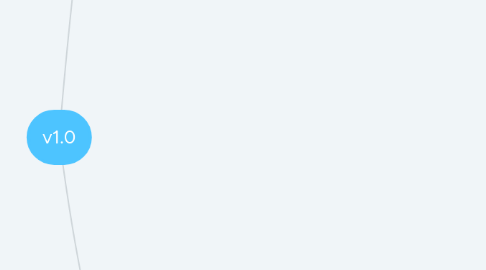
1. Employer
1.1. Log in to Employer dashboard
1.1.1. Discover - Think about elements and design for visual representation of enterprise profile.
1.1.1.1. PresentYou
1.1.1.1.1. Define manually - Top 5 Skills - Top 5 Occupations
1.1.1.1.2. Data from BG - Top 100 US companies (data) skills and occupations - Selected company lists (based on our client meeting schedule. - Design need to add search and import function. - Deisgn to be able to select from company list, but also can modify.
1.1.1.1.3. Import HR data from the employer - If we can ask, what info do we want in what format? (low priority)(v2.0 or later)
1.1.1.2. FutureYou
1.1.1.2.1. Define manually
1.1.1.2.2. Benchmarking
1.1.2. Manage - Visual representation of Programs, Pathways, PY & FY
1.1.2.1. Define Program - Provider data integration (High Priority) - Recommendation algorithm (v2.0) - Does the current info make sense? Location? (v2.0) - Design of all the info (the way to show, which info to be under which tab)
1.1.2.1.1. Program - Program Name - Program Objective - Completion Date - Set Total Budget - Set # Particiapnts - Choose Destination Occupation
1.1.2.2. Manage Program - Integration with employee's action of launching the program - Figure out how to track (low priority, v2.0) - Payment flow of courses from Employer -> FF -> Provider (high priority, v2.0)
1.1.3. Explore - Think about what kind of data we can collect and make it avaialble to help organizations make decisions? (Yurika)
1.1.3.1. Occupation
1.1.3.2. Skill
1.1.3.3. Benchmark (to be tested with user to see if we need this as stand alone)
2. Employee
2.1. Log in to my dashboard - LinkedIn as a primary login - Also give them an option to create their own account. But create their own account should look secondary design wise. - Design for a new login page 1. Zeeshan needs to link 2. Bahar needs a design
2.1.1. Discover
2.1.1.1. PresentYou - What info do we want? (big task) - Where should we get it? - Change design to a holistic 360 view of PY
2.1.1.1.1. Pop up of Occupation and Skills - Top 3 Occupations (drop down: Career Area > Occupation Group > Occucpation) - Top 3 Skills (recommended based on occupations selected, user to click and select) - Location - Current Employer
2.1.1.2. FutureYou - Representation of occupations and relative locations of PY & FY in a map - Designing of Occupation Detail presentation (e.g. can we show in a way it explains without opening "i"?) - Change design to a holistic 360 view of FY - Chagen map view?
2.1.1.2.1. Select My Own - How can we show different types of occupations in stars? (how many types are there?) - Salary Up - Same Career - Salary Up - Career change - Salary Down - Same Career - Salary Down - Career Change - Hot Job (large supply/demand gap): dont have (v2.0) - Cold Job (small supply/demand gap): dont have (v2.0)
2.1.1.2.2. Assigned - How to show switching between Select My Own and Assigned FutureYou?
2.1.2. Grow - Improve the flow from defining PY& FY to choosing an element of growth and pathways.
2.1.2.1. Choose Pathway
2.1.2.1.1. Select Focus of Growth (name TBD) from the following options - Top 3 Occupations (v1.0) - Top 3 Skills (v2.0) - Education (can be fixed for now) (v2.0) - Personality, Character, Network to be fixed for now (n/a)
2.1.2.1.2. Assigned Programs
2.1.2.2. Track Pathway
2.1.2.2.1. Own Learning
2.1.2.2.2. Assigned Learning
2.1.3. Explore
2.1.3.1. Same functionalities as defining FY. Free exploration of occupations & skills.
