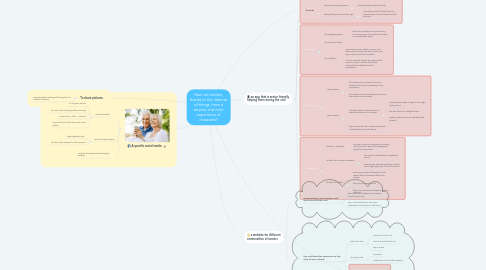
1. To share pictures
1.1. Standard photo editing with less option for a better utilisation
2. A specific social meida
2.1. To share content
2.1.1. To tag their friends
2.1.2. To make video editing quickly and easly
2.1.3. To share their "likes", "interest"
2.1.4. Algorithm that match them with similar people
2.2. senior-friendly platform
2.2.1. large keyboard keys
2.2.2. Intuitive using, shaped for older people
2.3. To share their experiences through a network
3. because some seniors cannot see clearly colors due to macular degeneration, the app could show versions of an artpiece with other colors that are more contrasted, more vivid
4. create a common ebook of souvenirs
5. an app that is senior friendly, helping them during the visit
5.1. the audio
5.1.1. audios describing artpieces
5.1.1.1. it would speak slowly and loudly
5.1.2. audios telling seniors where to go
5.1.2.1. it would be careful to lead them the simplest way: to the lift rather than the stairs etc
5.2. the visuals
5.2.1. the magnifying glass
5.2.1.1. with their smartphone's cameras, they could snap a pic of an artwork and zoom to see the details easily
5.2.2. the advanced colors
5.2.3. the subtitiles
5.2.3.1. some artpieces are videos or music, and often seniors cannot hear them clearly: the app could provide them subtitles
5.2.3.2. it could work like Shazam to recognize the music or voices, and then the person would read the subtitles on their smartphone
5.3. the recording
5.3.1. the questions
5.3.1.1. if the person has a question, they can directly ask the app by speaking in their microphone
5.3.1.2. the answers have to be adapted to seniors: slow, simple to understand
5.3.2. the souvenirs
5.3.2.1. if allowed, they can take pictures of artworks and share it on the app
5.3.2.1.1. automatically cropped finger on the edge of the picture
5.3.2.1.2. less blur thanks to intelligent focus
5.3.2.1.3. double, triple pictures are identified and deleted
5.3.2.2. they can also film with an advanced option of stabilization to avoid shaking
5.4. the searches
5.4.1. thanks to Wikipedia
5.4.1.1. the app is linked to Wikipedia: scanning a piece of art can lead to the webpage to get all the information
5.4.2. thanks to the museum's website
5.4.2.1. the access to the website is adapted to seniors
5.4.2.2. scanning the artworks send them directly to the right page with all the information
5.4.3. thanks to a chatbot
5.4.3.1. scanning an artwork through the chat camera starts a discussion about the artwork
5.4.3.2. they can ask questions too
5.4.3.3. they can have recommandations for their next visit
6. a website for different communities of seniors
6.1. seniors wanting to visit a museum could meet online and plan a visit
6.1.1. plan a visit with neighbors and seniors from the same city
6.1.2. plan a visit with seniors with same disabilities (to talk about it with them)
6.2. they could share their experiences, as they share the same interests
6.2.1. before the visit
6.2.1.1. meet prior to the visit
6.2.1.2. chat to decide what to do
6.2.1.3. stay in touch
6.2.2. during the visit
6.2.2.1. having fun
6.2.2.2. maybe have lunch/coffee together
6.2.3. after the visit to attract people and convince them to join for the next session
