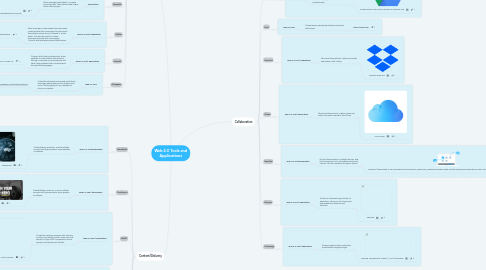
1. Content/Delivery
1.1. TeamBuildr
1.1.1. Web 2.0 Tool/Application
1.1.1.1. Create/display workouts, monitor athlete success and improvements, send updates to athletes.
1.1.1.1.1. Online Strength and Conditioning Software - TeamBuildr
1.2. TrainHeroic
1.2.1. Web 2.0 Tool/ Application
1.2.1.1. Create/display workouts, monitor athlete success and improvements, send updates to athletes.
1.2.1.1.1. TrainHeroic
1.3. BEAST
1.3.1. Web 2.0 Tool/ Application
1.3.1.1. Combines training programs with a sensor, to allow coaches to monitor work rate and exertion. Project RPE compared to actual exertion to help educate athlete.
1.3.1.1.1. Lift. Track. Improve.
1.4. Polar Flow
1.4.1. Web 2.0 / Application
1.4.1.1. Project Training Plans, Sleep Patterns, Monitor Heart Rate. Allows coaches to be connected with athletes
1.4.1.1.1. Polar Flow
1.5. Kinetic
1.5.1. Website
1.5.1.1. Monitoring tool - For RPE, Nutrition and Performance Results. Allows you to project performance plans
1.5.1.1.1. Kinetic-Athlete
1.6. GymAware - Cloud
1.6.1. Application
1.6.1.1. Allows visually see performance measures based on velocity based training. Assists in adapting workouts for ultimate improvement.
1.6.1.1.1. GymAware
1.7. PUSH -Train With A Purpose
1.7.1. Web 2.0 Tool / Application
1.7.1.1. Allows coaches to have testing results, and monitor workouts. Update workouts, and edit depending on results.
1.7.1.1.1. PUSH // Train With Purpose
2. Communication
2.1. Facebook
2.1.1. Website/Application
2.1.1.1. Send messages, share posts and comments, create private and public groups for discussion. Post videos and pictures to friends or to the public. Can also be used for instant messages.Connect with professionals and share ideas.
2.1.1.1.1. Facebook - Log In or Sign Up
2.2. WhatsApp
2.2.1. Application - Phone/ Tablet
2.2.1.1. Send messages individually, or create private groups. Share photos and videos within them groups.
2.2.1.1.1. WhatsApp
2.3. GroupMe
2.3.1. Application
2.3.1.1. Send messages individually, or create private groups. Share photos and videos within them groups.
2.3.1.1.1. GroupMe | Group text messaging with GroupMe
2.4. Twitter
2.4.1. Web 2.0 Tool/ Application
2.4.1.1. Send messages, share tweets and comments, create private direct messages for discussion. Post videos and pictures to friends or to the public. Can also be used for instant messages through direct messaging. Connect with professionals and share ideas.
2.4.1.1.1. Twitter. It's what's happening.bird
2.5. Linkedin
2.5.1. Web 2.0 Tool/ Application
2.5.1.1. Connect with other professionals, share updates in career status. Ask question through comments or sharing posts and ideas. Keep updated with current events through following pages.
2.5.1.1.1. LinkedIn: Log In or Sign Up
2.6. IMLeagues
2.6.1. Web 2.0 Tool
2.6.1.1. Schedule intramural events and send direct messages and updates of the leagues and times. Notify players of any changes to times or schedule.
2.6.1.1.1. https://www.imleagues.com/spa/portal/home
3. Collaboration
3.1. Google Drive
3.1.1. Web 2.0 Tool
3.1.1.1. Can be used in multiple ways, allows you to collaborate with others, through word,powerpoint etc. Create and share lesson plans/ programs with other professionals.
3.1.1.1.1. Google Drive: Free Cloud Storage for Personal Use
3.2. Prezi
3.2.1. Web 2.0 Tool
3.2.1.1. Create lesson plans/presentations and share with others.
3.2.1.1.1. https://prezi.com
3.3. Drop Box
3.3.1. Web 2.0 Tool/ Application
3.3.1.1. Store and share photos, videos and notes and interact with others.
3.3.1.1.1. Dropbox Business
3.4. iCloud
3.4.1. Web 2.0 Tool/ Application
3.4.1.1. Store and share photos, videos, notes and other information saved to the iCloud.
3.4.1.1.1. iCloud.com
3.5. NearPod
3.5.1. Web 2.0 Tool/Application
3.5.1.1. Project lesson plans to multiple devices, and have interaction from all students during the session. Monitor students during the lesson.
3.5.1.1.1. Nearpod | Technology in the classroomiconoiconoicono_slideicono_slideDraw ItOpen Ended-QuestionQuizPollCollaborate!VR Field TripsFill in the BlanksMatching Pairs
3.6. Edmodo
3.6.1. Web 2.0 Tool/ Application
3.6.1.1. Similar to twitter but specifically for education, allows you to share posts and updates to students and teachers.
3.6.1.1.1. Edmodo
3.7. Schoology
3.7.1. Web 2.0 Tool/ Application
3.7.1.1. Share programs/ plans with other professionals and get insight.
3.7.1.1.1. Learning Management System | LMS | Schoology
