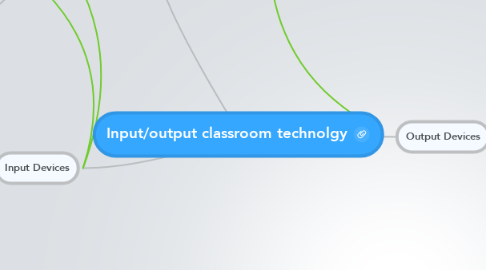
1. Input Devices
1.1. Scanner
1.1.1. User has to be mindful of scanning resolutions - the higher the resolution, teh large the output file.
1.1.1.1. Web images need to be optimized graphic web software, otherwise web pages load slowly
1.2. Digital Camera
1.2.1. The greater the mega pixels, the better the quality of photos
1.3. Webcam
1.3.1. Broadcast videos over teh web
1.3.1.1. Broadcast photos over the web.
1.4. Pen Input /Tablet PCs
1.4.1. Tablet
1.4.1.1. Pen
1.5. Keyboards
1.5.1. Primary method of date entry
1.6. Mice/Trackballs
1.6.1. Mice movement can hurt wrists
1.6.1.1. trackball reduce wrist movement
1.7. BlueTooth
1.7.1. Ear Piece
1.8. Graphic Tablets
1.8.1. Users must have good motor skills to use
1.9. Touch Screen
1.9.1. Must not touch too often
1.10. Electronic Whiteboards
1.10.1. Interacts with user manipulation
2. Lesson material
2.1. Instructor Interaction
2.1.1. Instructor Output
2.1.2. Guidance
2.2. Student interaction
2.2.1. Student output
2.2.2. Student Response to instructor guided lessons
3. Output Devices
3.1. Printers
3.1.1. Inkjet
3.1.1.1. Acceptable print quality dependent on print mode and paper type
3.1.2. Laser
3.1.2.1. Best print quality depends on print mode and paper type
3.2. Visual Displays
3.2.1. LCD Monitors
3.2.2. Data Projectors
3.2.2.1. Multiple connectivity to otehr video devices via HDMI, VGA, S-Connection, etc.
3.2.3. Interactive Whiteboards
3.2.3.1. May the best output via number of pixel and other factors
3.2.4. Scan Converter
3.2.4.1. converts computer generated graphics to video for output TV, and video monitors
3.3. Audio
3.3.1. Speakers
3.3.1.1. Produce audible sound output for an audience
3.3.2. Haedphones
3.3.2.1. Produce audible sound output that only the headphone user can hear.
3.4. Voice Activation
3.5. Portable Storage
3.5.1. USB Flash Drive
3.5.1.1. Portable storage a plus but is easy to misplace the device
3.5.2. USB Hard drives (Seagate Free Agent Go)
3.5.2.1. Portable and is large enough to remind users to the drive with them when finished.
3.6. e-books
3.7. Hand held Devices
3.7.1. Smartphones
3.7.1.1. Useful for e-mail viewing if a computer is not available.
3.7.2. Netbooks
3.7.2.1. Small, lightweight
