Przeinstalacja komputera
por Tomasz Wróbel
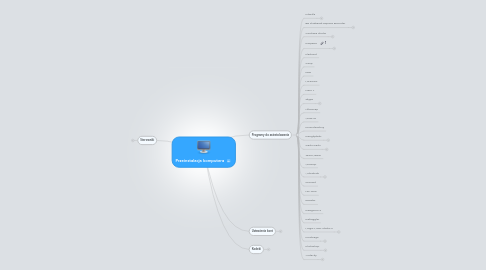
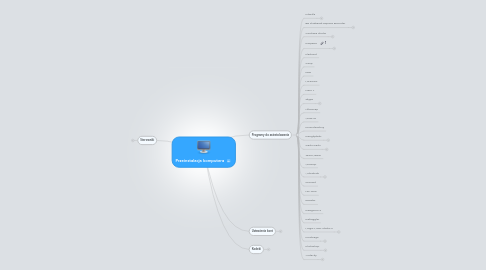
1. Sterowniki
1.1. D:\Pliki konfiguracyjne\Sterowniki
2. Programy do zainstalowania
2.1. FileZilla
2.1.1. Plik konfiguracyjny:
2.1.1.1. D:/Pliki konfiguracyjne
2.2. BB FlashBack Express Recorder
2.2.1. Na dysku F:
2.3. Camtasia Studio
2.3.1. Na dysku F:
2.4. DropBox
2.4.1. Nazwa użytkownika: kontakt@tomekwrobel.pl H: towrek...
2.5. FlashGet
2.6. Gimp
2.7. KED
2.8. MP3Gain
2.9. Nero 7
2.10. Skype
2.10.1. Nazwy użytkowników:
2.10.1.1. tomaszwrobel.pl
2.10.1.2. towrek
2.11. UltraSnap
2.12. WinRAR
2.13. FormatFactory
2.14. Przeglądarki:
2.14.1. Google Chrome
2.14.2. FireFox
2.14.3. Opera
2.14.4. Internet Explorer
2.15. Gadu-Gadu
2.15.1. Plik konfiguracyjny: D:\Pliki konfiguracyjne
2.16. TeamViewer
2.17. Winamp
2.18. VirtualDub
2.18.1. VirtualDubMod
2.19. uTorrent
2.20. HD Tune
2.21. IETester
2.22. DesignPro 5
2.23. Defraggler
2.24. Magix Music Studio 6
2.24.1. D:\Documents and Settings\Magix Music Studio 6
2.25. FrontPage
2.25.1. Na dysku przenośnym
2.26. Photoshop
2.26.1. D:\Documents and Settings\Photo
2.27. Audacity
2.27.1. D:\Documents and Settings\Audacity
3. Ustawienia kont
3.1. Outlook Express
3.1.1. D:\Documents and Settings\Konto podstawowe
3.1.2. D:\Documents and Settings\Konto swia@interia.pl
