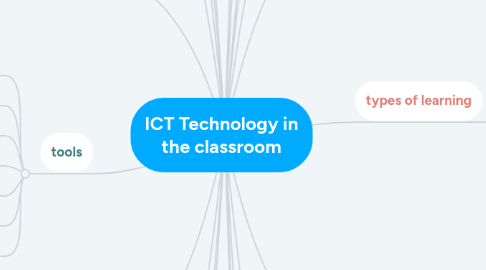
1. students choose their topic and inquire into this chosen topic of interest
1.1. allows students to pursue their interests
1.2. links to a humanistic approach to education
2. multipilistic
3. TPACK model
3.1. Content Knowledge
3.1.1. focus is on teachers knowledge of the subject that they are teaching
3.2. Technological knowledge
3.2.1. having an understand of what technologies are available to you, having an understand of your own capabilities with these technologies and deciphering which technologies would be most appropriate in terms of the lesson aims and outcomes that you have intended.
3.3. technological pedagogical knowledge
3.3.1. knowing how the digital tools available to you can enhance or transform the content, how it’s delivered to students, and how your students can interact with it.
3.4. Pedagogical knowledge
3.4.1. Having an understanding of your own pedagogical approach that works best for your class.
3.5. pedagogical technological knowledge
3.5.1. understanding how to use your digital tools as a vehicle to the learning outcomes and experiences you want.
3.6. pedagogical content knowledge
3.6.1. understanding the best practices for teaching specific content to your specific students
3.7. technological pedagogical content knowledge
3.7.1. A theory that was developed to explain the set of knowledge that teachers need to teach their students a subject, teach effectively, and use technology
3.8. representation of theoretical concepts and content through use of technology
3.8.1. using technology to provide students with the content knowledge, but to also reinforce and challenge this knowledge through getting them to use technology to respond to high order thinking scenarios
3.9. using technology to enhance learning experience
3.9.1. creates an engaging and exciting learning experience that is appealing to all academic levels
3.9.2. really appealing when teaching mainstream subjects where there is a broad variety of academic levels because it allows all students to work on the same unit of work but at different levels
4. student directed learning
4.1. promotes critical thinking
4.2. promotes metacognition
5. Teacher directed learning
5.1. students are told what to do by the teacher
6. Utilising technology that is appropriate for students academic level.
6.1. audience is essential
7. choice of technology
7.1. influenced by teacher pedagogy
7.2. year level
7.3. teacher beliefs
7.4. academic level of students
7.5. content being taught
8. use of technology to make content more engaging
8.1. learning becomes exciting and fun
9. Effective learning
9.1. cognitive scaffolding tools
9.2. use of technology to encourage creative thinking
9.3. students use cognitive thinking devices such as online mind mapping to add to their bank of knowledge as they progress through units of work
9.3.1. good way for students, teachers and parents to see how student is tracking in relation to their development of knowledge across the course
9.4. Effective assessment tasks are those where it is not possible to 'copy paste' information
9.5. focus is on applying learning through technology tools rather than using technology to research
10. online classrooms
10.1. all documents can be uploaded here, saves paper
10.1.1. learning place
10.1.1.1. students can access course content at any time
10.1.1.2. allows students to stay up to date if they are absent from class
10.1.1.3. can be accessed at home, therefore parents can also see what their child is being taught in class
10.1.2. one note
10.1.3. google docs
10.1.4. google classrooms
11. negatives
11.1. students may become easily distracted
11.2. added financial pressure on parents to ensure that their child has an electronic device available to them
11.3. detracts from students practicing handwriting skills
11.4. students responsible for using technology appropriately
12. Self Regulated Learning
12.1. rise of technology = way of the future
13. tools
13.1. interactive whiteboard
13.2. electronic mindmap devices
13.3. mindcraft
13.4. google sketch-up
13.5. 3D printers
13.6. google forms
13.7. 'imaginarium'
13.7.1. create a virtual
14. types of learning
14.1. behaviourist cognitivist
14.1.1. knowledge exists beyond the child and could be transmitted and received
14.1.2. use of programs that have a right or wrong answer, focus on tutorial programs such as mathletics
14.1.3. pedagogical approach is centred upon direct instruction
14.1.4. teacher in charge of technology
14.2. constructivist constructionist
14.2.1. student constructs their reality from their own perceptions in which they construct from their own knowledge
14.2.2. software focuses on developing students creativity and metacognition. use of programs that mediates learning, including spreadsheets, educreation/ show me app
14.2.2.1. content free software is software that requires students to put content in there
14.2.2.2. teacher orientates technology to student
14.2.3. pedagogy focused on projects, stimulating students mind to ask and solve 'big questions', a focus on investigating
15. role of technology in the classroom
15.1. enrich/ augment
15.2. supplement
15.3. transform / leverage
15.4. reinforce
16. Epistemic beliefs
16.1. dualistic
16.2. relativistic
16.3. relativism
17. Uses of ICT
17.1. communicate
17.1.1. allows students to share their own ideas with other students, and discover other ideas and opinions that challenge their own - encouraging them to critically think about a specific topic
17.2. create
17.2.1. encourages higher order thinking, getting students to utilise the knowledge that they have learnt and apply it to their creation
17.3. computate
17.4. curate
17.5. collaborate
17.5.1. online collaborate spaces i.e one note collaborate sections allow all students to share their knowledge and ideas
17.5.1.1. is a good way of ensuring that typically shy students have the ability to share their knowledge and information with their classmates and with the teacher
17.5.2. encourages metacognitive thoguht processes through synthesising knowledge and ideas
17.5.2.1. encourages dialectical thinking amongst students
18. assistive technology
18.1. supports the educational environment being one that promotes inclusion
18.2. can help students with both physical and intellectual disabilities
18.2.1. assistive technologies for handwriting
18.2.1.1. specialised keyboard instead of handwriting
18.2.2. computer simulations
18.2.3. interactive systems
18.2.4. transformation hardware
18.2.5. communication devices
18.2.6. switch systems
18.2.7. VI hardware
18.2.7.1. brail devices
18.2.7.2. screen magnification and enhancement
18.3. areas of assistive technologies
18.3.1. access
18.3.2. support
18.3.3. curriculum
18.3.4. framework
19. teacher centred learning
19.1. direct instructions
19.2. filling students mind with content
19.3. focus on students remembering content that has been taught to them through the telling of information
20. student centred learning
20.1. pedagogical approach is increasing
20.2. links to humanistic view of education
20.3. collaboration
20.4. creation
20.5. stimulate child imagination
20.6. communication
20.7. exploration
20.8. investigation
21. pedagogy
21.1. is really important in the choice of ICT tools
21.2. way teacher believes student will learn best influence choice of ICT tool
21.3. teachers utilise technology based on their beliefs about the nature of education and learning
22. software
22.1. content specific
22.1.1. underpinned by behaviourist / cognitivist pedagogical approach to education
22.1.2. games that present information to the child
22.1.3. tools that reinforce exisiting understanding and knowledge
22.1.4. correct answers are rewarded
22.1.5. incorrect answers are remediated
22.1.6. this type of software does not teach the child
22.1.7. can perpetuate misconceptions that children may have
22.1.8. reading eggs
22.1.9. mathletics
22.2. content free
22.2.1. Blank environments that require students to insert their knowledge
22.2.2. encourages creative thinking and child's imagination
22.2.3. encourages metacognitive thought processes
