Digital Citizenship
by Chen F
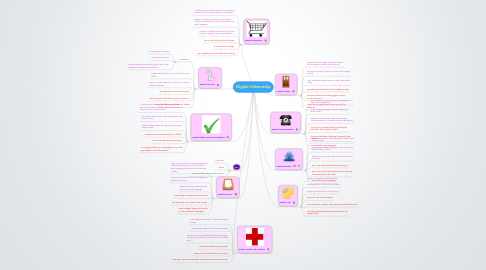
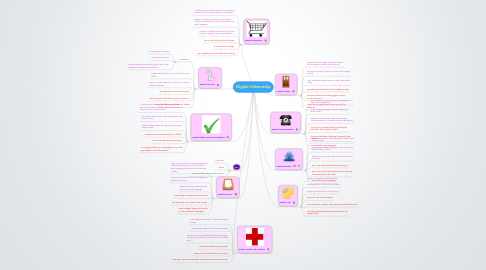
1. Digital Literacy
1.1. This century, people are being educated differently, using computers, it's like a new language that students are having to learn.
1.2. Learners must be able to learn anything, anywhere anytime
1.3. Digital Literacy is basically like learning a new language.
1.4. Encourage everyone to read e-book
1.5. You can write some books here as well
1.6. Have a digital library with books in many different languages
2. Digital Health and Wellness
2.1. Don't spend more than 1 hour looking at a screen
2.2. Take breaks every hour to rest your eyes
2.3. Don't stay up on electronics/internet at night, and don't use them for at least an hour before bed
2.4. Check your health every month.
2.5. Take care of radiation from the screen
2.6. When your eyes are tired after surfing the Internet have a rest.
3. Digital Commerce
3.1. Usually you have to be aged 13 to buy items online, but the experts say this will change.
3.2. Digital Commerce is when you buy items online, it is basically a circle of purchase and what happens!
3.3. Amazon and Ebay are among the most common Digital Commerce websites
3.4. Do not sell anything that is illegal.
3.5. Provide some e-shops
3.6. Set a digital credit card (with little money)
4. Digital Rights and Responsibilities
4.1. If someone breaches your rights or offends you, report them. All safe sights should have a 'Report Abuse' link on them.
4.2. On social network sites, only add people you REALLY know.
4.3. Digital Citizens have the right to Privacy and Free Speech
4.4. Everyone has responsibility to be faithful
4.5. Do not damage anyone's privacy
4.6. If a stranger steals your copyright,you can tell your lawyer to fix that problem
5. Digital Security
5.1. Passwords
5.1.1. Change them reguarly
5.1.2. Keep them a secret
5.1.3. Make passwords harder to guess (have a mix of symbols, numbers and letters!)
