DynaMed® WebApp - EN
by IMA - Systems
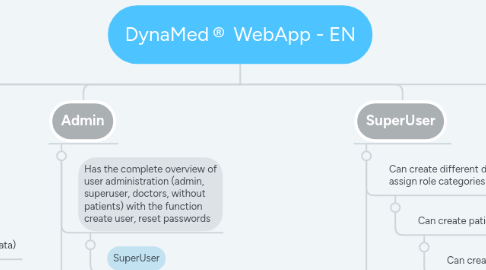
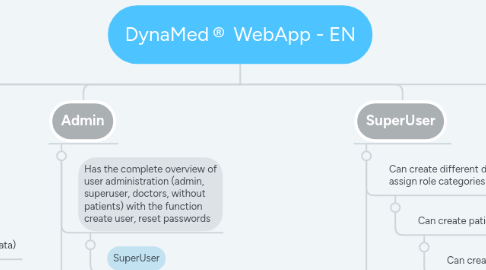
1. Admin
1.1. Has the complete overview of user administration (admin, superuser, doctors, without patients) with the function create user, reset passwords
1.1.1. SuperUser
1.1.1.1. Enter master data
1.1.1.2. Reset password
1.1.1.3. Doctor
1.1.1.3.1. Enter master data by assigning a role type
1.1.1.3.2. Reset password
1.2. Authorization for entire role management (storage of hierarchy levels)
1.2.1. Set authorization
1.2.2. Role type assignment
2. SuperUser
2.1. Can create different doctors and assign role categories
2.1.1. Can create patients
2.1.1.1. Can create single or couple anamnesis
2.2. Can reset passwords
3. Doctor/ GynDoc/ FamilyDoc
3.1. Can create patients and couple
3.1.1. Sees only his patients
3.1.1.1. Can create patient anamnesis or couple anamnesis
4. Role hierarchies
4.1. Admin - system default
4.1.1. SuperUser
4.1.1.1. Doctor
4.1.1.1.1. Patient
5. Visibility
5.1. Admin Sees ONLY admins u. SuperUser WITHOUT patients
5.1.1. SuperUser sees all his doctors and patients (including their data)
5.1.1.1. Doctor / GynDoc / FamilyDoc Sees ONLY HIS patients including patient data
