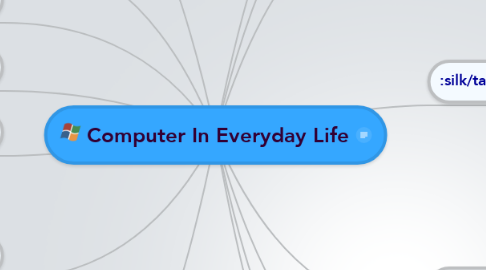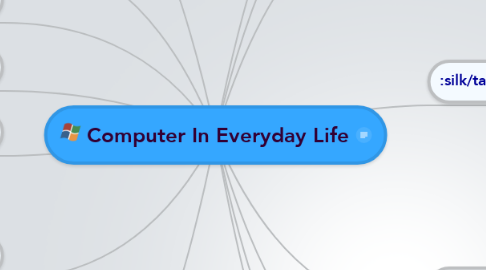Computer In Everyday Life
by ปพิชญา มาลาสุวรรณ
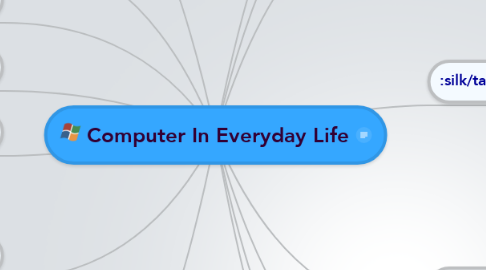
1. A World of Computers
1.1. Computer are everywhere
2. What is a Computer
2.1. A Computer ia an electronic device,operating under the control of instructions stored in its own memory
3. The Component of Comuter
3.1. A Comouter contains many electric,electronic,and mechanical component known as hardware
4. Advantages and Disadvantages of using Coputers
4.1. Advantages
4.1.1. Speed
4.1.2. Reliability
4.1.3. Consistency
4.1.4. Storage
4.1.5. Communication
4.2. Deadvantages
4.2.1. Health Risks
4.2.2. Violation of Privacy
4.2.3. Public safety
4.2.4. Impact on Labor Force
4.2.5. Impact on Environment
5. Networks and the Internet
6. Computer Software
6.1. System Software
6.1.1. Operating System
6.1.2. Utlilty program
6.2. Appication Software
7. Categories of Computers
8. Personal Computers
8.1. A personal Computer can perform al of its input,processing,output,and storsge activities by it self
9. Mobile Computers and Mobile Devices
9.1. Notebook Computer
9.2. Tablet PC
9.3. Smart Phone
9.4. PDA
9.5. Handheld Computer
9.6. Prtable media player
9.7. Digital camera
10. Game consoles
10.1. A game console is a mobile coputing device designed for single-player or muliplayer video games
11. Servers
11.1. A server control access to the hardware,software,and other resources on a network
12. Mainframes
13. Supercomputers
13.1. A supercomputer is the fastest,most powerful computer
14. Elements of an Information System
14.1. Hardware
14.2. Softaware
14.3. Data
14.4. People
14.5. Procedures
15. Computer Application in Socirty
15.1. Education
15.2. Finance
15.3. Goverment
15.4. Health Care
15.5. Science
15.6. Publishing
15.7. Travel
15.8. Manufacturing