Export summaries as PDF/EPUB/MP3
Phuong Tooにより
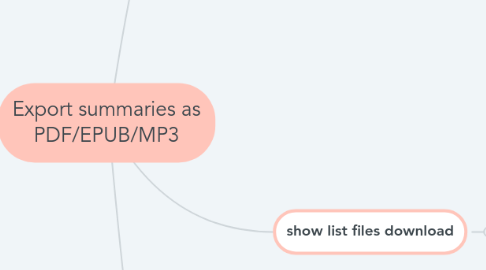
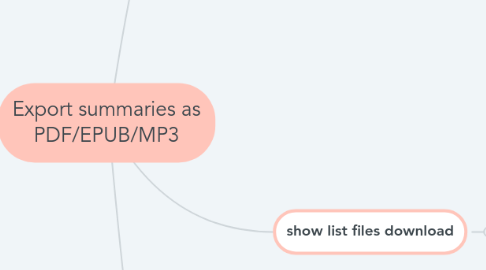
1. show list files download
1.1. filters by file formats
1.2. status
1.2.1. downloading....
1.2.2. download fielded, try again
1.2.3. if downloaded ->
1.2.3.1. show (button + file format) or icon
1.2.3.1.1. audio
1.2.3.1.2. pdf
1.2.3.1.3. ePub
1.3. delete
1.4. share
1.4.1. saveToFiles (Open only Files app (optional, supports only urls (base64 string or path), requires iOS 11 or later)
1.4.2. etc...
1.5. like?
1.6. open summary detail
1.7. view pdf - https://github.com/wonday/react-native-pdf https://github.com/PSPDFKit/react-native https://github.com/PDFTron/pdftron-react-native
1.8. view ePub by react-native-webview, refer https://github.com/futurepress/epubjs-rn
1.9. Play audio
2. File download manager
2.1. show toast message e.g File "summary title" + {.format} downloaded successfully
2.2. iOS and Android - foreground
2.3. ask permissions
2.4. wifiOnly - If you wish to only route requests through the Wifi interface, set the below configuration. Note: On Android, the `ACCESS_NETWORK_STATE` permission must be set, and this flag will only work on API version 21 (Lollipop, Android 5.0) or above. APIs below 21 will ignore this flag.
2.5. Android Download Manager
2.6. IOS Network Indicator
3. Summary detail -> Download
3.1. show Download button under summary cover instead in 3 dots popup because its a feature that user looking forward
3.1.1. show Download action sheet when user press on Download button
3.1.1.1. show upgrade button - if GET /profile returns features.export = false.
3.1.1.2. check downloaded file and show status if downloaded and disable button ?
3.1.1.2.1. downloading....
3.1.1.2.2. Open / Play if downloaded
3.1.1.3. download files format
3.1.1.3.1. audio
3.1.1.3.2. pdf
3.1.1.3.3. ePub
