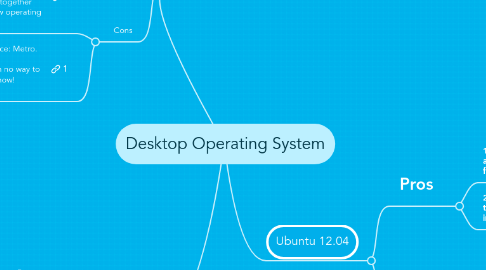
1. Windows
1.1. Pros
1.1.1. 1.A lot of attention has been paid to Windows 8′s support for ARM processors, on top of the classic support offered to AMD and Intel x86-based processors; ARM processors are the most popular choice for tablet computer manufacturers, primarily because their power consumption can easily be kept to a minimum without impacting o the performance of the device
1.1.2. 2.For the average consumer, Windows will be the expected choice of operating system because it accompanies so many products whilst remaining relatively cheap
1.2. Cons
1.2.1. 1.Indeed, I can’t think of a single significant new improvement in Windows 8. The ability to refresh the operating system? Faster booting? A Windows Store? Live boot from a USB drive? Come on! All these features have been around in other operating systems for years, and while sure, they’re nice, put them all together and at most they’re worth a Windows 7 Service Patch–not a whole new operating system.
1.2.2. 2.As everyone knows, Windows 8 has a totally new default interface: Metro. When I look at Metro, however, I see gaudy colors, boxy designs, applications that can either run as a small tile or as full screen with no way to resize or move windows. Where have I seen this before? Wait, I know! Windows 1.0!
2. Mac OS X
2.1. Pros
2.1.1. 1.Cloud Storage Built In.
2.1.2. 2.Having never used an iOS there is only one thing the new ‘notication centre’ in 10.8 reminds me of: The Ubuntu Messaging Menu – the alert icon even turns blue!
2.2. Cons
2.2.1. 1.Ubuntu comes with a free photo editor and other basic things like Windows but OS X requires you to buy these basic applications to do every day task.
2.2.2. 2.while it feels like everything on Apple’s app store $15.
3. Ubuntu 12.04
3.1. Pros
3.1.1. 1.Today’s Ubuntu has integrated a more casual (and touch) friendly UI
3.1.2. 2. smart menu system that easily groups together all your “apps” in one easy place, allows instant app search
3.2. Cons
3.2.1. 1. Ubuntu is about 2 GB where as both Windows and OS X is much bigger
3.2.2. 2.While there are a very limited number of proprietary software vendors (such as Oracle), their offers are usually target only the server and have no implications for the workstation. Most vendors will only claim to support a small set of distributions even when the software runs just as well on others
