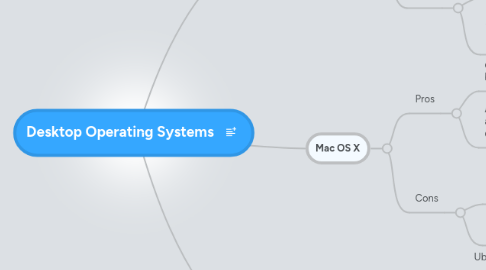
1. Windows
1.1. Pros
1.1.1. Standard with Windows 7, get more from your digital media with Window’s 7 Media Center.
1.1.2. Windows 7 groups everything you are looking for in the Action Center. Now, you don’t have to hunt around for a setting you don’t often change.
1.2. Cons
1.2.1. When you upgrade to Windows 7, you have to decide whether to get the 32-bit or 64-bit variety. Confused? So are a lot of people. Look into this one carefully because once you install one or the other, you can’t change your mind without a full reinstall.
1.2.2. Some of your old software just will not work in Windows 7 regardless of whether you choose the 32-bit or 64-bit version.
2. Mac OS X
2.1. Pros
2.1.1. dedicated app for browsing and buying games
2.1.2. A social hub for gamers – both casual and committed – on the Ubuntu desktop.
2.2. Cons
2.2.1. The only problem I am having is the Boot-up it is slow in booting up as compared to Snow Leopard.
2.2.2. Autosave is a nightmare in real life.
3. Ubuntu
3.1. Pros
3.1.1. Ubuntu is very install-friendly and idiot proof.
3.1.2. Ubuntu is completely free to use. There is no trial version, no license key to worry about and definitely no activation of any sort.
3.2. Cons
3.2.1. after the installation of some programs, it sometimes can be difficult locating and starting the program!
3.2.2. The community can be incredibly helpful at times, but sometimes they'll be unfriendly, and I mean HUMAN unfriendly (I came across someone telling me RTFM (Read The F*cking Manual) before)
