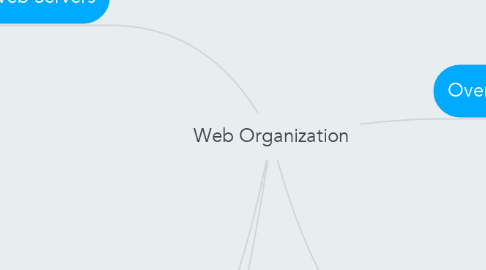
1. Web Servers
1.1. Specialized software that responds to client requests by providing resources
1.2. When users enter URL into Web browsers, they request specific documents from Web server
1.3. Example of Web servers
1.3.1. Internet Information Services (IIS), Personal Web Server (PWS), Apache Web Server, Tomcat
1.4. Server Characteristics
1.4.1. The document root is the root directory of all servable documents
1.4.2. The server can have virtual document trees
1.4.3. The server root is the root directory for all of the code that implements the server
1.4.4. Contemporary servers provide many services
1.5. HTTP Request Types
1.5.1. Retrieve and send client form data to Web server
1.5.1.1. get request
1.5.1.2. post request
1.5.2. Methode Type
1.5.2.1. GET
1.5.2.2. POST
1.5.2.3. HEAD
1.5.3. HTTP response status codes
1.5.3.1. 200 OK
1.5.3.1.1. request succeeded
1.5.3.2. 301 Moved Permanently
1.5.3.2.1. requested object moved
1.5.3.3. 400 Bad Request
1.5.3.3.1. request msg not understood by server
1.5.3.4. 404 Not Found
1.5.3.4.1. requested document not found on this server
1.5.3.5. 505 HTTP Version Not Supported
2. Web Browser
2.1. a software application for retrieving, presenting, and traversing information resources on the World Wide Web
2.2. An information resource is identified by a Uniform Resource Identifier (URI) and may be a web page, image, video, or other piece of content
3. Support tools for web site creation and management
3.1. make it easier to build in the elements you require on your website, and can work with additional tools such as form builders, image hosting, and even content delivery networks.
4. Overview
4.1. Web Server
4.1.1. Specialized software that responds to client requests by providing resources
4.2. Web Browser
4.2.1. A web browser is a software application for retrieving, presenting, and traversing information resources on the World Wide Web.
4.3. Application Protocols
4.3.1. Application protocols govern various processes, such as the process for downloading a web page, or for sending e-mail
4.4. Server-Side Technologies
4.4.1. technique used in web development which involves employing scripts on a web server which produce a response customized for each user's (client's) request to the website
4.5. Client-Side Technologies
4.5.1. the action takes place on the user's (the client's) computer
