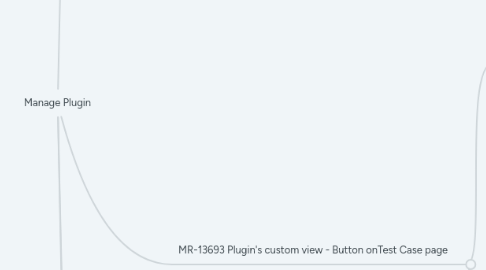
1. MR-12823 Install a new plugin
1.1. Data
1.1.1. plugin file
1.1.1.1. valid
1.1.1.1.1. The plugin is packaged in .zip format
1.1.1.1.2. The bundle must include a manifest file named qtest-plugin-manifest.yml
1.1.1.1.3. The manifest file contains following metadata of the plugin
1.1.1.2. invalid
1.1.1.2.1. upload Bundle is not in zip - wrong format file: doc, docx. xls, xlsx, png, jpg, exe, gif,...
1.1.1.2.2. Upload zip file but Manifest file is missing
1.1.1.2.3. Mandatory fields are missing
1.1.1.2.4. Key is not unique - duplicated with existing qtest plugin
1.1.1.2.5. file size > 10MB
1.1.1.2.6. Upload a plugin with name/version/key/name is oversized (exceed max length)
1.1.1.2.7. Upload a plugin with invalid yaml file structure
1.1.2. user permission
1.1.2.1. assigned to administration group
1.1.2.2. not assigned to administration group
1.2. Interface
1.2.1. UI
1.2.1.1. Create a new plugin and select a file to upload
1.2.1.1.1. plugin detail dialog
1.2.1.2. plugin grid
1.3. Function
1.3.1. Click on Create a new plugin button and select plugin file
1.3.2. Upload file
1.3.2.1. Valid file
1.3.2.1.1. Upload file successful
1.3.2.1.2. Upload valid file but system cannot unzip file
1.3.2.2. Invalid file
1.3.2.2.1. upload Bundle is not in zip
1.3.2.2.2. Upload zip file but Manifest file is missing
1.3.2.2.3. Mandatory fields are missing
1.3.2.2.4. Key is not unique - duplicated with existing qtest plugin
1.3.2.2.5. file size > 10MB
1.3.2.2.6. Upload a plugin with name/version/key/name is oversized (exceed max length)
1.3.2.2.7. Upload a plugin with invalid yaml file structure
1.4. Operation
1.5. Framework
1.6. Time
1.7. Structure
2. MR-12824 Upload a new version to upgrade plugin
2.1. Data
2.1.1. plugin file
2.1.1.1. valid
2.1.1.1.1. The plugin is packaged in .zip format
2.1.1.1.2. The bundle must include a manifest file named qtest-plugin-manifest.yml
2.1.1.1.3. The manifest file contains following metadata of the NEW plugin
2.1.1.2. invalid
2.1.1.2.1. upload Bundle is not in zip - wrong format file: doc, docx. xls, xlsx, png, jpg, exe, gif,...
2.1.1.2.2. Upload zip file but Manifest file is missing
2.1.1.2.3. Mandatory fields are missing
2.1.1.2.4. This key NOT match with the key of the installed plugin version
2.1.1.2.5. file size > 10MB
2.1.1.2.6. Upload a plugin with name/version/key/name is oversized (exceed max length)
2.1.1.2.7. Upload a plugin with invalid yaml file structure
2.1.2. user permission
2.1.2.1. assigned to administration group
2.1.2.2. not assigned to administration group
2.2. Interface
2.2.1. UI
2.2.1.1. Create a new plugin and select a file to upload
2.2.1.1.1. plugin detail dialog
2.2.1.2. plugin grid
2.3. Function
2.3.1. Select an installed plugin > Click on Upload new version button and select a plugin file
2.3.2. Upload file
2.3.2.1. Valid file
2.3.2.1.1. Upload file successful
2.3.2.1.2. Upload valid file but system cannot unzip file
2.3.2.2. Invalid file
2.3.2.2.1. upload Bundle is not in zip
2.3.2.2.2. Upload zip file but Manifest file is missing
2.3.2.2.3. Mandatory fields are missing
2.3.2.2.4. This key NOT match with the key of the installed plugin version
2.3.2.2.5. file size > 10MB
2.3.2.2.6. Upload a plugin with name/version/key/name is oversized (exceed max length)
2.3.2.2.7. Upload a plugin with invalid yaml file structure
2.4. Operation
2.5. Framework
2.6. Time
2.7. Structure
3. MR-12825 View and manage plugin
3.1. Data
3.1.1. qtest Edition/ package type
3.1.1.1. Elite, trial
3.1.1.1.1. Manage Plugins" permission is available in Group setting
3.1.1.1.2. user permission
3.1.1.2. Professional, Sessions Only, Premium
3.1.1.2.1. Manage Plugins" permission is not available
3.1.1.2.2. New tab "Plugins" to manage plugin is hidden
3.2. Interface
3.2.1. UI
3.2.1.1. Group setting
3.2.1.1.1. Manage Plugins" permission is available in Group setting
3.2.1.2. Plugins tab
3.2.1.2.1. qTest site has 1/n plugin
3.2.1.2.2. qTest site has 0 plugin
3.3. Function
3.3.1. Plugin permission
3.3.1.1. add new user to admin group
3.3.1.1.1. user can view and manage plugin tab
3.3.1.2. remove user from admin group
3.3.1.2.1. user can NOT view and manage plugin tab
3.3.1.3. add custom group with plugin permission
3.3.1.3.1. add user to this group
3.3.1.3.2. remove user to this group
3.3.1.4. add custom group without plugin permission
3.3.1.4.1. add user to this group
3.3.2. enable/ disable plugin
3.3.2.1. enable
3.3.2.1.1. prompt message to ask user to refresh: "You've just enabled plugin <name>. Please refresh your browser for changes to take effect."
3.3.2.1.2. Other users currently use qTest are also asked to refresh: "Plugin <name> has just been enabled. Please refresh your browser for changes to take effect."
3.3.2.1.3. status of plugin is updated on BD
3.3.2.2. disable
3.3.2.2.1. prompt message to ask user to refresh: "You've just disabled plugin <name>. Please refresh your browser for changes to take effect."
3.3.2.2.2. Other users currently use qTest are also asked to refresh: "Plugin <name> has just been disabled. Please refresh your browser for changes to take effect."
3.3.2.2.3. status of plugin is updated on BD
3.3.3. upload new plugin
3.3.3.1. new uploaded plug in will be listed on Left Tree - order by Name ASC
3.3.3.2. New plugin uploaded will be disabled by default
3.3.3.3. information of new plugin : name / version/ author/ description is shown in Plugin detail page on plugin tab
3.3.4. upgrade plugin
3.3.4.1. Status of a plugin is kept after upgrading
3.3.4.1.1. If a plugin is already enabled, after upgrading, that plugin should be still enabled
3.3.4.1.2. If a plugin is disabled, after upgrading, that plugin should be disabled
3.3.4.2. new information of plugin : name / version/ author/ description is updated in Plugin detail page on plugin tab
3.3.4.3. upgraded plug in will be updated and listed on Left Tree - order by Name ASC
3.4. Operation
3.4.1. migrate data from 10.0 to 10.1 plugin
3.4.1.1. Manage Plugins" permission is available in Group setting: - Admin group - another System groups - Custom group
3.4.1.1.1. granted for Administrators group by default
3.4.1.1.2. NOT granted for other groups
3.4.1.1.3. verify status of system after run script migrate data
3.5. Framework
3.6. Time
3.7. Structure
4. MR-13693 Plugin's custom view - Button onTest Case page
4.1. Data
4.1.1. Input
4.1.1.1. Plugin
4.1.1.1.1. manifest - yml file
4.1.1.2. Button on Test Design detail page
4.1.1.2.1. artifact type
4.1.2. output
4.1.2.1. qTest license
4.1.2.1.1. elite
4.1.2.1.2. non-elite
4.2. Interfaces
4.2.1. UI
4.2.1.1. show defined item on plugin to Button on Test case detail page
4.2.1.1.1. custom button should be 1st button
4.2.2. Plugin manifest yml file
4.2.2.1. location = "testcase.button"
4.2.2.2. order = int number
4.3. Operation
4.3.1. Install new plugin
4.3.2. upgrade plugin
4.3.3. activate/deactivate plugin
4.4. Function
4.4.1. Click on option
4.4.1.1. clickable
4.5. Platform
4.5.1. Cross browser
4.6. Structure
4.7. Impact
4.7.1. visibility
4.7.1.1. Display error when user defines any visibility for location="modal" or "testlog.action". Message: "View[ {i}],visibility is not supported for location <name>"
4.7.1.2. visibility of test design tree
