M* Tech Stack Integration and Connection Types
por Sales Tech
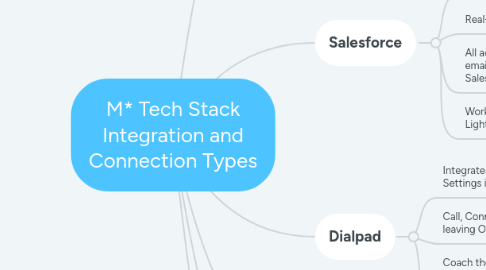
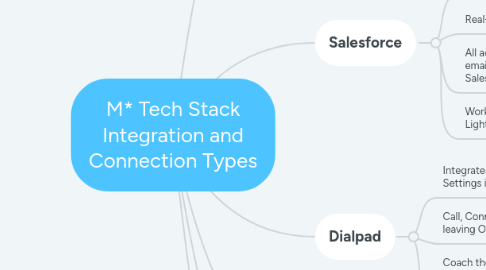
1. Salesforce
1.1. Salesforce API Connector (User) Account for Outreach
1.1.1. Connector Account needs Read/Write Access to fields on Outreach-related objects
1.2. Real-Time Bi-Directional Sync
1.3. All activities executed in Outreach — calls, emails, etc — are automatically logged in Salesforce
1.4. Works in Salesforce Aloha (Classic) and Lightning editions
2. Dialpad
2.1. Integrates with Outreach via the Voice Settings in Outreach
2.2. Call, Connect, and Coach without ever leaving Outreach
2.3. Coach them at scale with rep recommendation cards that pop-up when keyword triggers are mentioned, like competitors or pricing FAQs.
3. Gong.io
3.1. A direct API integration
3.2. Automatically pull Outreach call recordings into Gong.io for analysis and review
4. Drift
4.1. Outreach Admins manage the Drift integration in the Outreach org settings
4.2. After chatting with a prospect in Drift, reps can enroll them in an Outreach sequence directly from Drift
5. LinkedIn Sales Navigator
5.1. Outreach is deeply integrated with LinkedIn Sales Navigator to bring Sales Reps rich account and lead information, while being able to execute LinkedIn Sales Navigator tasks directly from the Outreach application
5.2. Reps simply log into Sales Navigator with their credentials and refresh Outreach to enable the tiles and task steps
6. Outreach
6.1. Needs each connected rep's client email address
6.1.1. If it's the client's email address, we need to confirm that 3rd party apps can be connected to the rep emails
6.2. Depending on email service, we generally use an OAuth or API connection
6.2.1. Gmail API
6.2.2. Gmail Password
6.2.3. Exchange Server
6.2.4. Outlook.com
6.2.5. Office 365 OAuth2
6.2.6. Office 365
6.2.7. Rackspace
6.2.8. Intermedia
6.2.9. Other (Email Gateway connection)
