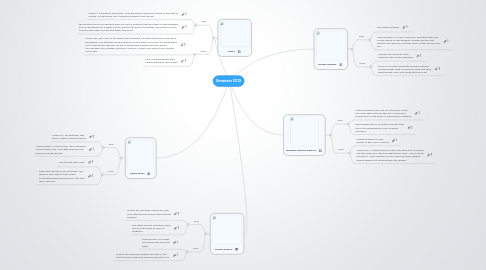
1. Moxilla FoxFire
1.1. Pros
1.1.1. Firefox has also been said to be safer from hackers and viruses than Internet Explorer.
1.1.2. This latest version also gives users more control over its add-on programs
1.2. Cons
1.2.1. Firefox 6 and 7 just kept locking up over and over again.
1.2.2. Firefox automatically disables any that in the past you didn’t explicitly give permission to run.
2. Apple Safari
2.1. Pros
2.1.1. Clean GUI, full featured, fast, stable, overall a good browser
2.1.2. "Safari Reader.” In this mode, Safari removes all the images, ads, and other junk and just leaves you with the text.
2.2. Cons
2.2.1. Has trouble with Flash.
2.2.2. Feels very clunky on my computer. The speed is fast, then it slows down. Inconsistent high performance. Not very many features.
3. Opera
3.1. Pros
3.1.1. Opera 11 introduces tab stacks, a tab grouping mechanism similar in concept to Firefox 4's Panorama, but completely based in the tab bar
3.1.2. the introduction of on-demand plug-ins. This is a feature that has been on the periphery of user awareness for a while, but it's about to go big as it provides much more control to users over page security and page load times
3.2. Cons
3.2.1. Opera also, like most of the other Web browsers, includes automatic bookmarks, passwords, and settings synchronization via its Opera Link cloud. It sounds great, but it didn’t work that well for me. It would take minutes before it would successfully sync between systems. Chrome, Firefox, and Safari all do a better job at this.
3.2.2. Lack of compatibility with certain websites, like Firefox
4. Google Chrome
4.1. Pros
4.1.1. the fastest browser
4.1.2. user interface. It is very clean and I definitely get more screen space on this browser. Google Chrome has several cool add-ons, but they don't clutter up your tool bar.
4.2. Cons
4.2.1. Chrome still does not work correctly with certain websites
4.2.2. Privacy is a major issue with Google Chrome. Google knows what you search, what you read, what people visit a site, what sites you visit
5. Windows Internet Explore
5.1. Pros
5.1.1. Internet Explorer also has an Automatic Crash Recovery that prevents the loss of work and productivity in the event of the browser crashing.
5.1.2. good performance, far better security than any of its predecessors, and a cleaner interface
5.2. Cons
5.2.1. Internet Explorer is also known to get a lot of viruses
5.2.2. Search Bar. Internet Explorer uses Live Search as its search bar that loads up in the top right hand corner. This is run by Microsoft. Many people use Live Search as their default search engine, but more people use Google.
