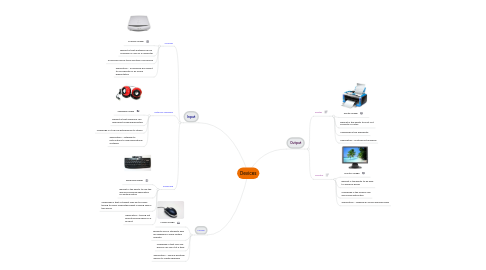
1. Mouse
1.1. Mouse image
1.2. Benefits are for students who are disabled or have limited mobility
1.3. Challenge is that one one person can use it at a time
1.4. Application - using a pointing device to create graphics
2. Input
2.1. Scanner
2.1.1. Scanner image
2.1.2. Benefit is that anything can be scanned for use on a computer
2.1.3. Scanning can be ticky and time consuming
2.1.4. Application - Scanning a document to incorporate in an online presentation
2.2. External Speakers
2.2.1. Speakers image
2.2.2. Benefit is that everyone can hear what is being presented
2.2.3. Challenge is it can be bothersome to others
2.2.4. Application - listening to instructions to new educational software
2.3. Keyboard
2.3.1. Keyboard image
2.3.2. Benefit is the ability to use the word processing application for writing notes
2.3.3. Challenge is that a student may be too busy typing to really understand what is being said in the lesson
2.3.4. Application - typing out brainstorming ideas for a project
3. Output
3.1. Printer
3.1.1. Printer image
3.1.2. Benefit is the ability to print out projects or notes
3.1.3. Challenge is the availability
3.1.4. Application - printing out research
3.2. Monitor
3.2.1. Monitor image
3.2.2. Benefit is the ability to be able to show by doing
3.2.3. Challenge is the screen size and visual distraction
3.2.4. Application - viewing an online learning video
