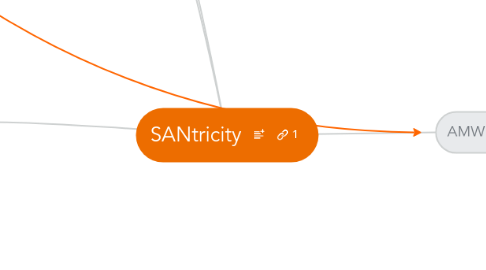
1. Installation
1.1. Basic
1.2. Advanced
1.3. Custom
2. EMW (Enterprise Management Window)
2.1. Devices Tab (Add/Remove)
2.1.1. Host PC
2.1.1.1. Right Click Menu
2.1.2. Discovered Storage Arrays
2.1.2.1. Right Click Menu
2.1.2.1.1. Add Storage Array
2.1.2.1.2. Auto Discover
2.1.2.1.3. Legacy Collect Support Data
2.1.2.1.4. Auto Support
2.1.2.1.5. Refresh
2.1.3. Individual SA's
2.1.3.1. Right Click Menu (Tree & Table)
2.1.3.1.1. Manage Storrage Array
2.1.3.1.2. Locate Storage Array
2.1.3.1.3. Execute sript
2.1.3.1.4. Load Storage Array Config
2.1.3.1.5. Upgrade CFW
2.1.3.1.6. Refresh
2.1.3.1.7. Remove
2.1.3.1.8. Configure Alerts
2.1.3.1.9. Legacy Collect Support Data
2.1.3.1.10. Rename
2.1.3.1.11. Comment
2.1.3.2. Management Connections (table)
2.1.3.2.1. details
2.2. Setup Tab
2.2.1. Add Storage Arrays
2.2.2. Name/Rename Storage Arrays
2.2.3. Configure Alerts
2.2.4. Manage a Storage Array
2.2.5. Upgrade Controller Firmware
2.2.6. Inherit System Settings
2.3. Toolbar
2.3.1. Auto Discover
2.3.2. Rescan
2.3.3. Add Storage Arrays
2.3.4. Remove Storage Arrays
2.3.5. Launch Management Window
2.4. Top Menu
2.4.1. Edit
2.4.2. View
2.4.3. Tools
2.4.3.1. Automatic Discovery
2.4.3.2. Rescan Hosts
2.4.3.3. Refresh
2.4.3.4. Manage Storage Array
2.4.3.5. Locate Storage Array
2.4.3.6. Execute Scripe
2.4.3.7. Load Storage Array Configuration
2.4.3.8. Upgrade Controller Firmware
2.4.3.9. Firmware Inventory
2.4.3.10. Legacy Collect Support Data
2.4.3.10.1. Automatically
2.4.3.10.2. Create/Edit Schedule
2.4.3.11. Auto Support
2.4.3.11.1. Activation & Status
2.4.3.11.2. Configuration
2.4.3.11.3. Schedule
2.4.3.11.4. View Log
2.4.3.12. Inherit System Settings
2.4.4. Help
2.4.4.1. Contents
2.4.4.2. About
3. Uninstall
3.1. Complete
3.2. Partial
4. AMW (Array Management Window)
4.1. Summary Tab
4.1.1. MonitorPortlet
4.1.1.1. View Firmware Inventory
4.1.1.2. View Storage Array Profile
4.1.1.3. View Event Log
4.1.1.4. Collect All Support Data
4.1.2. Capacity Portlet
4.1.2.1. Create Storage
4.1.2.2. Create Volume
4.1.3. Host Mappings Portlet
4.1.3.1. Host-to-Volume Mappings
4.1.4. Premium Features
4.1.4.1. Manage Premium Features
4.1.5. Information Center Portlet
4.1.5.1. Online Help
4.1.5.2. Storage Concepts Tutorial
4.1.5.3. Planning Your Configuration
4.1.5.4. Configuring Your Storage Array
4.1.5.5. Essential Terms to Know
4.2. Storage & Copy Services Tab
4.3. Host Mappings Tab
4.4. Hardware Tab
4.5. Setup Tab
4.6. Toolbar
4.6.1. Create Volume
4.6.2. Event Log
4.6.3. Monitor Performance
4.6.4. Operations in Progress
4.6.5. Recovery Guru
4.6.6. Manage Tray Alarm
4.6.7. Copy Manager
4.7. Top Menu
4.7.1. Storage Array
4.7.1.1. Premium Features
4.7.1.2. Security
4.7.1.2.1. Set Password
4.7.1.2.2. Drive Security
4.7.1.3. Change
4.7.1.3.1. Cache Settings
4.7.1.3.2. Failover Alert Delay
4.7.1.4. Configuration
4.7.1.4.1. Automatic
4.7.1.4.2. Hot Spare Coverage
4.7.1.4.3. Save
4.7.1.4.4. Clear
4.7.1.5. Rename
4.7.1.6. Preferences
4.7.1.7. Exit
4.7.2. Storage
4.7.2.1. Disk Pool
4.7.2.1.1. Create
4.7.2.1.2. Locate
4.7.2.1.3. View Associated Physical Components
4.7.2.1.4. Secure Drives
4.7.2.1.5. Add Drives (Capacity)
4.7.2.1.6. Change
4.7.2.1.7. Rename
4.7.2.1.8. Delete
4.7.2.1.9. Advanced
4.7.2.2. Volume Group
4.7.2.2.1. Create
4.7.2.2.2. Locate
4.7.2.2.3. View Associated Physical Components
4.7.2.2.4. Secure Drives
4.7.2.2.5. Add Drives (Capacity)
4.7.2.2.6. Replace Drives
4.7.2.2.7. Change
4.7.2.2.8. Rename
4.7.2.2.9. Delete
4.7.2.2.10. Advanced
4.7.2.3. Volume
4.7.2.3.1. Create
4.7.2.3.2. Increase Capacity
4.7.2.3.3. Increase Repository Capacity
4.7.2.3.4. SSD Cache
4.7.2.3.5. Change
4.7.2.3.6. Add to Consistency Group
4.7.2.3.7. Remove from Consistency Group
4.7.2.3.8. Convert Snapshot (Legacy) to Snapshot Group
4.7.2.3.9. View Associated Physical Components
4.7.2.3.10. Rename
4.7.2.3.11. Delete
4.7.2.3.12. Advanced
4.7.2.4. SSD Cache
4.7.2.4.1. Create
4.7.2.4.2. Run Performance Modeling
4.7.2.4.3. Locate
4.7.2.4.4. View Associated Physical Components
4.7.2.4.5. Add Drives (Capacity)
4.7.2.4.6. Remove Drives (Capacity)
4.7.2.4.7. Suspend
4.7.2.4.8. Resume
4.7.2.4.9. Change I/O Type
4.7.2.4.10. Rename
4.7.2.4.11. Delete
4.7.3. Copy Services
4.7.3.1. Volume Copy
4.7.3.1.1. Create
4.7.3.1.2. Manage Copies
4.7.3.2. Snapshot Group
4.7.3.2.1. Create
4.7.3.2.2. Create Snapshot Image Schedule
4.7.3.2.3. Edit Snapshot Image Schedule
4.7.3.2.4. Overall Repository
4.7.3.2.5. Change Settings
4.7.3.2.6. Rename
4.7.3.2.7. Delete
4.7.3.2.8. Properties
4.7.3.2.9. Advanced
4.7.3.3. Snapshot Image
4.7.3.3.1. Create
4.7.3.3.2. Create Snapshot Volume
4.7.3.3.3. Rollback
4.7.3.3.4. Delete
4.7.3.3.5. Properties
4.7.3.4. Snapshot Volume
4.7.3.4.1. Create
4.7.3.4.2. Create Volume Copy
4.7.3.4.3. Disable
4.7.3.4.4. Re-Create
4.7.3.4.5. Convert to Read/Write
4.7.3.4.6. SSD Cache
4.7.3.4.7. Overall Repository
4.7.3.4.8. Advanced
4.7.3.5. Consistency Group
4.7.3.5.1. Create
4.7.3.5.2. Consistency Group Snapshot Image
4.7.3.5.3. Add Member Volumes
4.7.3.5.4. Remove Member Volumes
4.7.3.5.5. Change Settings
4.7.3.5.6. Rename
4.7.3.5.7. Delete
4.7.3.5.8. Advanced
4.7.3.6. Consistency Group Snapshot Image
4.7.3.6.1. Create
4.7.3.6.2. Create Consistency Group Snapshot Volume
4.7.3.6.3. Rollback
4.7.3.6.4. Delete
4.7.3.6.5. Properties
4.7.3.7. Consistency Group Snapshot Volume
4.7.3.7.1. Create
4.7.3.7.2. Disable
4.7.3.7.3. Re-Create
4.7.3.7.4. SSD Cache
4.7.3.7.5. Rename
4.7.3.7.6. Delete
4.7.3.7.7. Properties
4.7.3.8. Consistency Group Snapshot Member Volume
4.7.3.8.1. Remove from Consistency Group
4.7.3.8.2. Overall Repository
4.7.3.8.3. Properties
4.7.3.8.4. Advanced
4.7.3.9. Snapshot (Legacy) Volume
4.7.3.9.1. Create
4.7.3.9.2. Create Schedule
4.7.3.9.3. Edit Schedule
4.7.3.9.4. Create Volume Copy
4.7.3.9.5. View Associated Logical Elements
4.7.3.9.6. Disable
4.7.3.9.7. Re-Create
4.7.3.9.8. Convert to Snapshot Group
4.7.3.9.9. Rollback
4.7.3.9.10. Repository
4.7.3.9.11. Rename
4.7.3.9.12. Delete
4.7.3.10. Mirroring
4.7.3.10.1. Activate
4.7.3.10.2. Deactivate
4.7.3.10.3. View Mirroring Port Connections
4.7.3.10.4. Asynchronous Mirroring
4.7.3.10.5. Synchronous Mirroring
4.7.4. Host Mappings
4.7.4.1. Define
4.7.4.1.1. Host Group
4.7.4.1.2. Host
4.7.4.1.3. Storage Partition
4.7.4.2. LUN Mapping
4.7.4.2.1. Add
4.7.4.2.2. Remove
4.7.4.2.3. Change
4.7.4.3. Manage Host Port Identifiers
4.7.4.4. View Unassociated Host Port Identifiers
4.7.4.5. Default Group
4.7.4.5.1. Change Default Host Operating System
4.7.4.6. Host Group
4.7.4.6.1. Rename
4.7.4.6.2. Remove
4.7.4.7. Host
4.7.4.7.1. Move
4.7.4.7.2. Change Host Operating System
4.7.4.7.3. Rename
4.7.4.7.4. Remove
4.7.4.7.5. Properties
4.7.5. Hardware
4.7.5.1. Locate
4.7.5.1.1. Storage Array
4.7.5.1.2. Controller/Drive Tray
4.7.5.1.3. Drive
4.7.5.1.4. Stop All Indications
4.7.5.2. Tray
4.7.5.2.1. View/Edit
4.7.5.2.2. Change
4.7.5.3. Controller
4.7.5.3.1. Synchronize Clocks
4.7.5.3.2. Configure
4.7.5.3.3. Change
4.7.5.3.4. Advanced
4.7.5.4. Drive
4.7.5.4.1. Replace
4.7.5.4.2. Erase Security
4.7.5.4.3. Import Security Key
4.7.5.4.4. Advanced
4.7.5.5. Hot Spare Coverage
4.7.5.6. Prepare for Removal
4.7.6. Monitor
4.7.6.1. Health
4.7.6.1.1. View Health (Recovery Guru)
4.7.6.1.2. Monitor Performance
4.7.6.1.3. Collect Support Data
4.7.6.1.4. Retrieve Trace Buffers
4.7.6.1.5. Storage Array Diagnostics
4.7.6.1.6. Collect Drive Data
4.7.6.1.7. Capture State Information
4.7.6.2. Reports
4.7.6.2.1. Operations in Progress
4.7.6.2.2. Storage Array Profile
4.7.6.2.3. Cable Connections
4.7.6.2.4. Event Log
4.7.6.2.5. Unreadable Sectors Log
4.7.6.2.6. Persistant Reservations
4.7.7. Upgrade
4.7.7.1. View Firmware Inventory
4.7.7.2. Controller Firmware
4.7.7.2.1. Upgrade
4.7.7.2.2. Activate
4.7.7.2.3. Clear
4.7.7.3. Controller NVSRAM
4.7.7.4. Drive Firmware
4.7.7.5. ESM Firmware
4.7.7.6. Tray Configuration Settings
4.7.8. Help
4.7.8.1. Contents
4.7.8.2. Reference Recovery Procedures
4.7.8.3. About
