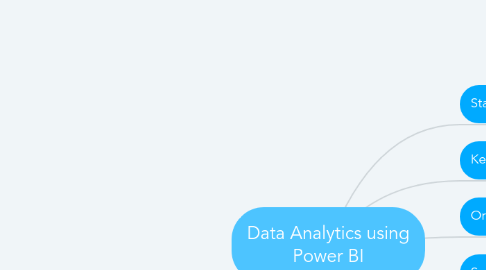
1. Starting Points
1.1. Accessing Power BI
1.1.1. Create a Power BI Online Account
1.1.2. Download Power BI Desktop
1.2. Accessing Course Materials
1.2.1. Access this Mindmap
1.2.1.1. http://bit.ly/3qwj8GQ
1.2.2. Download Datasets
1.2.3. Access Course Crib Sheet
1.3. Recapping Course Objectives
2. Key Knowledge
2.1. Purpose of Power BI
2.1.1. Business Intelligence
2.2. Placement of Power BI
2.2.1. ...business intelligence solutions take the form of "pipelines" with standard components: "Source-Sort-Store-Science-Serve"...
2.2.1.1. Data Pipelines
2.2.2. ...Power BI typically fulfills the "Serve" role...
2.2.2.1. Microsoft BI Pipelines
2.2.2.2. Microsoft Big Data Pipelines
2.2.3. ...but Power BI can be stretched...
2.2.3.1. Power BI Capabilities
2.3. Anatomy of Power BI
2.3.1. Overview Architecture
2.3.2. Component Comparison
2.4. Working with Power BI
2.4.1. ...analytics has some standard workflows...
2.4.1.1. CRISP-DM
2.4.2. ...we need to employ different approaches when designing and building with Power BI...
2.4.2.1. Design: Outside-In
2.4.2.1.1. ...creating value for users, specific answers to specific questions...
2.4.2.2. Build: Inside-Out
2.4.2.2.1. ...engineering a solution...
2.4.3. ...ultimately, success requires an "information design" mindset...
2.4.3.1. Information Design
3. Orientation
3.1. ...working with Power BI Desktop...
3.1.1. Craft reports, data, and models in Power BI Desktop...
3.1.1.1. ...key guides...
3.1.1.1.1. Basics
3.2. ...working with Power BI Online...
3.2.1. Access, manage, and share resources in Power BI Online...
3.2.1.1. ...key guides...
3.2.1.1.1. Basics
3.2.1.1.2. Sharing
3.2.1.1.3. Sharing Apps
3.2.1.1.4. Scheduling
4. Scenarios
4.1. ...three sets of projects revealing different dimensions of Power BI...
4.1.1. Visual Analytics
4.1.1.1. ...revealling patterns and enabling insight...
4.1.1.1.1. Key Concepts
4.1.1.1.2. Illustrative Scenarios
4.1.1.1.3. Takeaways
4.1.2. Data Wrangling
4.1.2.1. ...getting data "fit" for analysis...
4.1.2.1.1. Key Concepts
4.1.2.1.2. Illustrative Scenarios
4.1.2.1.3. Takeaways
4.1.3. Quantitative Analytics
4.1.3.1. ...introducing statistics and metrics...
4.1.3.1.1. Key Concepts
4.1.3.1.2. Illustrative Scenarios
4.1.3.1.3. Takeaways
5. Final Exercise
5.1. ...a view of Power BI as a decision support tool that ties together models, metrics, and visuals...
5.1.1. Background
5.1.1.1. Scenario Analysis in Power BI
5.1.2. Scenario
5.1.2.1. Building a "what-if" sales scenario builder...
