Let's build the guts of your website.
Nicole Ryanにより
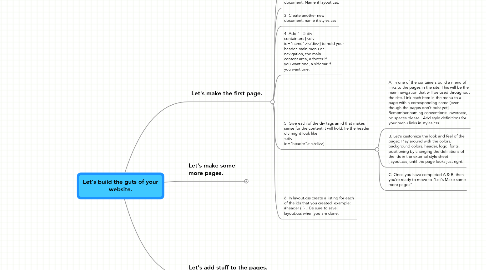
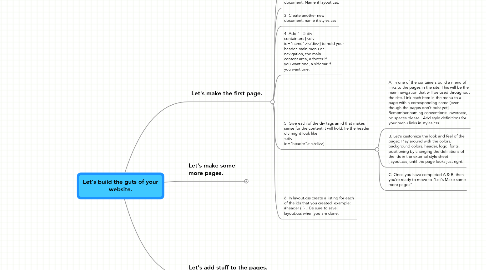
1. Let's make the first page.
1.1. 1. Create a new html document. Name it index.htm.
1.2. 2. Create another new document. Name it layout.css.
1.3. 3. Create another new document, name it styles.css
1.4. 4. Add 4 - 5 div containters [<div id="name"></div>] to hold your header, main menu or navigation, the main content area, a footer if you want one, a sidebar if you want one.
1.5. 5. Give each of the div tags an id that makes sense for the content it will hold. [ie the header div might look like <div id="header"> </div>].
1.5.1. A. In one of the containers build a menu of links to the pages in the site. This will be the main navigation that will be used throughout the site. Link each item in the menu to a page with a corresponding name [even though the pages don't exist yet]. Remember naming conventions: lowercase, no spaces please. Add style definitions for your menu links in styles.css.
1.5.2. B. Let's customize the look and feel of the page:: Play around with the colors, background colors, header, logo, fonts, positioning by changing the definitions of the ids in the external style sheet [layout.css] until the page looks just right.
1.5.3. C. Once you have completed A & B, then you're ready to move to "Let's Make some more pages"
