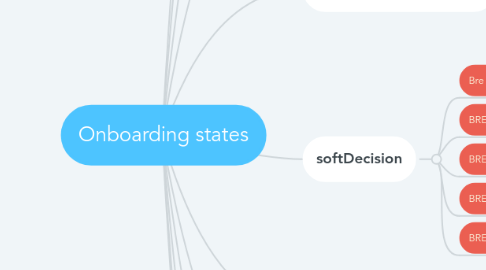
1. mobile number screen
1.1. validation success
1.1.1. go to OTP screen
1.2. validation fail
1.2.1. show validation message
2. OTP Screen
2.1. enters correct OTP
2.1.1. verification successful
2.2. enters wrong OTP
2.2.1. Attempt 1
2.2.1.1. give retry
2.2.2. Attempt 2
2.2.2.1. give retry
2.2.3. Attempt 3
2.2.3.1. block for 24 hours
2.3. does not enter OTP
2.3.1. after 15 sec
2.3.1.1. give resend OTP
2.3.2. After 1 resend
2.3.2.1. give resend option
2.3.3. After max resend
2.3.3.1. Wait on the screen for X mins
3. Name, DOB, PAN
3.1. Enters age out of limit
3.1.1. Attempt 1
3.1.1.1. give retry
3.1.1.1.1. state: pending
3.1.2. Attempt 2
3.1.2.1. no retry
3.1.2.1.1. state: rejected
3.2. PAN verification fails
3.2.1. Attempt 1
3.2.1.1. give retry
3.2.1.1.1. state: pending
3.2.2. Attempt 2
3.2.2.1. no retry
3.2.2.1.1. state: rejected
4. email+ PIN code
4.1. Blacklisted PIN entered
4.1.1. Attempt 1
4.1.1.1. give retry
4.1.1.1.1. state: pending
4.1.2. Attempt 2
4.1.2.1. no retry
4.1.2.1.1. state: rejected
4.2. Non-whitelisted PIN entered
4.2.1. Attempt 1
4.2.1.1. give retry
4.2.1.1.1. state: pending
4.2.2. Attempt 2
4.2.2.1. no retry
4.2.2.1.1. state: pending
4.3. whitelisted PIN entered
4.3.1. proceed further
4.3.1.1. state: in progress
5. gender + Employement
5.1. Salaried Govt/ Salaried Private/ Self employed
5.1.1. Proceed further
5.1.1.1. state: in progress
5.2. Non-salaried (Student, unemployed, pensioner)
5.2.1. Attempt 1
5.2.1.1. give retry
5.2.1.1.1. state: pending
5.2.2. Attempt 2
5.2.2.1. no retry
5.2.2.1.1. state: reject
6. softDecision
6.1. Bre approved
6.1.1. line available
6.1.1.1. state: inprogress
6.2. BRE waitlist
6.2.1. line not available
6.2.1.1. state: waitlist
6.3. BRE pending
6.3.1. state: pending
6.4. BRE reject
6.4.1. state: reject
6.5. BRE new to Buereau
6.5.1. score not available
6.5.1.1. state: pending
7. Aadhar intro screen
7.1. click on mobile not linked
7.1.1. show the different page
7.1.1.1. state: in progress
7.2. continue
8. Aadhar # +captcha
8.1. wrong captcha
8.1.1. come back to same page
8.1.1.1. state: in progress
8.2. refresh captcha
8.2.1. stay on the same page
8.2.1.1. state: in progress
8.3. correct captcha
8.3.1. proceed to Aadhar OTP verification
8.3.1.1. state: inprogress
9. Aadhar OTP
9.1. Correct OTP entered
9.1.1. go to share code screen
9.2. wrong OTP entered
9.2.1. give option to reenter captcha
9.2.1.1. go to Aadhar # + captcha page
9.2.1.1.1. state: inprogress
9.2.2. mobile number not linked
9.2.2.1. mobile not linked page
9.2.2.1.1. state: in progress
10. Address
10.1. Address PIN code is whitelisted
10.1.1. Pincode matches
10.1.1.1. Hard pull
10.1.1.1.1. State: inprogress
10.1.2. PIN code not matches prev
10.1.2.1. bottom sheet
10.2. Address PIN is blacklisted
10.2.1. Attempt 1
10.2.1.1. give retry
10.2.1.1.1. state: pending
10.2.2. Attempt 2
10.2.2.1. no retry
10.2.2.1.1. state: rejected
10.3. Non-whitelisted PIN entered
10.3.1. Attempt 1
10.3.1.1. give retry
10.3.1.1.1. state: pending
10.3.2. Attempt 2
10.3.2.1. no retry
10.3.2.1.1. state: pending
11. HardDecision
11.1. BRE Approved
11.1.1. Proceed further
11.1.1.1. state: in progress
11.2. BRE pending, BRE reject, BRE new to Beureau
11.2.1. show pending/reject screen with new score
11.2.1.1. state: reject (state to be handled by onboarding service
11.3. BRE waitlist
11.3.1. show wait list screen
11.3.1.1. state: waitlist
