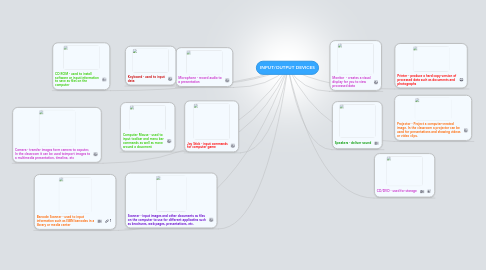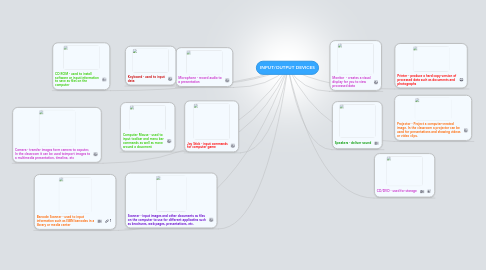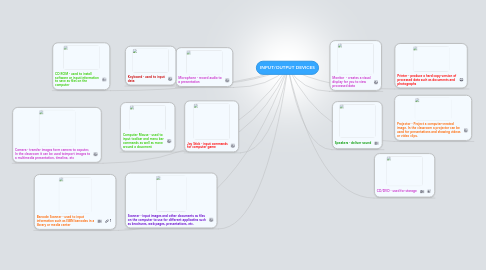INPUT/OUTPUT DEVICES
by Mary Morgan
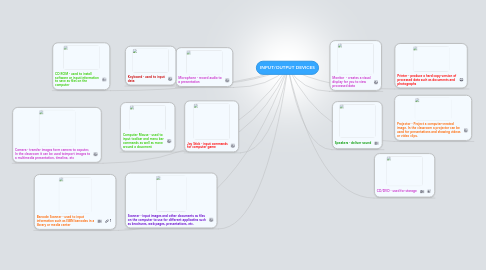
1. Joy Stick - input commands for computer game
2. Computer Mouse - used to input toolbar and menu bar commands as well as move around a doucment
3. Microphone - record audio to a presentation
4. CD ROM - used to install software or input information to save as files on the computer
5. Keyboard - used to input data
6. Scanner - input images and other documents as files on the computer to use for different applicatins such as brochures, web pages, presentations, etc.
7. Camera - transfer images form camera to coputer, In the classroom it can be used toimport images to a multimedia presentation, timeline, etc
8. Barcode Scanner - used to input information such as ISBN barcodes in a library or media center
9. CD/DVD - used for storage
10. Projector - Project a computer-created image. In the classroom a projector can be used for presentations and showing videos or video clips.
11. Speakers - deliver sound
12. Monitor - creates a visual display for you to view processed data
13. Printer - produce a hard copy version of processed data such as documents and photographs