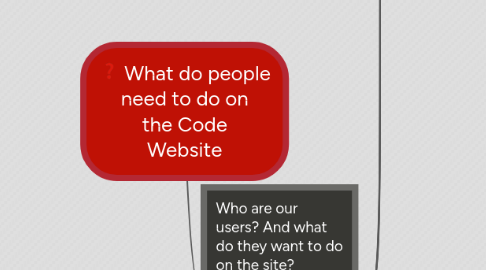
1. Who are our users? And what do they want to do on the site?
1.1. General public
1.1.1. Have seen something and want to know what to do
1.1.1.1. How to report
1.1.1.1.1. Reporting directory
1.1.1.2. What should they do
1.1.2. NGO / Government agencies
1.1.2.1. Checking on code progress
1.1.2.2. Access to data / reporting
1.1.3. Heard about code
1.1.3.1. Received communication regarding Code
1.1.3.1.1. Check whether their holiday company is a member
1.1.3.2. Want to learn more about the problem
1.1.3.3. Want to get involved
1.1.3.3.1. Register your organisation
1.1.3.4. Want to donate
1.1.4. Know nothing about the code
1.1.4.1. Learn more about the organisation
1.1.5. New node
1.2. Code Admin / Management
1.2.1. Reports
1.2.1.1. Number of active accounts (members)
1.2.1.2. Number of inactive accounts (lapsed members)
1.2.1.2.1. Ask them to renew
1.2.1.3. Number of prospective new accounts (leads)
1.2.1.4. View new Accounts
1.2.1.5. Account implementation report (check-lists)
1.2.1.6. LCR log in
1.2.2. Support
1.2.2.1. Respond to website enquiries
1.2.3. User management
1.2.3.1. Account migration
1.2.3.2. Finding duplicates
1.2.3.3. Password reset
1.2.4. Account management
1.2.4.1. Invoicing
1.2.4.2. Data input
1.2.4.2.1. Check for duplicates
1.2.4.3. Approve new companies
1.2.5. Manage campaigns
1.2.5.1. Newsletter
1.2.5.1.1. Accounts
1.2.5.1.2. LCRs
1.2.5.2. Manage LCR campaign
1.2.5.2.1. Approve proposal from LCR
1.2.5.3. Chase inactive Accounts
1.2.6. Content management
1.2.6.1. Newsfeed
1.2.6.1.1. Twitter
1.2.6.1.2. News stories
1.2.6.2. Documents
1.2.6.2.1. Toolkits
1.2.6.2.2. Templates
1.2.6.3. Update training
1.2.6.4. Good practice guides
1.2.6.5. Manage forums/discussion boards
1.2.7. Sales
1.2.7.1. Input new leads
1.2.7.1.1. Assign to LCRs
1.2.7.1.2. Follow up direct
1.2.7.2. Review current leads
1.2.7.2.1. Convert to opportunities
1.2.7.2.2. Scheduling calls
1.2.8. LCR management
1.2.8.1. Recruit new LCRs
1.2.8.1.1. Set up agreement
1.2.8.1.2. Refer them to the toolkit
1.2.8.2. Delete LCR
1.3. Account employee
1.3.1. Access the training
1.3.2. Call to action
1.3.2.1. Recommend a friend
1.3.3. Link back to general site
1.4. LCR ..
1.4.1. Account Management
1.4.1.1. View
1.4.1.2. Update
1.4.2. Sales & Marketing
1.4.2.1. Leads
1.4.2.1.1. Input new leads
1.4.2.2. Offer training to members
1.4.2.3. Set up meetings
1.4.2.4. Submit proposals for campaign funding
1.4.3. Support
1.4.3.1. 1 year follow up
1.4.3.2. Emergency child protection case
1.4.3.3. Help members submit reporting
1.4.4. Reporting
1.4.4.1. Members in their country
1.4.4.2. New signups per LCR
1.4.4.2.1. Month
1.4.4.2.2. Year
1.4.4.3. Implementation state per member in country
1.4.5. LCR Help
1.4.5.1. Toolkit access
1.4.5.2. Training
1.4.5.2.1. I'm a new LCR
1.4.5.2.2. How to sell the code
1.4.5.2.3. Understanding tourism industry
1.4.5.2.4. Understanding CSEC
1.4.5.3. Community
1.4.5.3.1. Good practices
1.4.5.3.2. LCR league table
1.4.5.3.3. Forum
1.5. Account / Companies
1.5.1. How am I doing? (Performance)
1.5.1.1. Current status
1.5.1.1.1. Print
1.5.1.1.2. Share
1.5.1.2. Update status
1.5.1.3. Download templates
1.5.1.4. Upload policy
1.5.1.5. Reporting
1.5.2. Help
1.5.2.1. How to implement
1.5.2.1.1. Guides
1.5.2.1.2. Templates
1.5.2.2. External resources
1.5.2.2.1. Code Site
1.5.2.2.2. Directory
1.5.2.2.3. Find your LCR
1.5.2.3. Contact The Code
1.5.2.3.1. Ask a question
1.5.3. Manage Membership
1.5.3.1. Fee payment
1.5.3.2. Contact information
1.5.3.2.1. Update
1.5.3.2.2. Edit
1.5.3.3. Sub accounts
1.5.3.3.1. Add staff
1.5.3.4. Membership certificate
1.5.3.4.1. Print
1.5.3.5. Expired
1.5.3.5.1. Renew
1.5.3.5.2. Pay
1.5.3.5.3. Remove access
1.5.4. Reporting
1.5.4.1. When to report
1.5.4.2. How to report
1.5.4.3. Reporting form
1.5.4.3.1. Challenges
1.5.4.3.2. Successes
1.5.4.3.3. Examples
