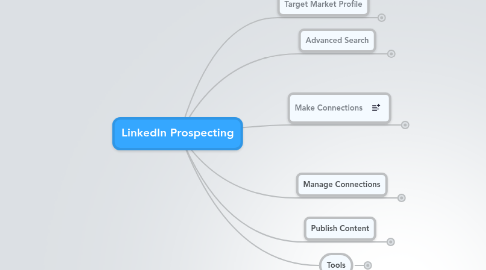
1. Target Market Profile
1.1. Age
1.2. Gender
1.3. Geography
1.4. Income Level
1.5. Title
1.6. Profile Keywords
1.7. Social Search Terms
2. Advanced Search
2.1. See Screen Shot
2.1.1. http://markup.io/v/7s9h8dvj7ya7
2.2. Populate Title - Choose Current Title
2.3. Location - Choose 10 Mile Radious of Zip Code
2.4. Select Industry
2.5. Select 2nd and 3rd Degree
2.6. Run Search
2.6.1. Save Up Two Three Searches
3. Make Connections
3.1. See Screenshot
3.2. Call Prospect
3.2.1. Search Google For Company Phone Number
3.2.2. Sales Script
3.2.2.1. I read you LinkedIn Profile and un understand you have been at XYZ company for X years. I am using LinkedIn to build my professional network. I would like to connect with you and send you my profile. What is you email address?
3.3. Call Company Operator
3.3.1. Script
3.3.1.1. I am trying to send an email to Joseph, it is not getting through, can you confirm I have the right email.
3.4. Find Email
3.4.1. Look for Email in LinkedIn Profile
3.4.2. Search Google for Persons Email
3.4.3. Guess Email
3.4.3.1. Info@...
3.4.3.2. Firstname@
3.4.3.2.1. This will work if it is a small company.
3.4.3.3. FirstInitialLastName@
3.5. Group Affiliation
3.5.1. List of Groups
3.6. Connect Through Common Connection
3.7. University or Previous Employer
4. Manage Connections
4.1. See Screenshot
4.1.1. http://markup.io/v/3n1srk628qa7
4.2. Tag New Target Market Connections
4.2.1. HOT PROSPECT
4.2.2. WARM PROSPECTS
4.3. HOT PROSPECTS
4.3.1. Mail Letter and Business Cards
5. Publish Content
5.1. Schedule and Post Content
5.2. Minimum of 1 Post Per Day
6. Tools
6.1. Job Change Notifier
6.1.1. http://www.jobchangenotifier.com/
6.2. Social Graph Visualized
6.2.1. http://inmaps.linkedinlabs.com/
6.2.2. Example
6.2.2.1. http://goo.gl/qySQU
