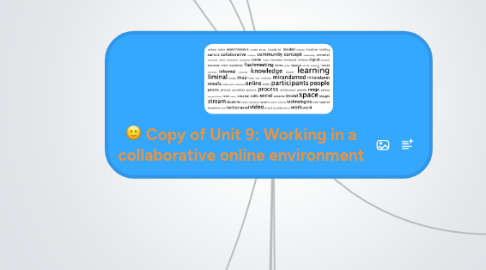
1. See it in action
1.1. June 8 2012 Prague, Czech Republic What do learners need to know about digital technologies?
1.2. The Future of Learning
1.2.1. The future of learning series (1) Schools and Schooling in the Digital Age
1.2.2. The future of learning series (2) Integrating 21st century skills into the classroom
1.2.3. The future of learning series (3) Assessing the value of physical and virtual spaces in enriching learning.
1.3. @BETT
1.4. CPD
1.5. The Archive
2. How To ... You will need:
2.1. Setting things up
2.1.1. A visual environment
2.1.1.1. Mindmeister
2.1.1.2. Twitterfall
2.1.1.3. Storify
2.1.2. A Virtual Space
2.1.2.1. Flashmeeting
2.1.2.2. Google Hangouts
2.1.2.3. Twitter
2.1.3. A Physical Space
2.1.4. A chairperson or meeting manager
2.1.5. An Archive
2.1.5.1. Storify
2.1.5.2. Flashmeeting
2.1.5.3. Google Hangout
2.1.6. A Video Stream
2.1.6.1. Ustream
2.1.6.2. Google Hangouts
2.1.6.3. Flashmeeting
2.1.7. A Chat Stream
2.1.7.1. Twitter
2.1.7.2. Flashmeeting
2.1.7.3. Google Hangouts
2.1.8. A Transcript
2.1.8.1. Storify
2.1.8.2. Flashmeeting
2.1.8.3. Google Hangouts
3. Liminal space
4. Capturing and archiving knowledge
4.1. Video
4.1.1. Streamed during the session and archived
4.1.2. The Flashmeeting
4.1.3. Google Hangouts
4.2. Text
4.2.1. The Twitter stream
4.2.2. The Chat stream (See Flashmeeting & Google Hangouts
4.2.3. Storify
4.3. Links
4.3.1. Links contributed to the maps, Twitter streams and Chat streams
4.4. Visual:
4.4.1. The Maps
4.4.2. Twitterfall
4.4.3. Tag Clouds
5. Collaborative workspaces
5.1. Collaborative knowledge building
6. The Practice
6.1. The Toolkit
6.2. The Skillset
6.3. Software
6.3.1. Flashmeeting
6.3.2. Google Hangouts
6.3.3. Twitter
6.3.4. Twitterfall
6.3.5. Storify
6.3.6. Ustream
6.3.7. Mindmeister
