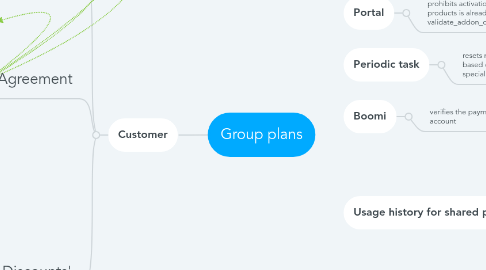
1. Customer
1.1. Account
1.1.1. Main product 'Optus'
1.1.2. Low prio add-on product 'DATA 1MB'
1.1.2.1. Subscription
1.1.2.2. Special volume discount with DGS
1.1.2.2.1. DG DATA
1.1.3. Low prio add-on product 'SMS 10'
1.1.3.1. Subscription
1.1.3.2. Special volume discount with DGS
1.1.3.2.1. DG SMS
1.1.4. L̶o̶w̶ ̶p̶r̶i̶o̶ ̶a̶d̶d̶-̶o̶n̶ ̶p̶r̶o̶d̶u̶c̶t̶ ̶'̶D̶A̶T̶A̶ ̶3̶M̶B̶'̶
1.1.4.1. Subscription
1.1.4.2. Special volume discount with DGS
1.1.4.2.1. DG DATA
1.2. Agreement
1.3. VDP 'Group Discounts'
1.3.1. Regular DGS 'Group Discounts'
1.3.1.1. DG 'DATA 1MB'
1.3.1.1.1. 1MB quota for Internet access
1.3.1.1.2. destination NETACCESS*1M
1.3.1.2. DG 'DATA 3MB'
1.3.1.2.1. 3MB quota for Internet access
1.3.1.2.2. destination NETACCESS*3M
1.3.1.3. DG 'VOICE AU 5MIN'
1.3.1.3.1. 5 min quota for Voice calls
1.3.1.3.2. destination VOICE61*5M
1.3.1.4. DG 'SMS AU 10'
1.3.1.4.1. 10 messages quota for Messaging
1.3.1.4.2. destination SMS61*10
1.3.2. Reset period synced with customer's BP
1.3.3. Match the whole rate pattern independently from the matched rate
2. Portal
2.1. prohibits activation of incompatible add-on products is already supported via validate_addon_combination
2.1.1. This special volume discount becomes visible to users on the portal
2.1.1.1. Hide any quotas where "threshold": "N/A"
3. Periodic task
3.1. resets multiply action for each customer based on the number of accounts with special add-on products
4. Boomi
4.1. verifies the payment and activates the account
4.1.1. If the payment is not enough for activation, account remains with bill_status=I, i.e. no multiply action must be called
5. Usage history for shared plans
5.1. Customer/get_vd_counter_history_list
5.1.1. Fetch unit_counter in the very last record to get the current usage
5.1.1.1. Render Used
5.2. Account/get_vd_counter_history_list
5.3. Customer/get_full_vd_counter_info
5.3.1. Fetch the list of shared plans
5.4. Account/get_full_vd_counter_info
5.5. Customer/get_vd_counter_list
5.5.1. Fetch counter_value for the available units
5.5.1.1. Convert counter_value to needed units
5.5.1.1.1. Render Total
