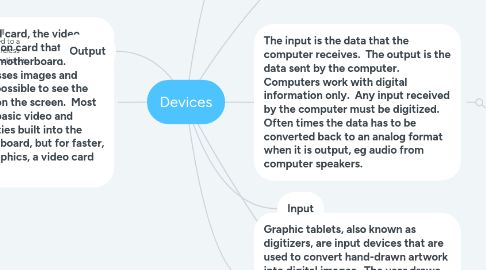
1. As with the sound card, the video card is an expansion card that is inserted into the motherboard. The video card processes images and video, making it possible to see the visible elements on the screen. Most computers have basic video and graphics capabilities built into the computer motherboard, but for faster, more detailed graphics, a video card is required.
2. Output
2.1. Computer output units are all peripheral devices connected to a computer using cables or wireless networks, and data or information is processed
2.1.1. Example
2.1.1.1. Loudspeaker
2.1.1.1.1. An electrical device that amplifies sound. Loudspeakers are part of radios, phonographs, audio recorders, and televisions. It is also part of the general transmitting systems and devices used to amplify the sound produced by musicians and others.
2.1.1.2. Plotter
2.1.1.2.1. A hard copy of the digital design is produced, then the design is sent to a plotter via a graphics card, usually with a special pen used in engineering applications. A plotter basically draws an image using a series of straight lines.
2.1.1.3. Printer
2.1.1.3.1. The job of the printer is to make a copy of whatever is sent from the computer to the printer. Printers take electronic data sent from a computer and create a hard copy.
2.1.1.4. Headphones
2.1.1.4.1. Headphones output sound from a computer through two individual speakers to a single listener. Headphones, also known as earphones, allow you to listen to audio without disturbing other people in the vicinity.
2.1.1.5. Projector
2.1.1.5.1. As its name suggests, this output device "projects" pictures or videos of your computer to a wall or monitor.
2.1.1.6. Video card
3. The word "scanner" can be used in many different ways in the computer world, but here I am using it to refer to a desktop image scanner. A scanner is essentially an input device that uses optical technology to transmit images (or sometimes text) to a computer, where the signal is converted into a digital image.
4. The input is the data that the computer receives. The output is the data sent by the computer. Computers work with digital information only. Any input received by the computer must be digitized. Often times the data has to be converted back to an analog format when it is output, eg audio from computer speakers.
4.1. Example
4.1.1. Graphic tablet
4.1.2. Microphone
4.1.3. Digital camera
4.1.4. Mouse
4.1.5. The mouse interacts with the computer through a process known as "point". Basically, it appears on a computer screen
4.1.6. Keyboard
4.1.7. Scanner
