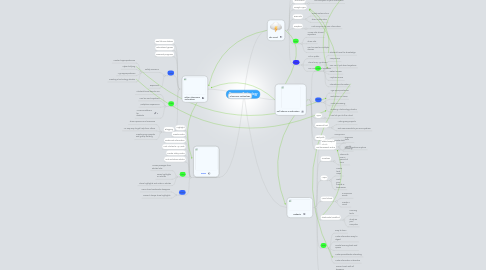
1. Classroom Technology
2. Other Classroom Technology
2.1. Real life simulations
2.2. Educational games
2.3. Research programs
2.4. Cons
2.4.1. Safety concerns
2.4.1.1. Content appropriateness
2.4.1.2. Cyber bullying
2.4.1.3. Age appropriatenes
2.4.1.4. Creating a technology divide?
2.4.2. Expensive
2.5. Pros
2.5.1. Students know how to use
2.5.2. Can be used anywhere
2.5.3. Workplace experience
2.5.4. Accommodations for students
2.6. Blogging
2.6.1. Share opinions and resources
2.6.2. An easy way to get help from others
2.6.3. Create group projects and group thinking
3. Diigo
3.1. Highlight
3.2. Create Notes
3.3. Bookmark information
3.4. Link Articles to My Work
3.5. Create Sticky Notes
3.6. Link and share articles
3.7. Pros
3.7.1. Access passages from articles later
3.7.2. Saves highlights on articles
3.7.3. Share highlights and notes in articles
3.8. Cons
3.8.1. Some time bookmarks disappear
3.8.2. Doesn't always show highlights
4. The Coud
4.1. Teachertbue
4.1.1. Videos can be downloaded to other devices
4.2. Voicethread
4.2.1. Link everyone to your information
4.3. Google Apps
4.4. Evernote
4.4.1. Create notes online
4.4.2. Share information
4.5. Dropbox
4.5.1. Link everyone to your information
4.6. Pros
4.6.1. Access info almost anywhere
4.6.2. Share Info
4.6.3. Can be used on multiple devices
4.7. Cons
4.7.1. Info is public
4.7.2. Cloud may "go down"
4.7.3. Can create legal problems
5. Gadgets
5.1. Tables/Graphs/ Charts
5.1.1. Organize data
5.1.2. Visually pleasing
5.2. Timelines
5.2.1. Show info over a period of time
5.3. Maps
5.3.1. Create heat maps
5.3.2. Track your friends or businesses
5.4. Word Cloud
5.4.1. Summerize words
5.4.2. Create a visual
5.5. Flashcards/Wordfind
5.5.1. Learning tools
5.5.2. Study on your computer
5.6. Pros
5.6.1. Easy to learn
5.6.2. Make information easy to digest
5.6.3. Create learning tools and quizes
5.6.4. Make spreadsheets interesting
5.6.5. Make information interactive
5.7. Cons
5.7.1. Doesn't work with all browsers
5.7.2. Some gadgets are easier to learn than others
6. Cell Phones in Education
6.1. Pros
6.1.1. Students have the knowledge
6.1.2. Inexpensive
6.1.3. Can use it just about anywhere
6.1.4. Instant access
6.1.5. Anytime access
6.1.6. Interactive information
6.2. Cons
6.2.1. Age appropriateness
6.2.2. Distraction in class?
6.2.3. Word processing
6.2.4. Creating a technology divide?
6.3. Apps
6.3.1. Can link you to the Cloud
6.4. Research tool
6.4.1. Make group projects
6.4.2. Get resources while you are anywhere
6.5. Text polls
6.5.1. Anonymous
6.5.2. Create data
6.6. Get homework online
6.6.1. Get it anywhere anytime
