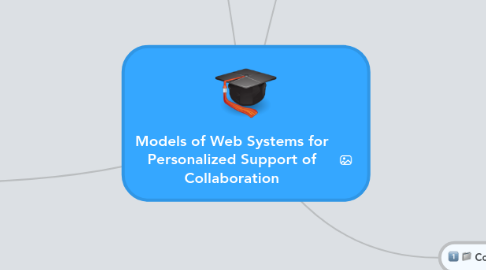
1. Community Question Answering as Collaborative Educational Environments
1.1. Collaborative Learning
1.1.1. Historical Perspective
1.1.2. Definition: Collaborative Learning
1.1.3. Concepts of Collaboration
1.1.4. Positives of Collaborative Learning
1.1.5. Dimensions of Collaboration
1.1.5.1. Mediation of Collaboration
1.1.5.1.1. Face-to-face
1.1.5.1.2. Computer-mediated
1.1.5.2. Collaboration Perception
1.1.5.2.1. Implicit
1.1.5.2.2. Explicit
1.1.5.3. Formality of Education
1.1.5.3.1. Formal Education
1.1.5.3.2. Informal Education
1.1.5.4. Collaboration Tools
1.1.5.4.1. Synchronous
1.1.5.4.2. Asynchronous
1.1.5.5. Structure of Education
1.1.5.5.1. Structured
1.1.5.5.2. Unstructured
1.1.6. Instructional Methods
1.2. Scaffolding Collaboration
1.2.1. Taxonomy of Approaches to Scaffolding Collaboration
1.2.1.1. Design-based
1.2.1.1.1. Task Design; Resource Distribution
1.2.1.1.2. Scripting
1.2.1.1.3. Ontologies
1.2.1.2. Management-based
1.2.1.2.1. Feedback
1.2.1.2.2. Advise/Guide
1.2.2. Scripting
1.2.2.1. Definition
1.2.2.2. Adaptive Scripting Approaches
1.2.2.2.1. Enhancing Peer Interaction
1.2.2.2.2. Flexible Scripting
1.2.2.3. Script attributes
1.2.2.3.1. Kind of task that has to be performed at the specific phase
1.2.2.3.2. Composition of the group
1.2.2.3.3. Way that task is distributed among group members
1.2.2.3.4. Way of interaction and communication among group members
1.2.2.3.5. Script’s time duration
1.2.3. Collaboration Management Model
1.2.3.1. Process
1.2.3.1.1. Collect Interaction Data
1.2.3.1.2. Construction of Collaboration Model
1.2.3.1.3. Compare Current State of Interaction to Desired State
1.2.3.1.4. Advise/Guide Interaction
1.2.3.2. Type of Tools
1.2.3.2.1. Mirroring Tools
1.2.3.2.2. Metacognitive Tools
1.2.3.2.3. Advising/Moderating Tools
1.3. Contributing Student Pedagogy
1.3.1. Characteristics
1.3.1.1. Students Contribute to the Learning of Others
1.3.1.2. Students Value the Contributions of Others
1.3.1.3. Shifting Roles
1.3.1.4. Focus on Content Contribution
1.3.1.5. The Quality of the Contributions is Assessed
1.3.1.6. Learning Communities Develop
1.3.1.7. Student Contributions are Facilitated by Technology
1.4. Designing Collaborative Environments
1.4.1. Functions
1.4.1.1. The appropriate means for dialogue and action
1.4.1.1.1. Searching Educational Tools
1.4.1.1.2. Integration into LMSs
1.4.1.2. The functions for workspace awareness
1.4.1.2.1. Workspace Awareness
1.4.1.3. The functions for supporting students’ self-regulation or guidance
1.4.1.3.1. Dashboards
1.4.1.3.2. Visualizations
1.4.1.4. The facilities related to teachers’ assistance
1.4.1.4.1. Teacher assistance
1.4.1.5. The functions related to community level management
1.4.1.5.1. Recommenders
1.4.1.5.2. Social Networking
1.4.2. Trade-offs
1.4.2.1. The Trade-off Between Free and Structured Dialogue
1.4.2.2. The Trade-off Between Parallel and Embedded Representations and Tools for Dialogue
1.4.2.3. The Trade-off Related to the Coordination of Action and Dialogue
1.4.2.4. The Trade-off Between Metacognition Support for Self-Regulation and Teacher Support
1.4.2.5. The Trade-off related to the different kinds of collaborative learning environments
1.5. Summary
2. Introduction
3. Collaborative Knowledge Sharing
3.1. Theory behind Collaborative Knowledge Sharing
3.1.1. Overview of Theories
3.1.2. Concepts of Collaboration
3.1.2.1. Computer Supported Collaborative Learning
3.1.2.1.1. Definition
3.1.2.1.2. Historical Perspective
3.1.2.1.3. Multi-disciplinarity of CSCL
3.1.2.2. Computer Supported Collaborative Work
3.1.2.2.1. Definition
3.1.3. Knowledge Management
3.1.3.1. Definition
3.1.3.2. Dimensions of Knowledge
3.1.3.2.1. Explicit
3.1.3.2.2. Tacit
3.1.3.3. Different Perspectives of Knowledge
3.1.3.3.1. Knowledge as Object
3.1.3.3.2. Knowledge Embedded in Individuals
3.1.3.3.3. Knowledge Embedded in Communities
3.1.4. Communities of Practice
3.1.4.1. Definition
3.1.4.1.1. Domain
3.1.4.1.2. Community
3.1.4.1.3. Practice
3.1.4.2. C4P framework
3.1.4.2.1. Content
3.1.4.2.2. Conversation
3.1.4.2.3. Connections
3.1.4.2.4. (Information) Context
3.1.4.2.5. Purpose
3.1.5. Online Communities of Practice
3.1.6. Knowledge Building Communities
3.1.6.1. Definition
3.1.6.1.1. Knowledge Learning vs Building
3.2. Systems for Knowledge Sharing
3.2.1. Community Question Answering
3.2.2. Social Networking Tools
3.2.3. Discussion Groups
3.3. Scaffolding Knowledge Sharing with Technology
3.3.1. Development of CoP
3.3.1.1. Understand your community
3.3.1.2. Provide the technology
3.3.1.3. Steward technology in use
3.3.2. Advantages of Computer Support
3.3.2.1. Social context advantage
3.3.2.2. Process advantage
3.3.2.3. Representational advantage
3.3.3. Disadvantages of Computer Support
3.4. User's Diversity in Collaborative Knowledge Sharing
3.4.1. Social Capital
3.4.2. Diversity as Motivation for Knowledge Exchange
3.4.2.1. Individual Motivations
3.4.2.2. Structural Capital
3.4.2.3. Cognitive Capital
3.4.2.4. Relational Capital
3.4.3. Diversity as Barrier to Knowledge Exchange
3.4.4. Adaptive Collaboration Support
3.4.4.1. Definition: Adaptation, Adaptive Systems
3.4.4.2. User and Group models
3.4.4.3. Approaches
3.4.4.3.1. Adaptive Collaboration Support at Group Level
3.4.4.3.2. Adaptive Collaboration Support at Community Level
3.5. Summary
4. Models of Adaptive Web Systems for Community Question Answering
4.1. Community Question Answering
4.1.1. Definition
4.1.2. Comparison with Question Answering
4.2. Overview of Existing Systems
4.2.1. StackOverflow
4.2.2. Yahoo! Answers
4.3. Approaches to Community Question Answering
4.3.1. Expert Finding
4.3.2. Question Recommendation
4.3.3. Topic Domain Modeling
