First entry , blank screen with company logo fading into user interface (2)
por Haroon Dabbagh
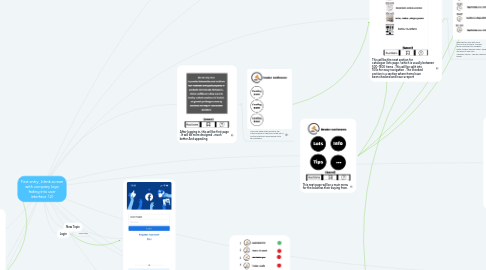
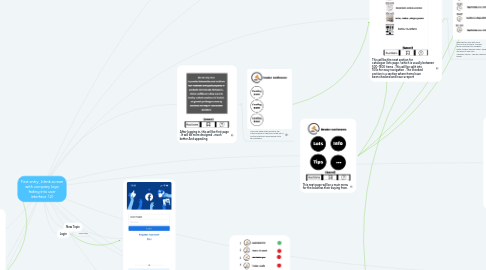
1. User interface for mass use customers. Similar style to above except with name of my company. More central withi logo near the top
1.1. Main purpose and framework is that it has to be easy and convenient for people to navigate through. No extra unnecessary parts.
2. Next page would be to check email or message to confirm the account
3. Use email and phone number only for important things such as forget passwords or to confirm their account
4. Secure passport with capitals , numbers and atleast 8 characters
5. This page will be info page
6. When having clicked on an item . It will have this . More bigger and detailed .
6.1. Customer can only ask for report of 5 items . If they want to do 10 . It’ll be £1.29. For upto 20 items £2.99. Per week
7. Each item can have upto 4 videos uploaded by business with maximum time of 15 seconds . It will have bullet pointed very summarised description.. allow upto 5 pictures . The picture above is example of checked item . If item hasn’t been checked . It will only have the generic picture and description
7.1. It is very important that the report available for all users . Not just 1 customer . That whenever report is given , it updates on both operating systems. Android , iOS . Website as well
7.1.1. The bottom tabs of home saved and question mark will alwys be on every page
