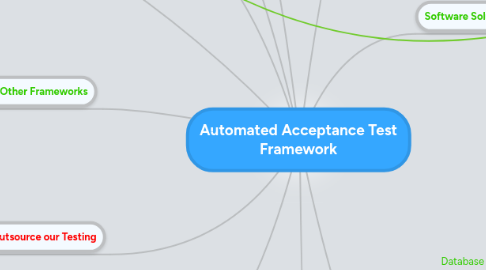
1. Robust tests - not brittle on implementation details
2. Risk based testing (ACC style?)
2.1. Risk analysis method
2.1.1. Dividing test suite into different risk profile levels for selective running?
2.1.2. Attributes, Components, Capabilities
2.2. Integrating exploratory testing with automated testing
3. End User Interaction
3.1. QA Manager / QA Team able to script automated UI tests (we need a DSL that lends itself to being used by the man in the street
3.1.1. Ability to easily refactor test instrumentation
3.1.2. Regression tests should be in same form
3.2. Red Siren of Warning!!
3.3. Radiator of projects showing build status
3.3.1. Give the PO/BA a quick way to know what the acceptance status of every project they work on is, and make that visible across the team
3.3.2. Give the PO/BA a quick way to drill down and find out what's been happening so they can prioritise with all the facts
3.3.3. http://gojko.net/2011/04/27/visualising-quality-initial-ideas/
4. Links to Other Frameworks
4.1. Dovetail with Continuous Integration Process
4.2. Dovetail with Continuous Delivery Pocess
4.3. Dovetail with Code Review Process
4.4. Dovetail with Code Quality Metrics
5. Documentation
5.1. Document the whole Software Framework process on the Wiki
5.2. Document Hardware setup process on the Wiki
5.3. Review and test documentation prior to launch
6. Project Management
6.1. New JIRA Project
6.2. Resource Allocated
6.3. Project Team Mobilisation
6.4. Scope / Costs / Benefits Mapped
6.5. Requirements Analysed (Canvas Opinion from the Team)
7. Outsource our Testing
7.1. Crowd Testing
7.2. UTest
7.3. Consultancy (ie Sopra, 2i, Edge etc)
7.4. Specialist Contractors (ie Sopra, 2i, Edge etc)
7.5. Near-shore
7.6. Off-shore
8. Devices
8.1. Testing on a Single Device
8.2. Concurrent tests on devices
8.3. Sequential tests on devices
8.4. Automated Test Run on all devices upon build request
8.5. Tablet Support
8.6. Web App Support
8.7. Testing on different Applicaitons on multiple devices
8.8. Testing on multiple browsers
8.9. Emulators for all devices that cannot be rigged up.
8.10. Emulators for all devices and OS versions as standard before tests are pushed to hardware devices
9. Hardware Solution
9.1. New USB Hubs - check they are fit for purpose
9.2. Order new Micro USB to USB cables
9.3. Secure Mac mini to TV/Desk
9.4. Physical Display Solution for Test Run Results
9.5. Build / Order a suitable rack for devices
10. Software Solution
10.1. Framework
10.1.1. Software Framework to allow tests to run (which Software?)
10.1.1.1. Jasmine?
10.1.1.2. Gherkin / Cucumber?
10.1.1.3. Concordion?
10.1.1.4. Twist?
10.1.1.5. SpecFlow?
10.1.2. Application Deployment method / Re-deployment method
10.1.3. Results History / Report Failures
10.1.4. Dashboard for Results
10.1.4.1. Bamboo?
10.1.4.2. Custom Webpage?
10.1.4.3. Sonar?
10.1.4.4. Geckoboard?
10.1.5. Reporting Tool / Mechanism
10.1.5.1. Bamboo?
10.1.5.2. Sonar?
10.1.6. Shared location to store tests
10.1.6.1. Bamboo?
10.1.6.2. Jenkins
10.1.7. Different Test Suites can all be run via the framework
10.1.7.1. Unit Tests
10.1.7.2. Performance Tests
10.1.7.3. UI Tests
10.1.7.4. Integrated Tests
10.1.7.5. Acceptance Tests

