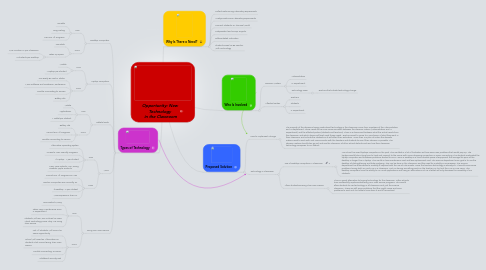
1. Types of Technology
1.1. Desktop Computers
1.1.1. Pros
1.1.1.1. Durable
1.1.1.2. Long Lasting
1.1.1.3. Can Run All Programs
1.1.2. Cons
1.1.2.1. Immobile
1.1.2.2. Takes Up Space
1.1.2.2.1. Max Number 12 per Classroom
1.1.2.2.2. 2 Students per Desktop
1.2. Laptop Computers
1.2.1. Pros
1.2.1.1. Mobile
1.2.1.2. 1 Laptop per Student
1.2.2. Cons
1.2.2.1. Can Easily Be Lost or Stolen
1.2.2.2. More Software and Hardware Maintenance
1.2.2.3. Trouble Connecting to Servers
1.2.2.4. Battery Life
1.3. Tablets/iPads
1.3.1. Pros
1.3.1.1. Mobile
1.3.1.2. Applications
1.3.1.3. 1 Tablet per Student
1.3.2. Cons
1.3.2.1. Battery Life
1.3.2.2. Cannot Run All Programs
1.3.2.3. Trouble Connecting to Servers
1.4. Macs
1.4.1. Pros
1.4.1.1. Alternative Operating System
1.4.1.2. Access to User Friendly Programs
1.4.1.3. If Laptop - 1 per Student
1.4.1.4. Many New Schools Are Moving Towards Apple Products
1.4.2. Cons
1.4.2.1. Cannot Run All Programs PC Can
1.4.2.2. Teacher Computers are Currently PC
1.4.2.3. If Desktop - 2 per Student
1.4.2.4. More Expensive Than PC
1.5. Bring Your Own Device
1.5.1. Pros
1.5.1.1. Save District Money
1.5.1.2. Takes Away Maintenance From IT Department
1.5.1.3. Students Will Be More Inclined To Learn About Technology Since They Are Using Their Device
1.5.2. Cons
1.5.2.1. Not All Students Will Have The Same Opportunity
1.5.2.2. School Will Need an Alternative For Students That Cannot Bring Their Own Device
1.5.2.3. Trouble Connecting To Server
1.5.2.4. Additional Security Risk
2. Why Is There a Need?
2.1. Collect Data During Laboratory Experiments
2.2. Analzye Data From Laboratory Experiments
2.3. Connect Students To The Real World
2.4. Independent and Group Projects
2.5. Differentiated Instruction
2.6. Students Need To Be Familiar With Technology
3. Who Is Involved
3.1. Decision Makers
3.1.1. Administration
3.1.2. IT Department
3.1.3. Technology Team
3.1.3.1. Teachers that initiate technology change.
3.2. Affected Parties
3.2.1. Teachers
3.2.2. Students
3.2.3. IT Department
4. Proposed Solution
4.1. How to Implement Change
4.1.1. The majority of the decisions being made about technology in the classroom come from members of the Administration and IT Department. There needs to be more communication between the decision makers (Administration and IT Department) and the affected parties (students and teachers). There is a disconnect between what the actual needs from the classroom and which device will best meet these needs. Teachers need to come to a conclusion of what they want in their classroom and include the students as it will effect their education. Once their is a plan of action the decision makers need to work with and communicate with the teachers and students to see if their decision is possible. The decision makers should also go out and see the classroom of other school districts and see how their classroom technology compares to our district.
4.2. Technology In Classroom
4.2.1. Use of Desktop Computers In Classroom
4.2.1.1. Are school has used laptops computers in the past. This resulted in a lot of frustration as there were man problems that would pop up. The laptops would take a long time to load and connect to the server with some dropping connection or never connecting. The students mistreated the laptop computers and hardware problems started to occur. Since a Desktop is a more durable piece of equipment the average life span of the desktop is longer than a laptop. This results in less maintenance cost and less replacement cost. The science department main goal is to use the desktop of data gathering and data analyzing. This can be done in the classroom and the need for mobility is unnecessary. The science department has alternatives to mobility if required with the use of Lab Quests. Since the teachers technology is already PC, it would cause some problems having both PC and Mac in a classroom. Such as having something work on the teacher PC, but not the Mac or vice versa. Also desktop computers have the ability to run most applications and using an alternative such as a tablet will only decrease the versatility of our students.
4.2.2. Allow StudentsTo Bring Their Own Device
4.2.2.1. This is a good alternative to buying technology for the classroom. Other schools have successfully implemented Bring Your Own Device programs. This would allow students to use technology in all classrooms not just the science classroom. There are still some problems that this might cause and more problems to work out, but others have done it and it has worked.
