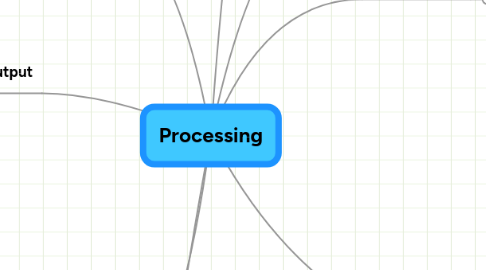
1. Input (Live, Human)
1.1. Mouse
1.2. Keyboard
1.3. Microphone
1.3.1. Volume
1.3.2. Pitch
1.4. Camera
1.5. Hardware
2. Output
2.1. Print Graphics
2.2. Screen Graphics
2.2.1. Drawing Commands
2.2.1.1. Shapes
2.2.1.2. Text: Typography
2.2.1.2.1. Creating a Font
2.2.1.2.2. text()
2.2.2. Using Vector Graphics
2.2.2.1. PShape for SVGs
2.2.3. Using Raster Graphics
2.2.3.1. PImage for PNG/JPG/..
2.3. Sound
3. Graphics Concepts
3.1. 2D Coordinates
3.2. Digital Color
3.2.1. Stroke and Fill
3.2.2. Color models
3.2.2.1. Grayscale
3.2.2.2. RGB
3.2.2.3. Transparency
3.3. Transformation Matrices
3.4. Animation
3.4.1. Simulation
3.4.1.1. Physics
3.4.1.1.1. Kinematics/Gravity
3.4.1.1.2. Masses & Springs
3.4.1.2. Particles
3.4.1.3. Flocking
3.4.2. Drawing Strategies
3.4.2.1. Redraw the world every frame
3.4.2.2. Draw on top of existing graphics
3.4.3. Hierarchical Transformations
3.5. Image Processing/Working with Pixels
4. Getting Data into Processing
4.1. from Files
4.2. from the Web
4.2.1. Twitter API
4.2.2. RSS
4.2.3. Scraping
5. Programming Concepts & Techniques
5.1. Java language / Processing API
5.1.1. Comments and formatting
5.1.2. Control Flow
5.1.2.1. if-statements
5.1.2.2. while-loop
5.1.2.3. for-loop
5.1.2.4. case-statement
5.1.3. Call-back functions vs. polling
5.1.4. Variable Scope
5.1.5. Arrays
5.1.6. Functions
5.1.7. Variables
5.1.7.1. common types
5.1.7.2. declaring and using
5.1.8. Classes
5.1.9. Expressions
5.2. Debugging techiques
5.3. Finding Help
5.3.1. Reference
5.3.2. Forums
5.4. Processing API
5.4.1. setup() and draw()
5.4.2. Built-in functions and variables
5.4.2.1. Reference
5.4.3. Custom functions and variables
5.4.3.1. Special names known to Processing
5.4.3.2. Your own functions / variables
5.4.4. Importing and using libraries
6. Math Review
6.1. Trigonometry
6.2. Random numbers/Probability
6.3. Degrees & radians
7. The Processing Environment
7.1. Edit-Compile-Run workflow
7.2. Using Examples
7.3. Font creator
7.4. Color picker
7.5. Where are my files?
7.6. Exporting sketches
7.7. HelpMeOut
8. What can you do with Processing?
8.1. Great Examples
8.1.1. Most Pixels Ever
8.1.2. SF artists
8.2. Where other Tools are better
8.2.1. Music synthesis: Max/MSP & Pd
8.2.2. User Interfaces with Standard Widgets
8.2.2.1. Flash
8.2.2.2. HTML/CSS
8.2.3. Processing lots of text data/crunching numbers
8.2.3.1. Python
