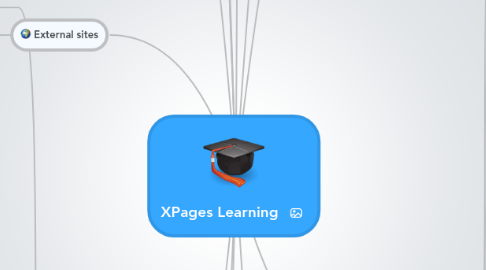
1. EXTJS
1.1. Optimizing Ext JS 4.1-based Applications
1.2. Selecting data from the grid and opening a document
1.3. Doing an @Unique(@DbColumn) equivalent in the grid
1.4. Remote sorting using the REST service
1.5. Adding a Pager
1.6. Basic Grid
1.6.1. #2 Basic Grid capabilities
1.6.2. #3 Creating a basic grid from a Custom Control
1.6.3. #10 Grid Row Expander plugin
1.6.4. #12 Counting categories with Grouped columns
1.6.5. #13 Totaling your columns with a groupingSummary
1.7. EXTJS in XPages 9
1.8. An intro video for the Ext Lib Mobile Controls
2. Dojo
2.1. Beautify Your XPages Apps With Dojo Charting
2.2. Data Grid
2.2.1. #1: Default Features
2.2.2. #2: Providing the Data with a REST Service
2.2.3. #3: Creating Your First Grid
2.2.4. #4 Additional Grid Features
2.2.5. #5 Grid Column Features
2.2.6. #6 Reordering Columns
2.2.7. #7 Sorting
2.2.8. #8 Opening Documents
2.2.9. #9: Multi-Row Entries
2.2.10. #10 Full-text Search and Field-Specific Filtering
2.2.11. #11 Editing Data in the Grid
2.2.12. #12 Highlighting Edited Rows
2.2.13. #13 Create a Dojo EnhancedGrid
2.2.14. #14 Enhanced Filtering with No Coding!
2.2.15. #15 EnhancedGrid Printing
2.2.16. #16 Exporting Grid Data
2.2.17. #17 EnhancedGrid Drag and Drop
2.2.18. #18 EnhancedGrid Context Menus
2.2.19. #19 Pass-through HTML Grid Columns
2.2.20. #20 Icon Columns
2.2.21. #21 Locking Columns
2.2.22. #22 Using a Date Picker in an Editable Column
2.2.23. #23 Using a ComboBox in an Editable Column
2.2.24. #24 Using a Multiline Editor in an Editable Column
2.2.25. Lessons Learned
2.2.26. Replay Webinar Dojo Grids in XPages
2.2.27. Categorized Dojo TreeGrid in XPages – Add Totals and Counts
2.3. Using XPages? – Want to disable Dojo?
2.4. TreeGrid
2.4.1. Create a Categorized Dojo TreeGrid
2.4.2. Categorized Dojo TreeGrid - Additional Features
3. External sites
3.1. Notes In 9
3.1.1. Home
3.1.2. Index
3.1.3. Cheatsheets
3.1.4. NotesIn9 Episode GuideMap
3.1.5. NotesIn9 114: Using Wrappers with XPages
3.2. XPages.Info
3.3. OpenNTF.org
3.3.1. Category Bean for XPages
3.4. stackoverflow
3.4.1. xpages
3.4.2. xpages-extlib
3.4.3. xpages-ssjs
3.5. AppliGate
4. REST
4.1. Roll Your Own Domino REST Service
4.1.1. part 1 – Paging
4.1.2. part 2 – Sorting
4.2. Domino Data Service
4.3. Adding an INotes Calendar using a REST Service
4.4. Extension Library REST Services
4.5. Rolling Your Own Authentication for REST API's in XPages
4.6. Searching XPages REST service and returning the real count in the results
4.7. Documentation Extension Library REST Services
5. Mobile
5.1. Building Your First Mobile Application Using XPages
5.2. Using The Free Unplugged Mobile XPages Controls
5.2.1. Part 2 - Editing Data and Creating Forms
5.2.2. Part 3 - Displaying Images and Camera Integration
5.3. XPages Mobile Controls Made Easy
5.4. Unplugged XPages Mobile Controls
5.5. Mobilizing Your Applications with XPages
5.5.1. Addition
5.6. jQuery Mobile
5.7. Dojo Mobile ScrollablePane implementation
5.8. Mobile Controls
5.8.1. #1
5.8.2. #2
5.8.3. #3
5.9. Worklight
5.9.1. Overview
5.9.2. How to use Worklight with XPages
6. jQuery
6.1. Easy to use Picture Carouse
6.2. New to jQuery?
6.3. jQuery The World's Most Popular JavaScript Library Comes to XPages
6.4. Shadow (Add eye catching drop shadows to your page elements)
7. Twitter Bootstrap
7.1. Button decorations
7.2. Creating Twitter Bootstrap Widgets
7.2.1. Part I Anatomy of a Widget
7.2.2. Part II Let's Assemble
7.3. Typeahead and Tooltips with Twitter
7.4. New release Bootstrap UI Template Kit
7.5. Bootstrap4XPages
7.6. Using Bootstrap with (JS/ CSS) resource aggregation
7.7. Using Bootstrap Modal Dialog Control to Create a Step by Step Wizard
7.8. Getting Started With Twitter Bootstrap by Kathy Brown
7.8.1. Part 1
7.8.2. Part 2
7.8.3. Small Changes To Modernize Your Apps
7.9. Typeahead and tooltips with Twitter Bootstrap and XPages
7.10. Twitter Bootstrap Series by Patrick Kwinten
7.10.1. Breadcrumbs from Notes view in Twitter Bootstrap (with XPages)
8. Webinar
8.1. jQuery The World's Most Popular JavaScript Library Comes to XPages
8.2. IBM Notes Travel Rollout
8.3. Gamifying Enterprise Applications with XPages
8.4. How to work effectively with your ACLs and ACL groups
8.5. How to use the IBM Social Business Toolkit in HTML/JavaScript Applications
9. Miscellaneous
9.1. How to export a view to excel
9.2. How to tell if your web application has been modified in 4 lines of code
9.3. TIP: Getting the XPage Extension Library name pickers to show more than 50 names
9.4. Building great looking XPages Applications
9.5. Building great looking XPages Applications
9.6. Integration with XPage Embedded Experiences
9.7. Mercurial source control
9.7.1. XPages Designer & SOURCE CONTROL
9.7.2. #1 Installing Mercurial Source Control into Domino Designer 9
9.7.3. #2 Basic Repo Usage: Committing and History
9.7.4. #3 Connecting To A Remote Mercurial Repository
9.7.5. #4 Introduction to Source Control Branching Concepts
9.7.6. #5 Mercurial Branching and Merging
9.7.7. #6 Using Source Control Tags
9.7.8. #7 Pulling Changesets from a Remote Repository
9.7.9. #8 Using Revert and Changing Repo NSF Files
9.7.10. #9 Our Mercurial Source Control Strategy in Domino Designer 9
9.8. Selenium
9.8.1. Automate Testing in your XPages Application
9.9. Integrating XPages with DB2
9.9.1. Part 1
9.10. Make your XPages more maintainable
9.11. Tips
9.11.1. Notes Dev Tips "May" Newsletter
9.11.2. The useful resource for IBM Lotus Domino XPages development
9.12. CSS for IBM Notes and Domino XPages Developers
9.13. Lost in XPages, Soon to be Found
9.14. Show relational data in Domino Designer with Quantum DB Eclipse Plugin and jdbc drivers
9.15. How I Got XPiNC Run-On-Server With SSO Working
9.16. Test your webservices in Domino Designer with SOAP UI Eclipse Plugin
9.17. XPage Tips
9.17.1. Setting Up The IBM HTTP Server with Domino 9
9.17.2. Setting Up TLS (SSL) for IBM HTTP Server with Domino 9 - Part 1
9.17.3. Setting Up TLS (SSL) for IBM HTTP Server with Domino 9 - Part 2
9.17.4. Setting up IBM HTTP Server to redirect all traffic to HTTPS when fronting Domino
9.18. Snippets - Would you like to have "code snippets" ready, same as other developers do?
9.19. Workaround for issues with XPage in iframe on external website
10. Java
10.1. Basic
10.1.1. Part 1 of the Java course for XPages developers
10.1.2. Part 3 of the Java course for XPages developers
10.1.3. Writing Java to build applications
10.1.4. Lotuscript to Java Beans
10.1.5. Intro to Java for Domino Developers
10.1.6. Java Traps and Misconceptions
10.1.7. Taking the scary out of Java in XPages
10.1.8. How to recycle Notes objects in XPages and Java
10.2. Managed Beans
10.2.1. How to use Managed Beans in XPages
10.2.1.1. Part 1
10.2.1.2. Part 2
10.2.1.3. Demo
10.2.2. XPages Blast - Managed beans
10.2.3. Intro to Java Controller Classes
10.2.4. Master Class: Managed Beans and XPages: Your Time Is Now
10.2.5. My Managed Bean Conundrum - Part 2
10.2.6. When, Why and How
10.2.7. Using beans as validators in XPages
10.2.8. Managed Beans, XPages and Testability
10.3. JSF
10.3.1. #1: Rethinking the Approach to XPage Development
10.3.2. #2: Designing Your Application Model for MVC
10.3.3. #3: Creating the DAO
10.3.4. #4: Finishing the Model Layer
10.3.5. Create your own Required Validators
10.4. Miscellanious
10.4.1. Relational Data Access in XPages
10.4.2. Java and Selections
10.4.2.1. Part One: Introduction
10.4.2.2. Part Five: Value Pickers Solution
10.4.2.3. Part Six: Value Picker Solution Continued
10.4.2.4. Part Seven: ArrayLists and Value Pickers
11. Basic
11.1. Getting Started with IBM Notes 9
11.1.1. Part 1: Installation
11.1.2. Part 2: Introducing the Masthead
11.1.3. Part 3: The Search Box
11.1.4. Part 4: Discovering the new Notes welcome screen
11.1.5. Part 6: Bookmarks
11.1.6. Ubuntu
11.2. Taming IBM Domino Designer
11.3. Introduction to SSJS Debugger in Domino Designer 9
11.4. IBM Domino 9.0 Social Edition OpenSocial Component Deployment Cookbook
11.5. Notes 9: Some interesting xsp.properties
11.6. Intro to XPages development for Domino developers
11.7. XPages Jumpstart
11.8. Introduction to XPages Development
11.9. What’s New In Domino Designer 9 – REPLAY
11.10. OpenNTF
11.10.1. Domino API - I LOVE IT
11.10.2. Running OpenNTF Domino API code directly from Eclipse
11.11. XPages Masterclass
11.11.1. Video 1
11.11.2. Video Series 1 - Video 4
11.11.3. Master Class: XPages Performance - Inside Out
11.12. IBM Social Business Toolkit SDK Sample Apps Walk Through More information for XPages Developers :- Getting started with XPages
12. Beyond the Basic
12.1. Beyond the Basics
12.2. XPages Extensibility API
12.3. Responsive Layout Framework
12.4. XPages Social Tools cheat sheet
12.5. Test your XPages knowledge
12.6. Planning applications (XPages MindMap)
12.7. Domino JDBC Access
12.8. OneUI styled replacement for the alert() function
12.9. Creating custom renderers for XPages controls
12.10. Disable automatic On Disk Project syncing
12.11. Beware <script> in XPages
12.12. XPages ND9 (Dojo 1.8) does not work with other AMD loaders (and the work around)
12.13. Twelve Tasks Made Easier With IBM Domino XPages
12.14. Testing XPages: Quick Start
12.15. OpenNTF
12.15.1. Bootstrap UI Template Kit
12.15.2. New Release of the Trouble Ticket Application
12.15.3. New release XPages Bazaar
12.15.4. OSnippets
12.15.4.1. OSnippets Application to share Code Snippets and Blog Entries
12.15.4.2. OSnippets Template
13. Controls
13.1. Basic Controls
13.1.1. Rich Text Editor
13.1.1.1. XPages Rich Text Editor Evolution
13.1.1.2. Enable autogrow feature of CKEditor
13.1.2. Edit Box
13.1.2.1. Hide-whens in XPages
13.2. Container Controls
13.2.1. View Control
13.2.1.1. Launch Attachments
13.2.2. isEditable() won't work on panels with READ ACL
13.2.3. XPages best practice: computed selection lists
13.2.4. Striped Tables in XPages
13.2.5. Repeat Control 101
13.3. Custom Conrols
13.3.1. XPages Custom Properties
13.3.2. Custom Control for custom layout of checkboxes
13.4. Social Controls
13.4.1. Using Social Controls in XPages
13.4.2. Extending Your App Arsenal With OpenSocial
13.5. JavaScript
13.5.1. Learning JavaScript Design Patterns
13.5.2. Get All Properties of an Object in JavaScript
13.5.3. How to activate and use the expressions view in the SSJS debugger
13.5.4. CSJS
13.5.4.1. Inject CSJS code at page top
13.5.4.2. JavaScript variable hoisting
13.5.4.3. Writing a single library for SSJS and CSJS validation
13.5.4.4. Writing a single library for SSJS and CSJS validation – first success
13.5.5. Using Object literal notation to write better JavaScript in your XPages
13.5.6. Test to see if your variable's value is valid
13.5.7. Breadcrumbs in XPages
13.5.8. Alternating Row Colors along with Dynamically Setting
13.5.9. Dynamically Set Row Colors in a View or Repeat Control
13.5.10. Arguably the most dangerous thing you could ever do in XPages
13.6. Extention Library
13.6.1. What Does That Do? Application Layout Control
13.6.2. xe:objectData
