Input
por Theword Gun007
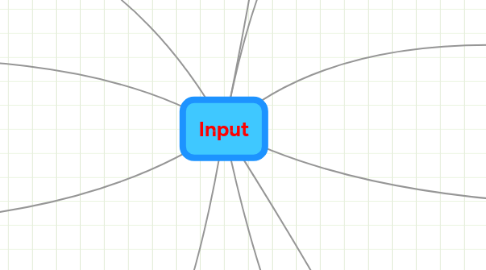
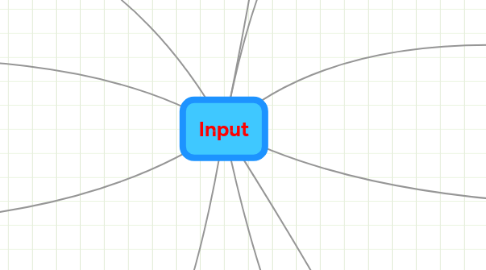
1. Mouse
1.1. Wired Mouse
1.2. Wireless Mouse
2. Touch Screens and Touch‐Sensitive Touch Pads
2.1. A touch screen is a touch‐sensitive display device
3. Keyboard
3.1. Wired Keyboard
3.1.1. USB Port
3.1.2. Keyboard Port
3.2. Wireless
3.2.1. Bluetooth
3.2.2. IrDA
4. Game ControllerGame Controllers
4.1. objects
4.1.1. Gamepads
4.1.2. Joysticks and Wheels
4.1.3. Light guns
4.1.4. Dance pads
5. Voice Input
5.1. Voice input
5.2. Voice recognition
5.3. Audio input
5.3.1. Speech
5.3.2. Music
5.3.2.1. Music production
5.3.2.2. compose
5.3.2.3. mix
5.3.3. Sound Effects
6. Video Input
6.1. Video input is the process of capturing full‐motion images and storing them on a computer’s storage medium
6.2. Video Input
6.3. Web camn
6.4. video conference
7. What Is Input?
7.1. Input is any data and instructions entered into the memory of a computer
7.2. Instructions can be entered into the computer in the form of programs, commands, and user responses
8. What Are Input Devices
8.1. An input device is any hardware component that allows users to enter data and instructions into a computer
9. Pen Input
9.1. With pen input, you touch a stylus or digital pen on a flat surface to write, draw, or make selections
10. Digital Cemara
10.1. Point‐and‐shoot camera
10.2. Field cameras
10.3. Studio cameras
10.4. quality
10.4.1. Resolution
10.4.2. Number of bits stored each • The more bits used to represent a pixel, the more colors and shades of gray that can be represented in pixel
