Chapter 1 : Discovering computers Living in a Digital World
por !ยaaี่ aิJ
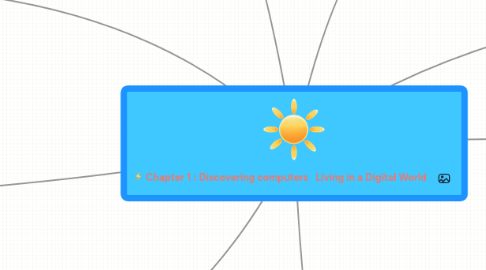
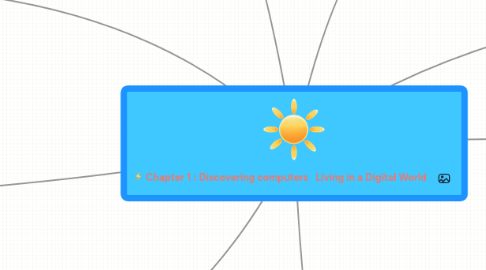
1. Computer Software
1.1. System Software
1.2. Application Software
2. Computer Applications in Society
2.1. Education
2.2. Finance
2.3. Health Care
2.4. Government
2.5. Science
2.6. Publishing
2.7. Travel
2.8. Manufacturing
3. Computer
3.1. What Is a Computer?
3.1.1. Collects data (input)
3.1.2. Processing
3.1.3. Produces information (output)
3.2. The Components of a Computer
3.2.1. Input Device
3.2.2. Output Device
3.2.3. System Unit
3.2.4. Storage Device
3.2.5. Communications Device
3.3. Advantages and Disadvantages of Using Computers
3.3.1. Advantages of Using Computers
3.3.1.1. Speed
3.3.1.2. Reliability
3.3.1.3. Consistency
3.3.1.4. Storage
3.3.1.5. Communications
3.3.2. Disadvantages of Using Computers
3.3.2.1. Health Risks
3.3.2.2. Violation of Privacy
3.3.2.3. Public Safety
3.3.2.4. Impact on Labor Force
3.3.2.5. Impact on Environment
