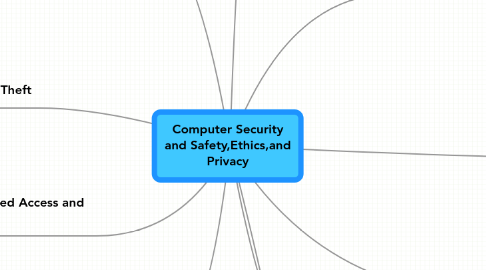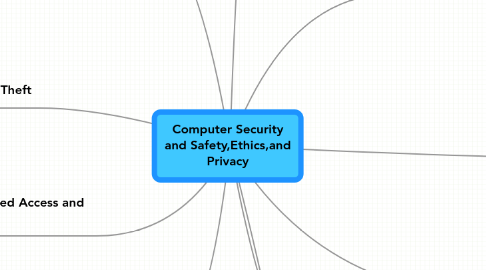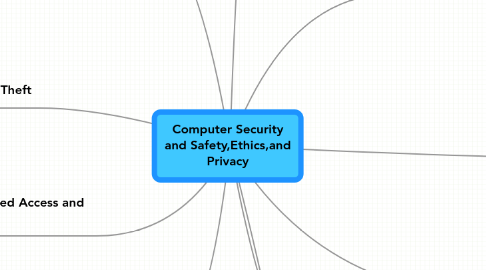Computer Security and Safety,Ethics,and Privacy
by Otomo Aot
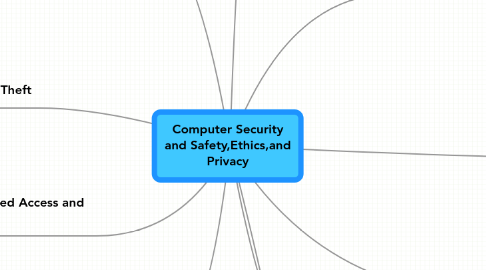
1. Internet and Network Attacks
1.1. Operating system runs much slower than usual
1.2. Available memory is less than expected
1.3. Files become corrupted
1.4. Screen displays unusual message or image
1.5. Music or unusual sound plays randomly
1.6. Existing programs and files disappear
1.7. Programs or files do not work properly
1.8. Unknown programs or files mysteriously appear
1.9. System properties change
1.10. Operating system does not start up
1.11. Operating system shuts down unexpectedly
2. Unauthorized Access and Use
2.1. Unauthorized access is the use of a computer or network without permission
2.2. Unauthorized use is the use of a computer or its data for unapproved or possibly illegal activities
3. Information Theft
3.1. Digital Certificates
3.2. Transport Layer Security (TLS)
3.3. Secure HTTP
3.4. VPN
4. Health Concerns of Computer Use
4.1. Craves computer time
4.2. Overjoy when at the computer
4.3. Unable to stop computer activity
4.4. Irritable when not at the computer
4.5. Neglects family and friends
4.6. Problems at work or school
5. Ethics and Society
5.1. Allow for personalization
5.2. Store users’ passwords
5.3. Assist with online shopping
5.4. Track how often users visit a site
5.5. Target advertisements
6. Objectives Overview
6.1. Define the term, computer security risks, and briefly describe the types of cybercrime perpetrators
6.2. Describe various types of Internet and network attacks, and identify ways to safeguard against these attacks
6.3. Discuss techniques to prevent unauthorized computer access and use
6.4. Identify safeguards against hardware theft and vandalism
6.5. Explain the ways software manufacturers protect against software piracy
6.6. Discuss how encryption works, and explain why it is necessary
7. Computer Security Risks
7.1. Hackers
7.2. Crackers
7.3. Script Kiddies
7.4. Corporate Spies
7.5. Unethical Employees
7.6. Cyberextortionists
7.7. Cyberterrorists
8. Hardware Theft and Vandalism
8.1. Physical access controls
8.2. Alarm systems
8.3. Cables to lock equipment
8.4. Real time location system
8.5. Passwords, possessed objects, and biometrics
9. Wireless Security
9.1. A wireless access point should not broadcast an SSID
9.2. Change the default SSID
9.3. Configure a WAP so that only certain devices can access it
9.4. Use WPA or WPA2 security standards
10. Summary
10.1. Potential computer risks and the safeguards
10.2. Wireless security risks and safeguards
10.3. Computer-related health issues and preventions
10.4. Ethical issues surrounding information accuracy, intellectual property rights, codes of conduct, green computing, and information privacy