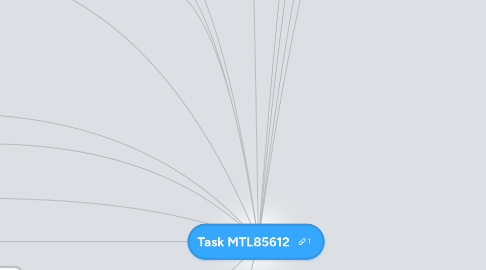
1. Compare & Review Hardware
1.1. Benchmark
1.2. Analyze data to Document
1.3. update KB
2. POC Software
2.1. Create check list for test
2.2. Test check list
2.3. Report
3. Desktop management
3.1. Kace
3.1.1. Deploy client
3.1.2. Management client
4. Helpdesk
4.1. Accept Phone calls from Users
4.1.1. Smart Office
4.1.1.1. HQ
4.1.1.2. CHM
4.1.2. Other
4.2. Solve common problem
4.2.1. case by case
4.2.1.1. research
4.2.1.2. Solve
4.2.1.3. update KB
4.2.2. Manny
4.2.2.1. research in KB or Internet
4.2.2.2. Solve some client
4.2.2.3. Deploy solution via AD or Kace
4.2.2.4. update KB
5. VMware
5.1. Convert Physical to VMware
5.1.1. Check OS
5.1.2. Check the remaining resources
5.2. Create guest OS
5.2.1. Config spec template
5.2.2. Power on & recheck
5.2.3. Assign IP & update to All IP Server Group.xls
5.3. Reconfig virtual Hardware
5.3.1. Check the remaining resources
5.3.2. Down system & reconfig (RAM, CPU, Network)
5.3.3. Online reconfig (Disk)
5.3.4. Test
5.4. Template
5.4.1. Create
5.4.1.1. Install OS
5.4.1.2. Update Windows
5.4.1.3. Base Config
5.4.1.4. Convert to template
5.4.1.5. Update detail to KB
5.4.2. Update existing template
5.4.2.1. Convert to Virtual Machine
5.4.2.2. Update Windows
5.4.2.3. Convert to Template
6. File Sharing
6.1. File & Sharing permission design to achieve goal
6.2. Create group AD for access
6.3. Assign file & folder permission
7. Reverse Proxy
7.1. Apache
7.1.1. Weblogic Plugins
7.1.1.1. Outside
7.1.1.1.1. Edit file httd.conf , httpd-vhosts.conf
7.1.1.1.2. Contact Network team allow firewall outside
7.1.1.1.3. Test
7.1.1.2. Inside
7.1.1.2.1. Edit file httd.conf , httpd-vhosts.conf
7.1.1.2.2. Test
7.1.2. mod_proxy
7.1.2.1. Outside
7.1.2.1.1. Edit file httd.conf , httpd-vhosts.conf
7.1.2.1.2. Contact Network team allow firewall outside
7.1.2.1.3. Test
7.1.2.2. Inside
7.1.2.2.1. Edit file httd.conf , httpd-vhosts.conf
7.1.2.2.2. Test
8. Batch script
8.1. Design script to achieve goal
8.2. LAB test
8.3. Deploy or create package
8.4. Update KB
9. Monitoring (APM)
9.1. solve issue from mail report
10. Smart Office
10.1. Add User
10.1.1. HQ
10.1.1.1. check duplicate user
10.1.1.2. add Member of google-apps & roaming profile HQ
10.1.1.3. Config Profile path to Server Filesharing (\\hqtmtlsrv14\profiles$\hq\salary_saving\%username%)
10.1.2. CHM
10.1.2.1. check duplicate user
10.1.2.2. add Member of google-apps - CHM
10.1.2.3. Config Profile path to Server Filesharing (\\CHMMTLSRV09\profiles$\chm\salary_saving\%username%)
10.2. Design policy
10.3. Reconfig policy
11. Deploy App Production
11.1. Backup app
11.2. Test after deploy
12. Antivirus
12.1. Sophos
12.1.1. Console
12.1.1.1. Clean up malware in Sophos console
12.1.1.2. Sync Computer from AD to group Sophos
12.1.1.3. Solve endpoint connection fail
12.1.1.4. Design policy
12.1.1.5. Monitor trend malware
12.1.2. Create & Test Package setup
12.1.2.1. HQ
12.1.2.1.1. Update file Sophos Autoupdate &
12.1.2.1.2. Config group & set path to 10.1.0.85
12.1.2.1.3. Create & Test Package
12.1.2.2. CHM
12.1.2.2.1. Update file Sophos Autoupdate &
12.1.2.2.2. Config group & set path to 172.27.222.9
12.1.2.2.3. Create & Test Package
12.1.2.3. Branch
12.1.2.3.1. Update file Sophos Autoupdate &
12.1.2.3.2. Config group & set path to 10.1.0.85
12.1.2.3.3. Create & Test Package
12.2. clean & fix malware effect
12.2.1. Case by case
12.2.1.1. research
12.2.1.2. Solve
12.2.1.3. update KB
12.2.2. Manny
12.2.2.1. research in KB or Internet
12.2.2.2. Solve some client
12.2.2.3. Deploy solution via Sophos or AD
12.2.2.4. update KB
13. Active Directory
13.1. Policy (GPO)
13.1.1. Deploy Application
13.1.1.1. Design policy to achieve goal
13.1.1.2. Test deploy application in LAB
13.1.1.3. Deploy policy
13.1.1.4. update KB
13.1.2. Deploy Policy
13.1.2.1. Design policy to achieve goal
13.1.2.2. Test deploy policy in LAB
13.1.2.3. Deploy policy
13.1.2.4. update KB
13.2. User AD
13.2.1. Create
13.2.1.1. Bulk username
13.2.1.1.1. Analyse user data to CSV format
13.2.1.1.2. Create username from CSV format with Script from http://technet.microsoft.com
13.2.1.2. Single username
13.2.1.2.1. Find OU
13.2.1.2.2. Manual create user
13.2.2. Disable
13.2.2.1. Every month
13.2.2.1.1. MTL
13.2.2.1.2. VPN (KBA KBC MCO)
13.2.2.2. Case by case
13.2.2.2.1. Set the time resign
13.2.2.2.2. Immediate disable
13.3. DNS
13.3.1. Add
13.3.2. Delete
13.3.3. Update
