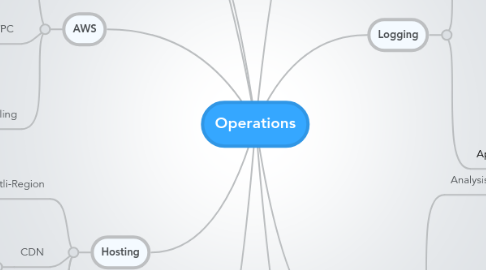
1. AWS
1.1. IAM
1.1.1. storage keys
1.1.2. instance profiles
1.2. VPC
1.2.1. Autoscaling
1.2.1.1. Real-time Infrastructure
1.2.1.2. Slow-Roll Deployments
1.2.2. Cloudformation
1.3. billing
1.3.1. analytics
1.3.1.1. transcoding limits
1.3.2. reporting
2. security
2.1. user accounts
2.1.1. individual user keys
2.1.2. sudo only
2.2. surface area
2.2.1. bastion servers
2.2.2. VPN
2.2.3. private networks
2.3. key management
2.3.1. file buckets
2.3.2. application APIs
3. Continuous Deployment
4. Continuous Integration
4.1. QA Environment
4.1.1. Jenkins
4.1.1.1. Performance tests
4.1.1.2. Functional Tests
4.1.1.3. Unit tests
4.1.1.4. Deployment test
4.2. automated builds
5. Hosting
5.1. Mutli-Region
5.1.1. session management
5.1.2. data consistency
5.1.2.1. Mongo replication
5.1.2.2. file asset replication
5.1.2.2.1. S3
5.2. CDN
5.2.1. cache invalidation
5.3. DNS
5.3.1. internal
5.3.1.1. route53
5.3.2. external
5.3.2.1. route53
5.4. Chaos Monkey
6. Logging
6.1. Server
6.1.1. security
6.1.1.1. logins
6.1.2. alerts
6.1.3. metrics
6.1.3.1. cpu
6.1.3.1.1. utilization
6.1.3.2. storage
6.1.3.2.1. IO
6.1.3.2.2. capacity
6.1.3.3. ram
6.1.3.3.1. capacity
6.1.3.4. network
6.1.3.4.1. IO
6.2. Application
6.2.1. metrics
6.2.1.1. response time
6.2.1.2. response codes
6.2.2. errors
6.2.2.1. destination errors
6.2.2.2. upload errors
6.2.2.3. phase errors
6.2.3. alerts
7. metrics
7.1. Analysis
7.1.1. Reporting
7.1.1.1. trending
7.1.1.2. seasonality
7.2. Collection
7.2.1. agents
7.2.2. logs
7.2.3. API
7.2.4. cloudwatch
7.3. Alerting
7.3.1. third party integration
7.3.1.1. Rackspace
7.3.1.2. AWS
7.3.2. pagerduty
7.3.3. log sourced
7.3.4. email
8. Source Control
8.1. local cache
8.1.1. PyPI
8.1.2. git
8.1.3. apt
