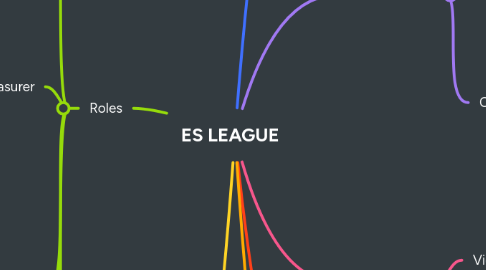
1. Roles
1.1. Player
1.1.1. Register for a match
1.1.1.1. if credit < 0, the player can't register for a match
1.1.2. View the match results
1.1.3. View the leaderboard
1.1.4. View the player statistics
1.1.5. Top-Up Account
1.1.6. Funds history
1.1.7. View list penalty notices
1.2. Treasurer
1.2.1. Similar to the player
1.2.2. Approve or deny the payment request
1.2.2.1. If approved, the credit will be added to the player's account.
1.2.2.2. If rejected or denied, add 1 red flag to the user account.
1.2.3. Update the coffee money
1.2.3.1. After each match, the coffee money will be updated and the credit amount will be automatically deducted from the player's account
1.2.4. Update the penalty notice
1.3. Result reporter
1.3.1. Similar to the player
1.3.2. Update score information of each match
1.4. Admin
1.4.1. Includes all of the above
1.4.2. Update the match results
1.4.3. Random teams for a match
1.4.3.1. GK
1.4.3.2. Rating
1.4.3.3. Ban / Pick
1.4.4. Ban a user
2. Bet (v2)
3. Authentication
3.1. Register
3.1.1. Email
3.1.2. Username
3.1.3. Password
3.2. Login
3.2.1. If account is active, redirect to leaderboard
3.2.2. If account is inactive, redirect to funds
3.3. Login SSO
3.3.1. Google
3.4. Forgot password
3.5. Logout
4. Leaderboard
4.1. View
4.1.1. Match played
4.1.2. Points
4.1.3. Top 1, 2 ,3
4.1.4. Rating
4.1.5. Forms
4.1.6. Goals
4.1.7. Assists
4.1.8. Name
4.1.9. Position
4.2. Player statistics
4.2.1. Goals
4.2.2. Assists
4.2.3. Rating
4.2.4. ...
4.3. Compare player statistics
5. User profile
5.1. View
5.1.1. Email
5.1.2. Credit
5.1.3. Username
5.1.4. Statistics
5.1.5. Red flags
5.1.5.1. Each user has 3 red flags, if a user gets 3 red flags, the user will be banned / inactivated
5.2. Change password
6. Match management
6.1. Register
6.1.1. if credit < 0, the player can't register for a match
6.2. View the results
7. Funds management
7.1. Top-up
7.1.1. User creates a top-up form with required fields (e.g., reason, price). The form is submitted to the treasurer or admin for approval.
7.1.1.1. If approved: Credit is added to the user’s account.
7.1.1.2. If rejected due to dishonest behavior: The user receives 1 red flag.
7.2. View history
7.2.1. Top-up
7.2.2. Spending
