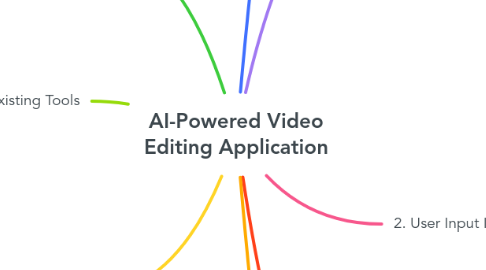
1. 4. Integration with Video Tools
1.1. Tools
1.1.1. FFmpeg (trimming, stitching
1.1.2. Automation
1.1.2.1. Use analysis output (e.g., timestamps)
2. Advantages Over Existing Tools
2.1. Universal applicability (any video type)
2.2. Dynamic user intent
2.3. Holistic reasoning (visuals + audio + goals)
3. Challenges
3.1. Complexity
3.1.1. Solution: Pre-trained models (YOLO, Whisper)
3.2. Accuracy
3.2.1. Solution: Feedback loop
3.3. Scalability
3.3.1. Solution: Chunk processing, cloud compute
4. **System Overview**
4.1. Core Componenets
4.1.1. 1. Video Analysis Engine
4.1.2. 2. User Input Interpreter
4.1.3. 3. Editing Decision Maker
4.1.4. 4. Output Generator
4.2. Goal: Streamline editing with content analysis + user input
5. 1. Video Analysis Engine
5.1. Frame-by-Frame Breakdown
5.1.1. Scene detection (e.g., pixel diffs, CNNs)
5.1.2. Classify content (e.g., action, talking)
5.2. Audio Cues
5.2.1. Extract features (volume, speech, beats)
5.2.2. Tools (e.g., Librosa)
5.3. Motion Detection
5.3.1. Optical flow techniques
5.3.2. Tools (e.g., OpenCV
5.4. Multimodal Fusion
5.4.1. Combine Signals (visual, command, motion)
6. 2. User Input Interpreter
6.1. Natural Language Processing (NLP)
6.1.1. Map phrases to rules (e.g., "cut boring" → low score)
6.1.2. Examples: "highlight action," "keep talking"
6.2. Prompt Refinement
6.2.1. Clarify vague input (e.g., follow-up questions)
6.3. Rule Generation
6.3.1. Translate intent to editing commands
7. 3. Editing Decision Maker
7.1. Scoring System
7.1.1. Weigh factors (e.g., 40% motion, 30% audio)
7.1.2. Score segments (0-100)
7.2. Optimization Algorithm
7.2.1. Greedy selection (best clips)
7.2.2. Dynamic programming (pacing)
7.3. Context Awareness
7.3.1. Maintain flow (e.g., setup → punchline)
8. 4. Prototype Development
8.1. Proof of Concept
8.1.1. Analyze short video (Python, OpenCV, Librosa)
8.1.2. Test rule (e.g., "cut quiet parts")
8.2. User Input Test
8.2.1. Mock responses to instructions
8.3. Iterate
8.3.1. Refine based on results
