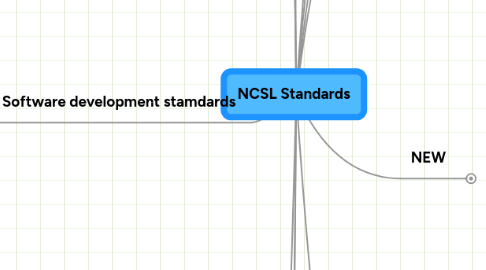
1. Layout and design
1.1. NCSL Visual Style Guide.
1.2. 2.4. NCSL logo
1.3. 2.5. Colour palette
1.4. 2.6. Font and typeface (and t2l guides)
1.5. 2.7. Graphics and photography
1.6. Page size (screen)
1.7. Customer experience
1.8. Web pages
1.8.1. Building web pages
1.8.2. Standard page types
1.8.3. Using component templates
1.8.4. Navigation types
1.8.5. Navigation
1.9. E-Learning Interface design
1.9.1. Generic interface elements
1.9.2. Asset Library
1.9.3. Example interfaces (e-learning)
1.10. Community design
1.10.1. Page nameing
1.10.2. Organisation overview
1.10.3. Published paged
1.10.4. Interface Guidelines
1.10.5. Page layout
1.10.6. Animations and multimedia
2. Accessibility and Usability
2.1. what is?
2.2. 3.4.1.1. Web Content Accessibility Guidelines (WCAG)
2.3. planning
2.4. navigation
2.5. multimedia
2.5.1. Flash Accessibility
2.5.2. Video
2.5.3. Audio
2.6. visual guidelines (link)
2.7. coding testing
2.8. 3.4.1.2. Disability Discrimination Act (1995, 2005)
2.9. 3.4.2. Accessibility checklist
2.10. Jakob Neilson’s Ten Usability Heuristics
3. Pedagogy and Design for Learning
3.1. Instructional design and pedagogical approach
3.1.1. NCSL programme structure
3.1.1.1. Overview of NCSL programme structures
3.2. Design for Learning (Iinstructional Design)
3.2.1. LMS
3.2.2. Community
3.2.3. Webex
3.2.4. units
3.2.5. Websites
3.2.6. support activities
3.3. Design principles
3.3.1. NCSL Style
3.3.2. Standards for learning
3.3.2.1. Length of topic
3.3.2.1.1. Programme length
3.3.2.1.2. Quick win length
3.3.2.2. Interfaces
3.3.3. How long should each segment of learning be?
3.3.4. Adult Learnig principles
3.3.5. Link to learning theories
3.3.5.1. behaviourist
3.3.5.2. cognitive
3.3.6. Blooms, Gagne etc
3.3.7. BLENDED LEARNING MODEL
3.4. types of e-learning
3.4.1. 1. Data gathering 2.
3.4.2. Simple votes
3.4.3. 3. Video 4
3.4.4. . Audio
3.4.5. E-Learning – page turners
3.4.6. E-Learning – scenarios
3.4.7. e-Learning – workbooks
3.4.8. 5. Page turning materials
3.4.9. 6. The NCSL website
3.4.10. 7. Self assessment tools
3.4.11. 9. talk2learn forums
3.4.12. a. Hotseats
3.4.13. b. Debates
3.4.14. talk2learn, facilitation, summarising and knowledge management
3.4.15. 12. talk2learn blogs
3.4.16. 13. Online classroom
3.5. Principles for
3.5.1. E-Learning units
3.5.1.1. instructional design
3.5.1.1.1. setting objectives
3.5.1.1.2. learning outcomes
3.5.1.1.3. Learner audience
3.5.1.1.4. Dividing a unit into lessons
3.5.1.1.5. assessment strategy
3.5.1.2. Disaggregation
3.5.2. Social networks
3.5.2.1. TYPE OF LEARNING BEHAVIOUR
3.5.2.1.1. SOCIALISATION
3.5.2.1.2. , EXCHANGING INFORMATION,
3.5.2.1.3. UNDERSTANDING INFORMATION,
3.5.2.1.4. APPLYING and ANALYSING INFORMATION,
3.5.2.1.5. SYNTHESISING INFORMATION,
3.5.2.1.6. EVALUATING INFORMATION and METACOGNITION
3.6. Bl
4. Software development stamdards
4.1. technical platform
4.1.1. permissions and restrictions
4.1.2. data storage
4.2. Client Standards
4.2.1. minimum standards
4.2.2. 3.1.1. Connection speeds
4.2.3. 3.1.2. School-based internet access
4.2.4. 3.1.3. Firewalls and Internet Security
4.3. 3.5. Code guidelines
4.3.1. 3.5.1. Acceptable technologies
4.3.2. 3.5.2. Error handling
4.3.3. Sample error message
4.3.4. 3.5.3. Pop-up or sub-windows
4.3.5. 3.5.4. Code commenting
4.3.6. 3.5.6. Naming conventions
4.3.7. 3.7. Maintenance and maintainability
4.4. Product Delivery and Testing
4.4.1. Test Platforms
4.4.2. 4.2. Deployment to Learning Gateway
4.4.3. 4.2.1. Delivery standards
4.4.4. REquired documentation
4.4.5. Contracts with supplier
4.5. Web standards
4.5.1. HTML Spec
4.5.2. tables vs. css
4.5.3. CSS
4.5.4. Accessibility
4.5.5. Media
4.5.6. Naming conventions
4.6. E-Learning - SCORM
4.6.1. Scorm version and standards
4.6.2. 3.3.3. Setting the lesson status
4.6.3. 3.3.4. Bookmarks and sessions
4.6.4. 3.3.5. Module assessments
4.6.5. 3.3.6. Exit procedure
4.6.6. 3.3.6.1. Unexpected exiting
4.6.7. Scorm Packaging and manifests
4.6.8. 3.2. Learning Gateway integration
4.6.8.1. 3.3.1. Learning Gateway launch behaviour
4.6.8.2. 3.3.2. Communicating with the Learning Gateway
4.6.9. SCORM
4.6.9.1. Conformance / Compliance
4.6.9.2. Do we need to be scorm compliant?
4.6.9.3. what is completion?
4.6.10. Content packaging
4.6.10.1. sequencing
4.6.10.2. metadata
4.6.10.3. lom
5. Writing Style
5.1. NCSL Editorial Style Guide
5.1.1. Apostrophes
5.1.2. Abbreviations and acronyms
5.1.3. Articles
5.1.4. Biased language
5.1.5. Bulleted lists and numbered lists
5.1.6. Capitalisation
5.1.7. Capitalisation of titles
5.1.8. Colons
5.1.9. Commas
5.1.10. En dashes (not hyphens)
5.1.11. Fewer, less
5.1.12. Foreign words
5.1.13. Hyphenation
5.1.14. Miscellaneous points
5.1.15. NCSL terminology
5.1.16. Numbers
5.1.17. Preferred spellings and usage
5.1.18. Punctuation
5.1.19. Quotes and quotations
5.1.20. References and bibliographies
5.2. Blogging, podcasting and wikis
5.3. Vocabulary, Terminology (link to metadata)
5.4. 10.1. Writing for the Web
6. Knowledge management and Metadata
6.1. Taxonomies
6.1.1. NCSL
6.1.2. eGMS
6.1.3. eGIF
6.1.4. Dublin Core
6.1.5. webtrends
6.1.6. LOM
6.1.7. elearning
6.1.7.1. publisher type
6.1.7.2. objectives
6.1.7.3. skill
6.1.7.4. competency
6.1.7.5. theme
6.1.7.5.1. extended school
6.1.7.5.2. sustainability
6.1.7.5.3. 14-19
6.1.7.5.4. slict
6.1.7.6. categorisation
6.1.7.7. typology
6.1.7.7.1. scenario
6.1.7.7.2. workbook
6.1.7.7.3. assessment
6.1.7.7.4. unit
6.1.7.7.5. assessment / quiz
6.1.7.8. media
6.1.7.8.1. audio
6.1.7.8.2. video
6.1.7.8.3. animation
6.1.7.9. leadership library
6.2. Cataloguing
6.2.1. LMS
6.2.1.1. Learning Activity Description
6.2.1.2. Learning Pathway Design
6.3. Search Engine Optimisation ?
6.4. E-Marketing
7. Video and Multimedia
7.1. Images
7.1.1. image library
7.2. Video Production Guidelines
7.2.1. Online Video – where it is used by NCSL
7.2.2. Types
7.2.2.1. Pre recorded
7.2.2.2. Live streaming
7.2.2.3. Clips for website
7.2.2.4. For online learning
7.2.3. Overview
7.2.4. Formats
7.2.5. Length
7.2.6. Editorial
7.2.7. Services
7.2.8. Encoding Standards
7.3. Flash video and audio
7.3.1. 3.6.1. General guidelines for Audio and Video
7.3.2. 3.6.2. Video and Audio interface guidelines
7.3.3. 3.6.2.1. Volumecontrols
7.3.4. 3.6.3. Video format
7.3.5. 3.6.4. Audio format
7.3.6. Progressive Download Video Format
7.4. PDF Documents
7.5. Office - Word / PPT
7.5.1. NCSL templates
7.6. Animation
8. Audiences
8.1. for Web Site contributors
8.2. for E Learning Developers
8.3. for Educators
8.4. for site developers
8.5. for Multimedia Developers
9. Strategy
9.1. Systems
9.2. Portfolios
9.3. E-Learning
9.4. ICT Strategy
9.5. Web REview
10. Evaluation / Measuring our impact
10.1. EvalMatrix
10.2. QA
10.3. Providers
10.4. Analysing web statistics Evaluating our work
11. Copyright and permissions
11.1. 5.1. Intellectual property rights [draft]
11.2. 12. Copyright and Privacy
12. NEW
12.1. programme diagnostic
12.2. blog
12.3. wiki
12.4. community
12.5. pre app diagnostic
12.6. registration form
12.7. survey
12.8. email marketing
12.9. New E-Learning units
12.9.1. Assessment of work
12.9.2. REquests for work
12.9.2.1. How to respond
12.9.2.2. Who to respond
12.9.2.3. Standards
12.9.3. Commissioning
12.9.3.1. ITT
12.9.3.1.1. SoR
12.9.3.1.2. KPI
12.9.3.2. Developers
12.9.3.3. Evaluation of e-learning Tenders
12.9.4. Projects
12.9.4.1. Ways of Working
12.9.4.1.1. Who is the owner?
12.9.4.1.2. Silo-ed working
12.9.4.1.3. Lack of harminosation / harmonised
12.9.4.1.4. Need for standards
12.9.4.2. Lifecycle of project
12.9.4.2.1. Develop
12.9.4.2.2. Maintain
12.9.4.2.3. REtire
12.9.4.3. Functionality / Time / Cost development
12.9.4.4. Deadlines
12.9.4.5. Development methodologies
12.9.5. Programme teams / Expectations
12.9.5.1. E-Learning considered in programme structure - not add-on
12.9.5.2. E-Learning early adoption in programme design
12.9.5.3. Research team and Jo Denyer
12.9.5.4. Timelines and resouorces
12.9.5.5. Drivers for business
12.10. programme
12.11. Content Creation
12.11.1. Web Page
12.11.2. Learning Activity (LMS)
12.11.3. Programme Activity (LMS)
12.11.4. Hotseat (t2l)
13. Training and Support
13.1. lg
13.1.1. programme guides
13.1.2. admin guides
13.1.2.1. programmes list
13.2. community
13.2.1. 13. Effective Use of Certain Tools
13.2.2. administration manual
13.3. technical support guide
13.4. Support issues
13.4.1. support manual
13.5. Knowledge trasfer and support
13.6. Provider Training (Commissioning)
13.6.1. Roles
13.6.1.1. Lead facilitator
13.6.1.2. E Learning Facilitator
